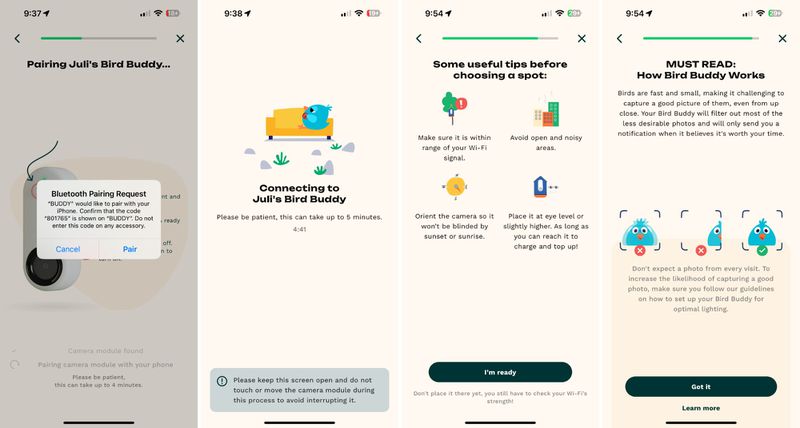Most iPhone-connected smart home products are more for convenience than fun, but Bird Buddy, a bird feeder that sends pictures to your iPhone, is definitely in the latter category. When I first came across the Bird Buddy, I thought it would be an interesting novelty product to give as a gift, but it turned out to be one of my all-time favorite smart devices.

Design and Components
Made from a sturdy plastic material, the Bird Buddy comes in either blue or yellow. The housing is designed around a camera, which is placed front and center to capture images of birds that come by to eat from the feeder. A tray holds the seed, and there's a small perch for birds to stand on to eat. There's a seed reservoir at the back to replenish what's in the tray as it's consumed, and a roof protects the seed from the elements.

There are two versions of the Bird Buddy, one with a solar roof for charging the camera and one with a standard plastic roof. If you have a semi-sunny spot for the Bird Buddy, I recommend the solar roof. I have my feeder in a spot that gets several hours of sun per day, and I've never had to take the camera out to charge it. A family member also has the solar model (that I gifted), and it is in a much shadier spot. With the shade cover, the Bird Buddy needs to be charged every month to every other month.

Both of these feeders see multiple visits per day, though the one located in the shade that needs charging more often has an almost constant stream of bird visitors. Without a solar roof, Bird Buddy says that the battery lasts for 5 to 15 days, so the solar roof does eliminate the hassle of frequent charging.

The Bird Buddy disassembles into its component pieces for charging and cleaning. You can remove the camera module and bring it into the house, but doing so requires taking the feeder down, opening up the back, and pulling the camera out. It charges with USB-C, and takes two to four hours to charge to full. With the solar roof, you connect the USB-C port on the Bird Buddy to the USB-C port on the solar charger, so you could do the same thing with a DIY setup, adding your own solar panel. Alternatively, you could use an extension cord and keep it plugged in all the time, though Bird Buddy only recommends this for protected areas like a balcony.

Setup wasn't difficult, but the lights on the Bird Buddy are super hard to see, so when you need a blinking red light to pair, it's hard to tell that it's blinking. I didn't have issues other than that, and with the solar version, it's a little tricky getting the camera plugged in. You need to connect the USB-C cable from the solar panel to the Bird Buddy camera, routing the cable through a small spot a the top of the feed bin. I was worried about this set up, but it's held up to heavy rain and the cabling has not gotten wet.
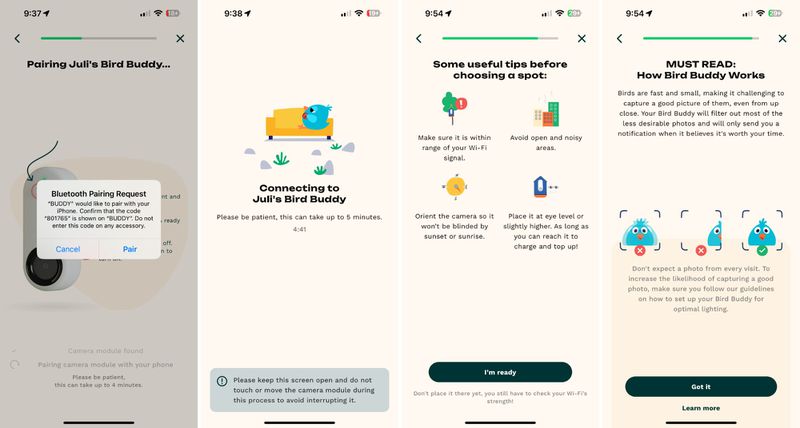
Along with the solar roof, camera module, and feeder housing, the Bird Buddy comes with a seed scoop for adding bird seed, a hanger, and a pole mount, so there are multiple options for mounting. I bought a pole from Wild Birds Unlimited that I read on the internet was compatible with the mount, but it was not, so I hung it up. If you want to mount the Bird Buddy on a pole, you will need a pole with a 0.97-inch inner diameter (a common size).

Size wise, the Bird Buddy is comparable to smaller bird feeders on the market, and it holds about four cups of seed in the reservoir and tray. In my experience, that's about a pound of bird seed. Adding and refilling seed can be done by opening up the back hatch and using the seed scoop to pour it in. I only need to refill around once every two weeks or so because I have other bird feeders, but that will vary based on how many visitors you're getting.

常時 Wi-Fi 接続と 2.4GHz 帯域が必要なため、Bird Buddy が Wi-Fi ルーターの範囲内にあることを確認する必要があります。
アドオン
種子トレイのサイズと付属の止まり木のサイズが小さいため、フィンチやスズメなどの小さな鳥への訪問はほとんど制限される可能性がありますが、Bird Buddy では止まり木拡張器を 24 ドルで販売しています。私はこれを手に取りました。鳥がとまるスペースが増えるので気に入っています

3-in-1の栄養セットも29ドルで売られていますが、私はあまり好きではありませんでした。それ。追加の種子/水皿が含まれており、種子やゼリーに使用したり、付属のウォーターボトルに取り付けたりすることができます。コウライウグイスを引き付けたい場合は、オレンジや他の果物を追加できるプロングのセットもあります。これらは一度に 1 つしか使用できません。トレイ自体は問題ありませんでしたが、水のボトルが止まり木スペースを取りすぎてカメラを妨げてしまいました。

14 ドルで、スエット ボール ホルダーも入手できます、より多くの種類の鳥を引き寄せることができます。スエットボールもカメラを多少遮るので、ちょっとしたトレードオフになります。 Bird Buddy を壁に取り付けたい場合は、24 ドルの壁掛けマウントが必要になりますが、これは基本購入には含まれていません。
3D プリンターにアクセスできる場合は、追加用の Bird Buddy STL をいくつか見たことがあります。 - 止まり木や種子ホルダーに加えて、鳥が止まったり食べたりするのを防ぐフェンスなどのきちんとしたオプションもあります。
Bird Buddy にはリス、アライグマ、その他の生き物からの保護機能が組み込まれていないのが欠点です。 。フィーダーをこれらの生き物の範囲外に置く設定をするか、訪問者として受け入れる必要があります。私が使用しているポールには、リスが登るのを妨げるバッフルが付いており、近くの表面から十分に離れているため、リスが餌台に飛び込むことはできないようです。 Bird Buddy は現時点ではポールやバッフルを販売していませんが、今年後半にはポールセットアップがリリースされる予定のようです

Bird Buddy は鳥の種を販売していますが、あらゆる種類の鳥の餌をデバイスに入れることができます。 。フルサイズの殻付きピーナッツは開口部のサイズの関係で入らない可能性が高いなど、いくつかの制限がありますが、あらゆる種類の鳥の種やミルワームの混合物であれば使用できるはずです。近くの鳥屋から種を購入しただけなので、Bird Buddy の鳥の種はまだ試していません。
鳥の訪問
Bird Buddy を設置してから鳥が訪問し始めるまでに 2 週間かかりました。 、考慮すべき配置上の考慮事項があります。 Bird Buddy の Web サイトには、鳥を引き寄せる方法とヒントが掲載されています。バードバディは、リスや同様の生き物を遠ざける位置にあるだけでなく、バードバスのような水源の近くや、鳥が捕食者から逃げるために隠れることができる木々や茂みの近くでより成功するでしょう。
アマゾン。価格は標準モデルが 239 ドル、ソーラールーフ付きモデルが 299 ドルですが、頻繁にセールが行われます。
注: Bird Buddy は、このレビューの目的で、MacRumors にソーラールーフ付きスマートバードフィーダーを提供しました。それ以外の補償は一切受けておりません。
The above is the detailed content of Bird Buddy is a Fun iPhone-Connected Smart Bird Feeder. For more information, please follow other related articles on the PHP Chinese website!