
Differences in build tools lead to hurdles, especially in deployment. Today we'll spotlight one such and solve it for you.
You gather requirements, you design, you develop and you test. Great! Now you'll barely move to deployment.
Just kidding. I know, deploying dynamic, feature rich, robust ( and 50 other adjectives ) apps that use backend and databases is quite tricky. Hence, as a starter we're going to learn how to deploy a simple ( too simple ) ReactJS App.
Where are we deploying it? GitHub Pages! Yes, GitHub is not only scoped to hosting the project's source code or GitHub Pages to host static websites that are purely HTML5 + CSS3 + JS.
Where else could you deploy your front-end apps in general?
The list of platforms is as follows:
If you're living in 2024, I hope you don't use npx create-react-app
If you look at the ReactJS's official docs, you'll see that there's no option to create a pure ReactJS App, but they'll insist you to create project using Next.js, Remix, Gatsby and more.
Why the sudden shift away from npx create-react-app?
Although, it was a fantastic starting point for many React developers, the landscape of frontend development has evolved significantly due it's limitations with respect to the following:
Thus developers resorted to other and better alternatives which were as follows:
Vite: This build tool has gained immense popularity due to its lightning-fast development server, efficient bundling, and flexibility.
Next.js: While primarily a React framework, it offers a robust set of features for building web applications, including server-side rendering, static site generation, and routing.
Gatsby: Another popular static site generator built on React, offering performance and SEO benefits.
I now get it that NextJS Apps are in the end ReactJS Apps, because, NextJS is a framework built on-top-of ReactJS library.
But either way, if you didn't want to create a framework app (NextJS App) but a library app (ReactJS App), ( which is something I did ), you could using Vite build tool to do so.
Creating a ReactJS App using Vite
You can use the following command in the terminal to create a React App that uses JavaScript ( by default ) in one-go.
If you didn't know, React officially supports TypeScript.
npm create vite@latest deploy-reactjs-app-with-vite -- --template react
Or you could use the following command to create a ReactJS Apps by step-by-step process:
npm create vite@latest
Let's create a Remote GitHub Repository. Got to your GitHub Profile and create a remote GitHub Repository and you should be able to see the following interface for an empty repo:

If you go to the Settings => Pages tab of your GitHub repo, you'll see the following interface:

It shows either main branch or None. Right now, you don't have to be concerned about it, but be aware that we're going to revisit this page again.
Once you work on the project, I want you to execute the following commands (sequentially, of course) in your working directory:
git init
git add .
git commit -m "Added Project Files"
git remote add origin url_of_the_remote_git_repo_ending_with_.git
git push -u origin main
Once you successfully push the changes to the remote repository, you'll the following output in your terminal:

Now, if you refresh the GitHub Repository the interface would look something as follows:

Right now we have just made 1 checkpoint and pushed it to our remote repo. We have NOT started to work on the deployment! YET!
Head to your working directory in your integrated terminal and fire up the following command:
npm install gh-pages --save-dev
This command will install and save gh-pages (github-pages) as a dev dependency or our project.
Dependencies are packages required for the application to run in production. Dev dependencies are packages needed only for development and testing.
Once completed, the terminal will look as follows (provides some positive acknowledgement):

You have to add the following code to your package.json file.
{ "homepage": "https://.github.io/", "scripts": { "predeploy": "npm run build", "deploy": "gh-pages -d build", // ... other scripts } // other scripts }
The above scripts are not specified during the project installation via Vite as they are gh-pages specific scripts.
The explanation for each is as follows:
Do update the values of
and of the homepage property. In my case the values are ShrinivasV73 and Deploy-ReactJS-App-With-Vite respectively. It is good to consider that the value are case-sensitive and should be placed accordingly.
"scripts" field in package.json allows you to define custom scripts that can be run using npm run .
Now that we've updated scripts as well, it is time to deploy the project. Head to the terminal and fire-up the following command to process:
npm run deploy
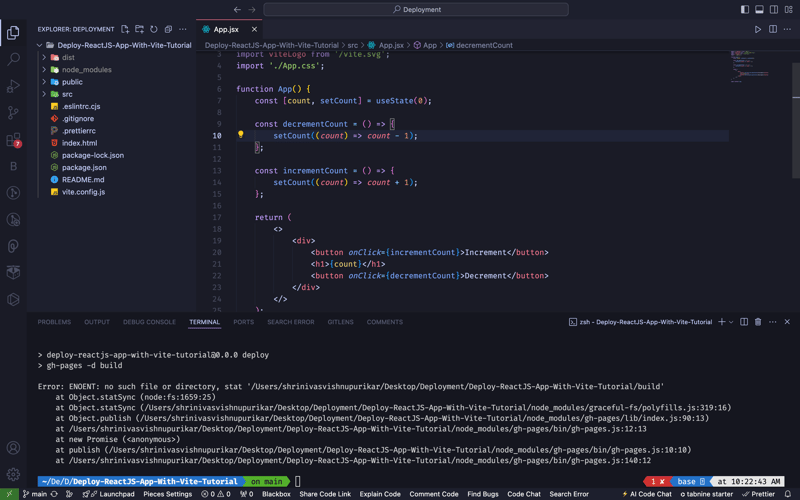
And boom ?, WE GET AN ERROR!
Error: ENOENT: no such file or directory, stat '/build'
npm (node package manager) is trying to access the folder named build via the command npm run deploy which is actually npm run gh-pages -d build executed behind the scenes.
But it can't find any.
Remember we didn't create a build directory by ourselves throughout this journey.
Vite outputs the build files to a dist directory by default and not the built directory, whereas tools like CRA (create-react-apps) use a build directory.
( This is exactly where the underlying functions and processes of different build tools manifests. )
We simply have to replace the build with dist in the deploy script inside the package.json file.
{ "homepage": "https://.github.io/", "scripts": { "predeploy": "npm run build", "deploy": "gh-pages -d dist", // ... other scripts } // other scripts }
By default your vite.config.js file looks as follows:
import { defineConfig } from 'vite'; import react from '@vitejs/plugin-react'; export default defineConfig({ plugins: [react()], });
To make our app functions as expected without any bugs after successful deployment, we need to add base: '/Deploy-ReactJS-App-With-Vite/' to the object, which is passed to the defineConfig() method.
import { defineConfig } from 'vite'; import react from '@vitejs/plugin-react'; export default defineConfig({ plugins: [react()], base: '/Deploy-ReactJS-App-With-Vite/', });
Setting the base property in vite.config.js is crucial for deploying a Vite-built app to a subdirectory, such as on GitHub Pages. It ensures that all asset paths are correctly prefixed with the subdirectory path, preventing broken links and missing resources.
Example:
Our repository is named Deploy-ReactJS-App-With-Vite and you are deploying it to GitHub Pages. The URL for your site will be https://username.github.io/Deploy-ReactJS-App-With-Vite/
If you don’t set the base property, the browser will try to load assets from https://username.github.io/ instead of https://username.github.io/Deploy-ReactJS-App-With-Vite/, resulting in missing resources.
Once you make the necessary changes to package.json file and vite.config.js file it's time to git add, commit, push. AGAIN!
Head to the working directory in the terminal and try deploying the app again:
npm run deploy
And this time when the app actually gets deployed to the Github pages, you'll see again, the positive acknowledgment to the terminal itself as follows:

If you refresh your GitHub repo go to the Settings => Pages tab of it, you'll see a new gh-pages branch added to the branches.

How do you access the app on web? Remember the value of homepage property in the package.json file? Yup! That's it.
In our case, it is https://ShrinivasV73.github.io/Deploy-ReactJS-App-With-Vite/
Congratulations! You've successfully learned how to deploy ReactJS App with Vite on GitHub Pages.
My recommendation for you folks would be to experiment as follows in different ways:
Create different font-end / full-stack apps like Angular or Vue.js and see how the configurations needs to be updated according to them.
Create different React Apps like Next.js or Remix or Gatsby
Use different platforms to deploy your front-end applications like vercel or netlify to see which option suits best for which use case.
In a nutshell, I started with experimentation and summarised my learning in this article. May be its your time to do so. Cheers!
If you think that my content is valuable or have any feedback,
do let me by reaching out to my following social media handles that you'll discover in my profile and the follows:
LinkedIn: https://www.linkedin.com/in/shrinivasv73/
Twitter (X): https://twitter.com/shrinivasv73
Instagram: https://www.instagram.com/shrinivasv73/
Email: shrinivasv73@gmail.com
The above is the detailed content of How to deploy ReactJS Apps (built using Vite) on GitHub Pages?. For more information, please follow other related articles on the PHP Chinese website!




