
How to export Tencent Meeting Cloud recording? The cloud recording function of Tencent Meeting is very practical and can save the meeting content permanently. However, many users do not know how to export cloud recordings so that they cannot be reviewed or shared later. To this end, PHP editor Strawberry has specially compiled the detailed steps for exporting Tencent Conference Cloud recording for you. If you have export needs, please continue reading the following content to successfully export meeting recordings.

1. First, click on the "avatar" of Tencent Meeting, as shown in the picture below.
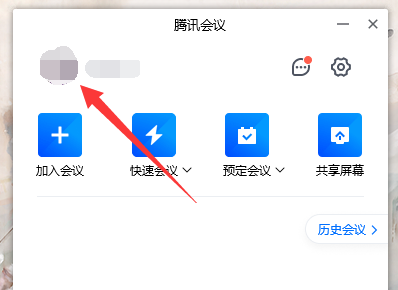
2. Then find "Personal Center" in the pop-up list, as shown in the picture below.

3. Then enter the "Conference Recording" function in the left column, as shown in the picture below.

4. Find the recorded meeting video, and click "More" to select "Download", as shown in the picture below.

5. Finally, use the browser to create a download task and "download", as shown in the picture below.

The above is the detailed content of How to export Tencent Meeting Cloud recordings. List of steps to export Tencent Meeting Cloud recordings.. For more information, please follow other related articles on the PHP Chinese website!




