
If you want to enjoy massive film and television content on Tencent Video, scanning the QQ QR code to log in is undoubtedly a convenient and efficient way. As the leading online video platform in China, Tencent Video follows the trend of the times and launches this thoughtful feature. So, how to implement QQ scan code login in Tencent Video? PHP editor Youzi will introduce in detail the specific steps of QQ scan code login to help you easily enjoy a carefree movie-watching experience.

1. First, click on the Tencent Video APP on your phone to enter the interface, open the account login interface, and click to select "QQ Login" in the login method at the bottom.

2. After jumping to the new interface, you will be prompted that Tencent Video needs to apply for the use of QQ avatar and nickname information. Click the "Switch Account" button at the bottom.
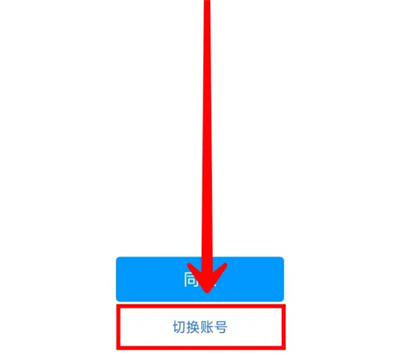
3. At this time, a window to select an account will pop up at the bottom of the page. Click the "Add Account" icon in the upper right corner.

4. After entering the interface to add a QQ authorized account, there is an option of "Scan QR code to log in" at the bottom. After clicking on it, you can use QQ scan QR code to log in to the account.

The above is the detailed content of How to log in to Tencent Video by scanning the QQ code? List of methods to log in to Tencent Video by scanning the QQ code. For more information, please follow other related articles on the PHP Chinese website!
 How to uniformly replace ppt background images
How to uniformly replace ppt background images What platform is lazada?
What platform is lazada? How to solve the problem of not being able to create a new folder in Win7
How to solve the problem of not being able to create a new folder in Win7 Index exceeds array bounds solution
Index exceeds array bounds solution How to solve Java large file reading exception
How to solve Java large file reading exception What is cryptocurrency kol
What is cryptocurrency kol Introduction to dex concept digital currency
Introduction to dex concept digital currency iPhone 4 jailbreak
iPhone 4 jailbreak



