
How to use headset wire control to switch NetEase Cloud Music songs? NetEase Cloud Music, as a music player loved by users, provides rich music resources and convenient operating experience. However, many users hope to use headphone wire controls to switch songs, which can greatly improve the convenience of listening to songs. To this end, in this article, PHP editor Xinyi will give you a detailed introduction to the NetEase Cloud Music headset wire-controlled song switching setting tutorial to help you easily solve this need and enjoy the convenient experience of seamlessly switching music.

1. After opening the NetEase Cloud Music APP on your phone, click the three horizontal lines icon in the upper left corner of the recommendation page to open it.

2. At this time, a menu page will pop up under the icon, find the "Settings" function in it, and click on it to enter.

3. Next, in the settings page you enter, there is a "headphone wire control song cutting", click on it when you see it.

4. Finally, in the entered page, you will see a switch button behind "Headphone wire control song switching". Click the slider on it to set it to a colored state to turn on the function. Continue to use it. When listening to songs on NetEase Cloud Music, you can use the headphone cable to control songs.
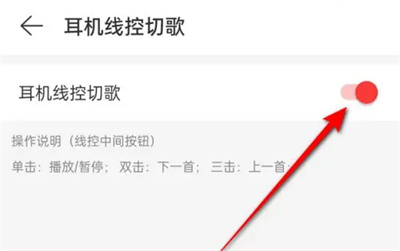
The above is the detailed content of How to use wire-controlled earphones to switch songs on NetEase Cloud. List of how to use wire-controlled earphones to switch songs on NetEase Cloud.. For more information, please follow other related articles on the PHP Chinese website!
 window.setinterval
window.setinterval
 Apple pay cannot add card
Apple pay cannot add card
 What should I do if English letters appear when I turn on the computer and the computer cannot be turned on?
What should I do if English letters appear when I turn on the computer and the computer cannot be turned on?
 Bitcoin exchange
Bitcoin exchange
 How to use append in python
How to use append in python
 Java-based audio processing methods and practices
Java-based audio processing methods and practices
 stackoverflowatline1
stackoverflowatline1
 What skills are needed to work in the PHP industry?
What skills are needed to work in the PHP industry?




