
While driving, we often encounter traffic jams or road congestion, especially during rush hours, which can make people crazy. Amap has thoughtfully launched an automatic cruise function to help drivers solve this problem. This function is very considerate. It can plan the best route for users based on real-time road conditions and traffic information, helping everyone avoid congestion and save travel time. So, how to turn on the automatic cruise function of Amap? PHP editor Zimo will introduce it to you in detail.

The first step is to open the Amap app and click on More Tools in the lower right corner.

The second step is to click on the electronic dog.
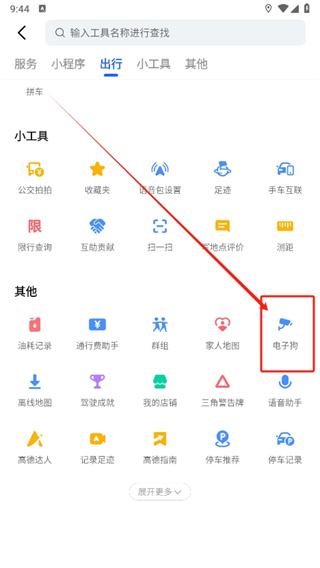
The third step is to click Settings.

The fourth step is to find the automatic cruise and turn on the switch on the right.

The above is the detailed content of How to turn on auto-cruise on Amap? A list of tutorials on how to set up the electronic dog on Amap by default. For more information, please follow other related articles on the PHP Chinese website!




