
In the process of using Top Widgets, it is troublesome if you encounter the problem that desktop widgets cannot be deleted. In order to help you solve this problem, PHP editor Yuzai has compiled a detailed guide to introduce you to the method of deleting components in Top Widgets. Friends who want to know how to effectively delete Top Widgets components, please continue reading the following content to get detailed steps and tips.
Open Top Widgets on your phone and click "My" on the page.

In the page that opens, click "Manage Components".
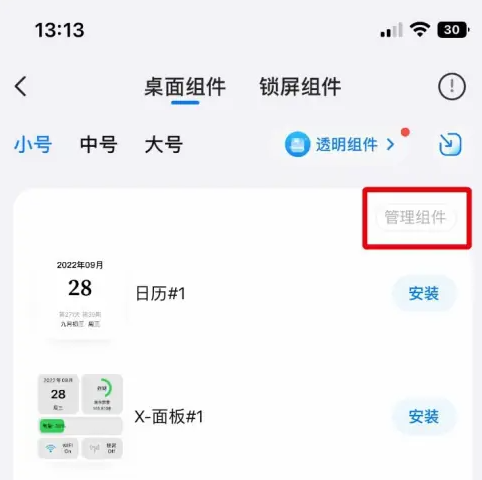
In the page that opens, click the "Delete" button.

In the pop-up window that opens, click "Delete Component".

The above is the detailed content of How to delete components in top widgets Top Widgets How to delete my desktop widgets. For more information, please follow other related articles on the PHP Chinese website!




