
For GoodNotes users, pasting copied pages is often a problem. PHP editor Zimo brings you a detailed introduction and explains the specific operation method of pasting and copying pages in GoodNotes, so that you can make full use of the powerful functions of this note-taking application.
1. Open a notebook in GoodNotes

2. Select the Lasso tool
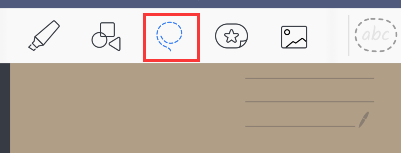
3. After selecting the content, click on the selected area and select copy in the pop-up menu

4. Long press on any area and the paste option will appear

The above is the detailed content of How to paste the copied page in goodnotes. The specific operation method is introduced.. For more information, please follow other related articles on the PHP Chinese website!




