
Question: How to change AcFun homepage settings? As a popular barrage video website, AcFun provides users with a personalized homepage experience. If you want to customize the display content on the homepage, but don’t know where to start, then this tutorial brought by php editor Xiaoxin will explain in detail how to modify the AcFun homepage settings. Keep reading and we'll guide you step-by-step through the changes you need to create your own homepage interface with ease.
1. First open AcFun and click "My" in the lower right corner.
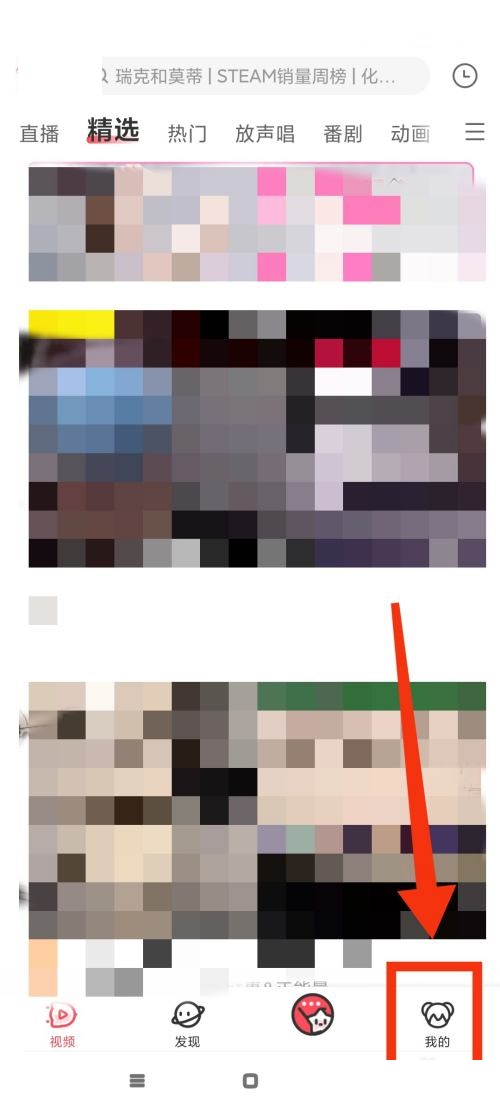
2. Then pull down the interface and enter "Settings".

3. Then click “Home Page Settings—Dual Column Mode”.
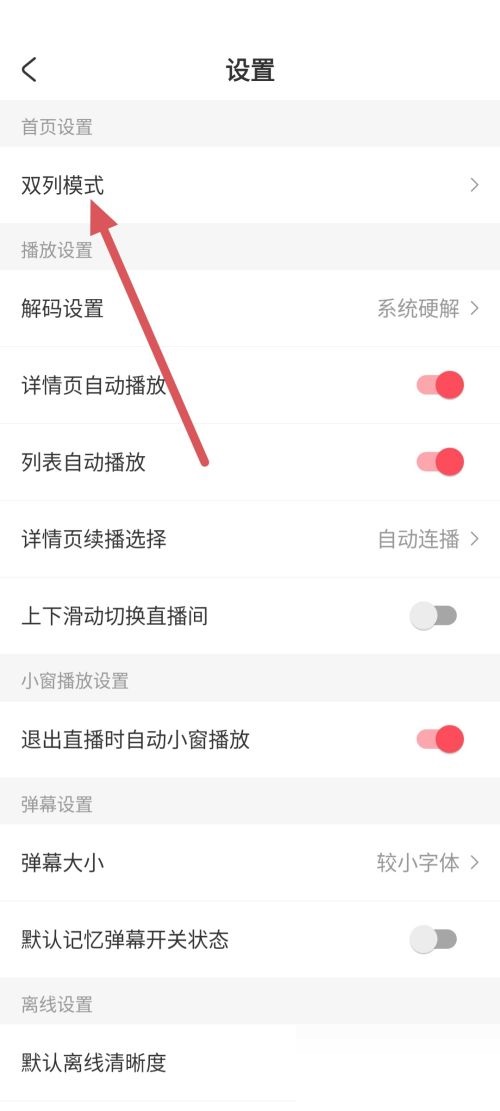
4. Finally, click "Single Column Mode" on the pop-up interface.

The above is the detailed content of How to change the home page settings of AcFun How to change the home page settings of AcFun. For more information, please follow other related articles on the PHP Chinese website!
 python development tools
python development tools
 The difference between vivox100s and x100
The difference between vivox100s and x100
 How to use hover in css
How to use hover in css
 Win10 My Computer Icon Retrieval Tutorial
Win10 My Computer Icon Retrieval Tutorial
 0x00000006 What to do if the printer cannot be connected?
0x00000006 What to do if the printer cannot be connected?
 How to display html in the center
How to display html in the center
 What is the difference between eclipse and idea?
What is the difference between eclipse and idea?
 Why is there no signal on the monitor after turning on the computer?
Why is there no signal on the monitor after turning on the computer?




