
How to set a scheduled exit from Kuwoduishu? If you want to exit automatically when using KuWoDuishu, you can do so by setting the timed exit function. Below, PHP editor Xiaoxin will bring you detailed operation methods. By following the steps below, you can easily set a timed exit to make your listening experience more convenient.
1. Open the Kuwo Tingshu app, enter the Kuwo Tingshu interface, and click the "Settings" button on the lower right.

2. After entering the "Settings" interface, click "Sleep Settings".
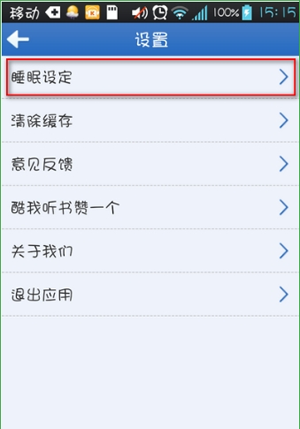
3. After entering the sleep setting, we can choose different times according to our needs.

4. Of course, you can also customize the time that is not available above, and then click the "Return Button" on the top.

5. When it prompts "KuwoTingshu will exit in 45 minutes", it means the setting is successful. Then KuwoTingshu will automatically exit after 45 minutes, and we do not need to operate manually. .

The above is the detailed content of The specific operation method of setting timed exit on KuWoDuishu. For more information, please follow other related articles on the PHP Chinese website!




