
Quiting Qimao Novel Reading Is it difficult to quit the reading mode of Qimao Novel? Don't worry! PHP editor Youzi has brought you a detailed operation guide to solve the problem of exiting reading mode step by step. This guide will provide you with clear and easy-to-understand instructions, making it easy to quit reading and browse other content. Continue reading to learn the specific steps to quit reading Qimao Novel.
Open Qimao Novel and click to enter the novel you want to read.

Click the center of the screen and click Return to exit.
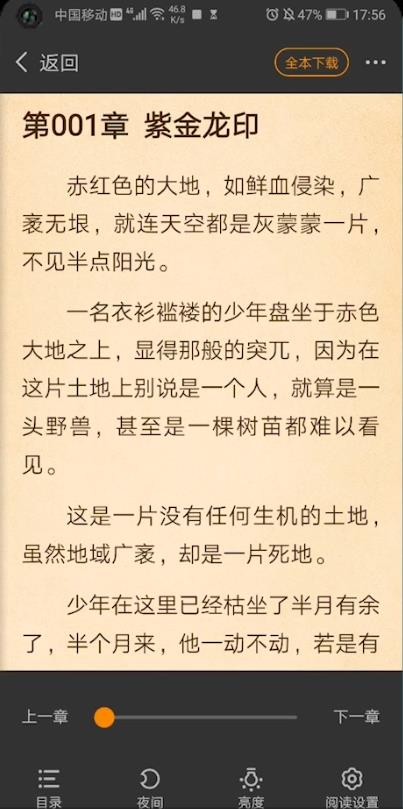
You can also click on My, scroll down and click Settings.


Click Reading Settings and slide the slider to open the reading display menu shortcut button.


Return to the reading page, click the menu button, and then click to exit.
The above is the detailed content of How to quit reading Qimao novel (How to quit reading Qimao novel). For more information, please follow other related articles on the PHP Chinese website!




