
Since its launch, OpenAI's ChatGPT has become a concern for educational institutions worldwide as students have started to use it to write essays and cheat on assessments. Given how natural the text generated by the chatbot looks, instructors are having a harder time determining whether students' work is original.
To assist teachers in evaluating students' assignments, a computer science graduate developed GPTZero, an AI-checking tool that determines whether a text has been artificially generated.
That all sounds very well and good, but can GPTZero detect AI-created content, and how accurate is it?
GPTZero is an AI text analyzer tool developed by Edward Tian, a computer science graduate, to help instructors distinguish plagiarized text from original work. The tool checks perplexity and burstiness in a text to determine whether it is artificially generated or crafted by a human.
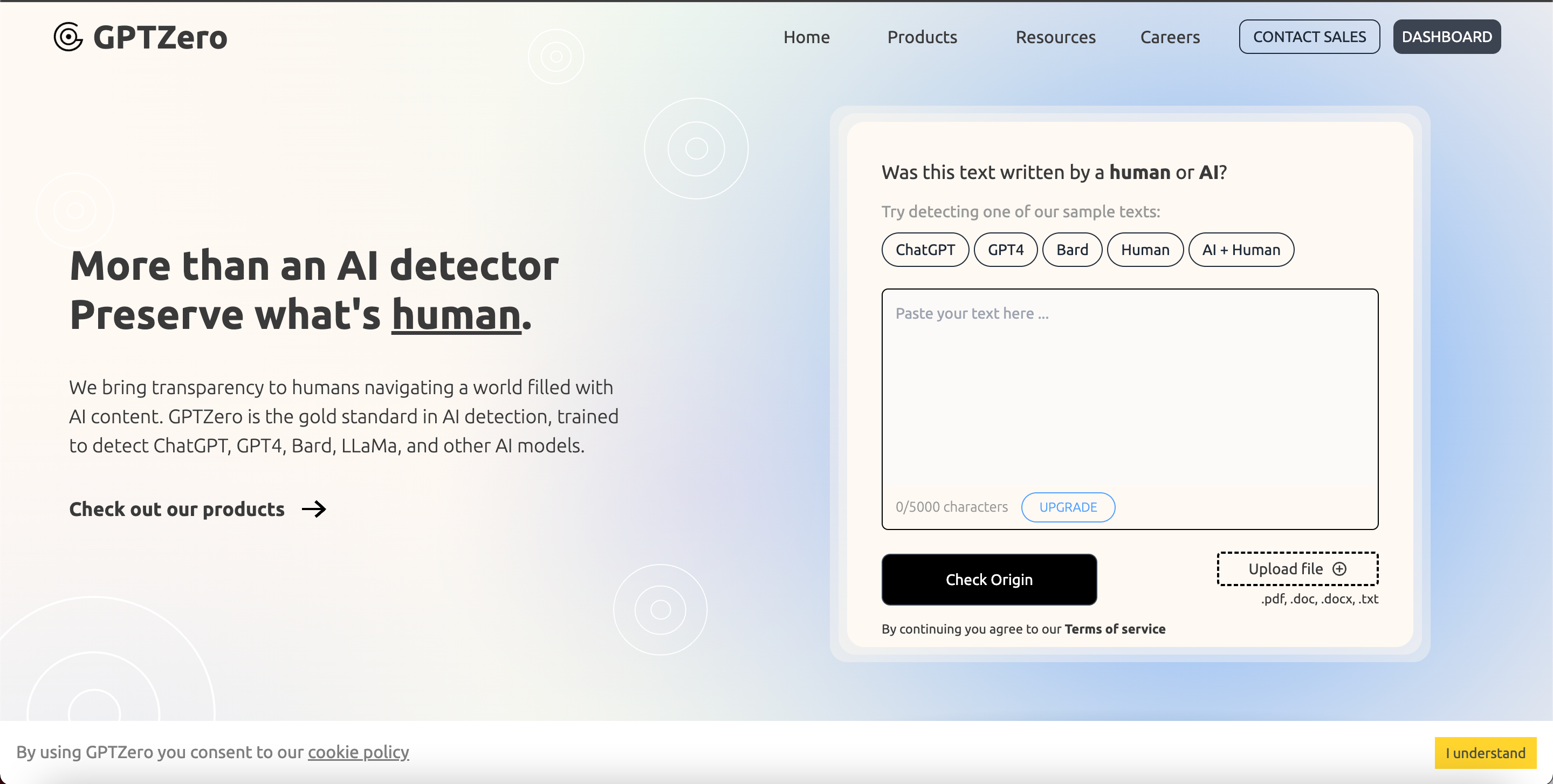
Without going into details, let's look at what these terms mean:
Perplexity measures text randomness in Natural Language Processing (NLP). Text written by a human tends to be less structured and more unpredictable, so its perplexity value should be higher. In contrast, AI-generated text should have a low perplexity score. Burstiness considers other variables not accounted for in perplexity to improve text analysis. The term refers to the appearance of non-common items in random clusters. Text generated by AI tends to have a more consistent structure than text written by humans. Burstiness helps us identify that.GPTZero Classic has been publicly accessible since the beginning of 2023 and is free to use. However, the free version has a character limit of 5,000 per document, and you can only batch-analyze three documents at a time.
GPTZero offers three premium versions to satisfy the needs of users who want to analyze millions of words monthly: Essential (priced at $10 per month), Premium (priced at $16 per month), and Professional (priced at $23 per month). The character limit per document is higher in premium versions than in the free one, and they let you perform more scans per hour, among other perks.
Follow these steps to subscribe to these premium versions:
Navigate to GPTZero's website. Click the Dashboard tab in the top-right corner of the page. Log in with your existing account or create a new account. After logging in, you can compare the available plans and upgrade to one that best suits your needs.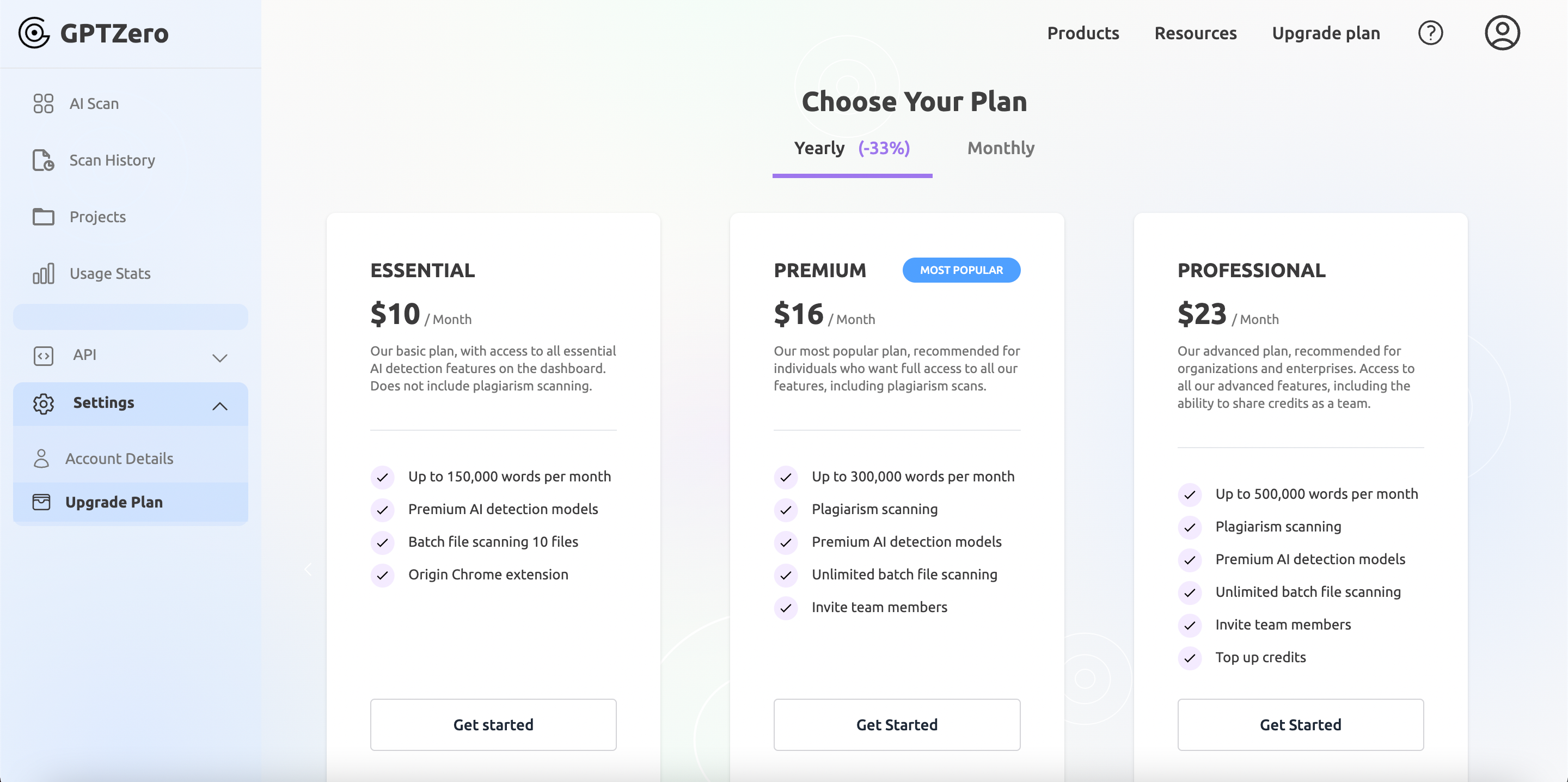
Alternatively, when you're on GPTZero's homepage, click the Upgrade button at the bottom of the text box to view, compare, and purchase a paid plan.

Unlike ChatGPT, no registration is required on GPTZero. You can access the tool through the website.
Go to GPTZero. Copy and paste the text you want to analyze into the box or upload a file. Click the Check Origin box.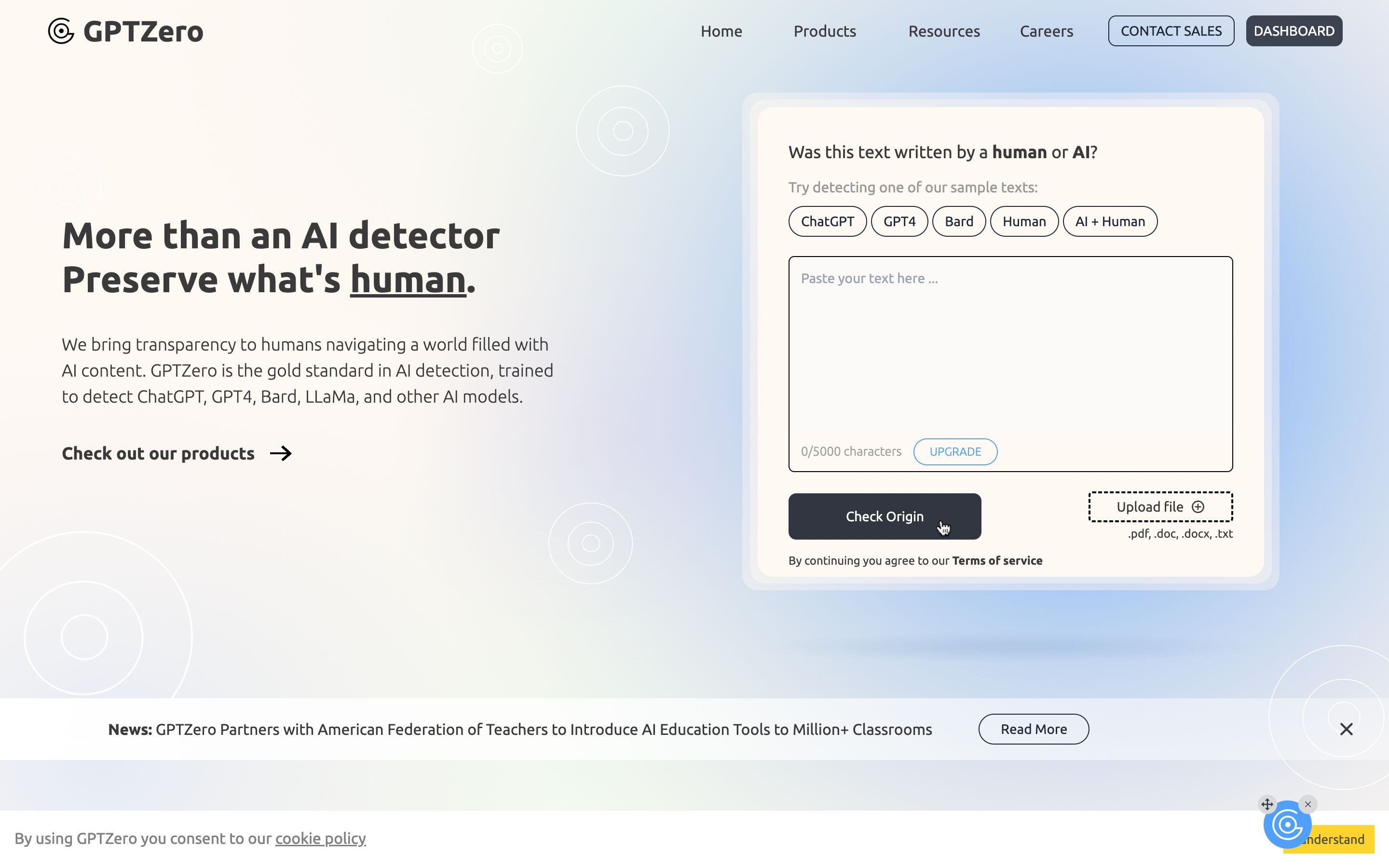
Upon completion of the scan, GPTZero will tell you whether the text was written by a human or generated by artificial intelligence.
By downloading GPTZero's free Origin extension on your Chrome browser, you can scan entire web pages and Google Docs for AI-generated text. This new feature simplifies the process of verifying information online.
Navigate to Origin's extension page on the Chrome Web Store. Click Add to Chrome to download the extension. Next, confirm the installation to proceed. Once the extension is installed, you can sign in using your Google account or create a new account. To scan a webpage or a Google doc, click the Origin button on the screen and select Scan Full Page.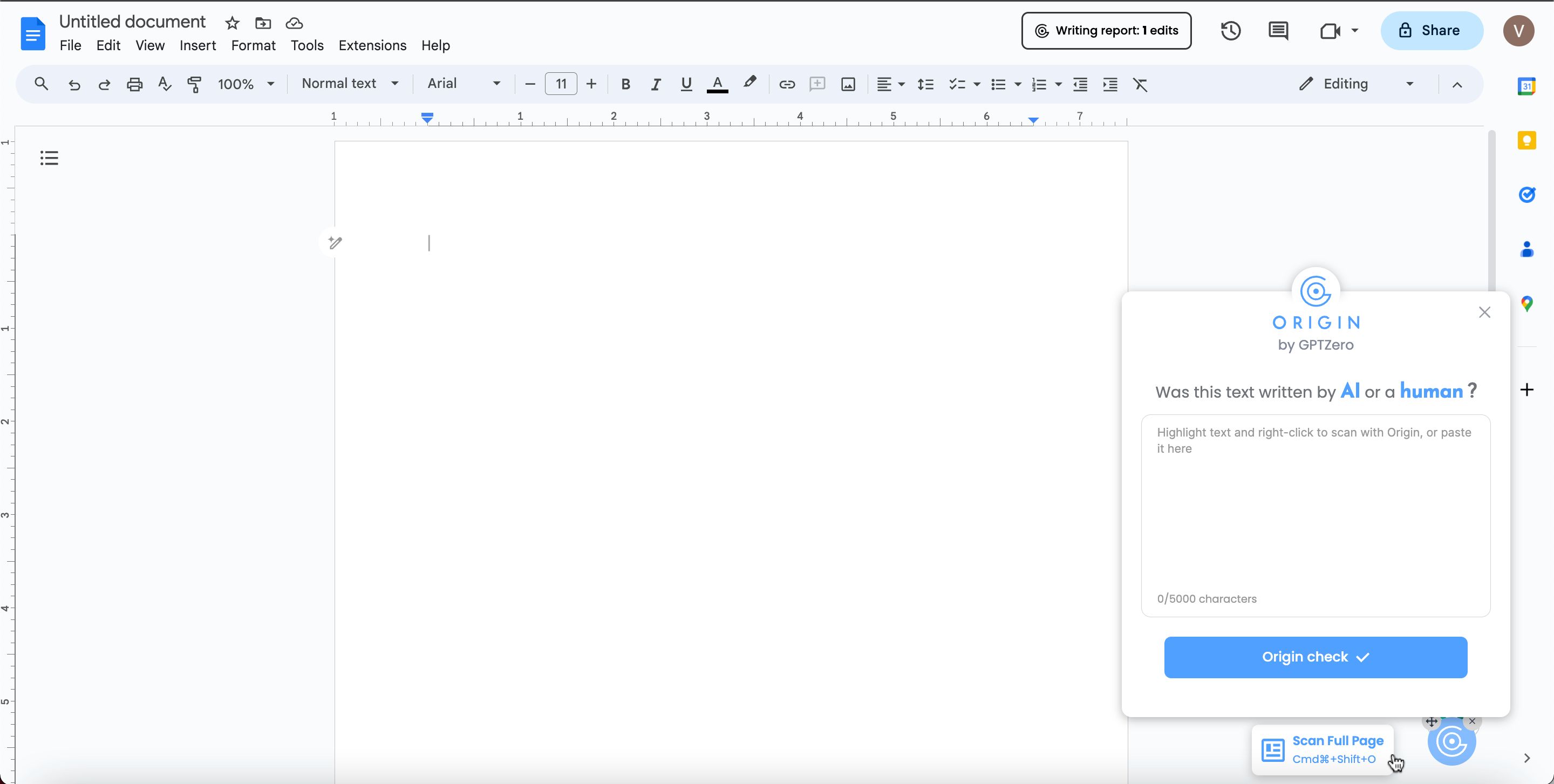
You'll now be able to view the results and determine if the content was written by a person or generated by AI.
A feature that sets GPTZero apart from several other AI-detection tools is that it can analyze your writing patterns. The platform offers a Scan History, which you can use to review any piece of text you scanned using the tool.

What's more, clicking a specific search result pulls up more detailed data regarding your writing. You'll essentially be able to view why your writing was considered human- or AI-generated.
So, for instance, if GPTZero flagged something you wrote as AI-generated, accessing the Writing Analysis will tell you the reasons for this, like that the content had low perplexity and high burstiness. You can correct these issues to improve the quality, readability, and authenticity of your content.
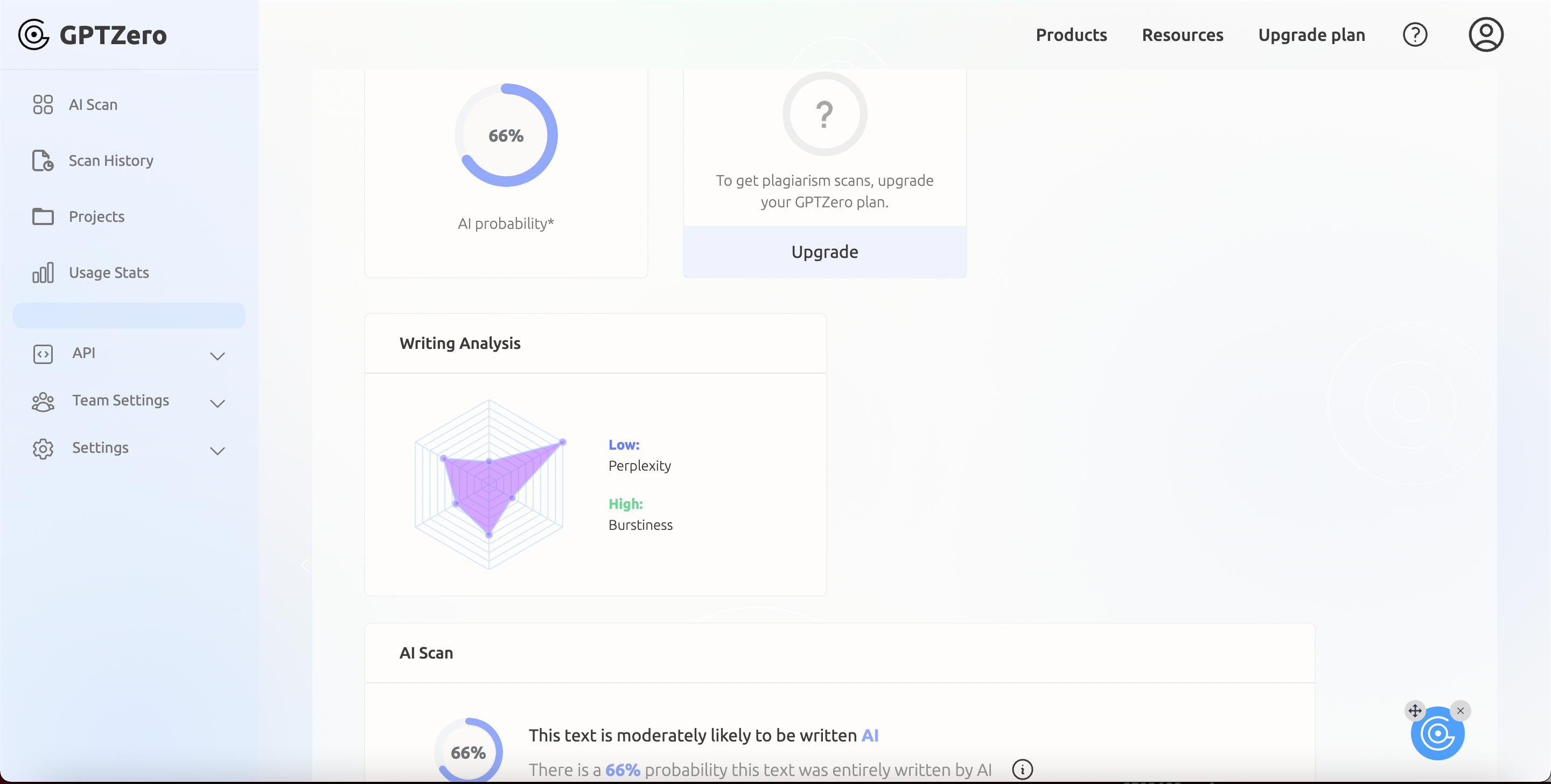
To test how accurately GPTZero detects AI-generated text, we'll analyze three texts in the tool: text generated by AI, human-written text, and AI-generated text that has been paraphrased by another tool. Let's see how GPTZero responds to each input.
To analyze AI-generated text, let's first generate the text using ChatGPT, an AI chatbot powered by GPT technology. To do that, follow these steps:
Go to OpenAI. Click on the Try ChatGPT button. Log in or sign up to create an account. Enter any prompt to generate a piece of text. Copy the text generated by the tool once it is finished. Analyze the text in GPTZero, as we explained earlier.When we performed this test, GPTZero responded with mixed results to a range of AI-written texts. At times, it couldn't tell in any way that the text was AI-generated, while at others, it correctly surmised that most of the text was AI.
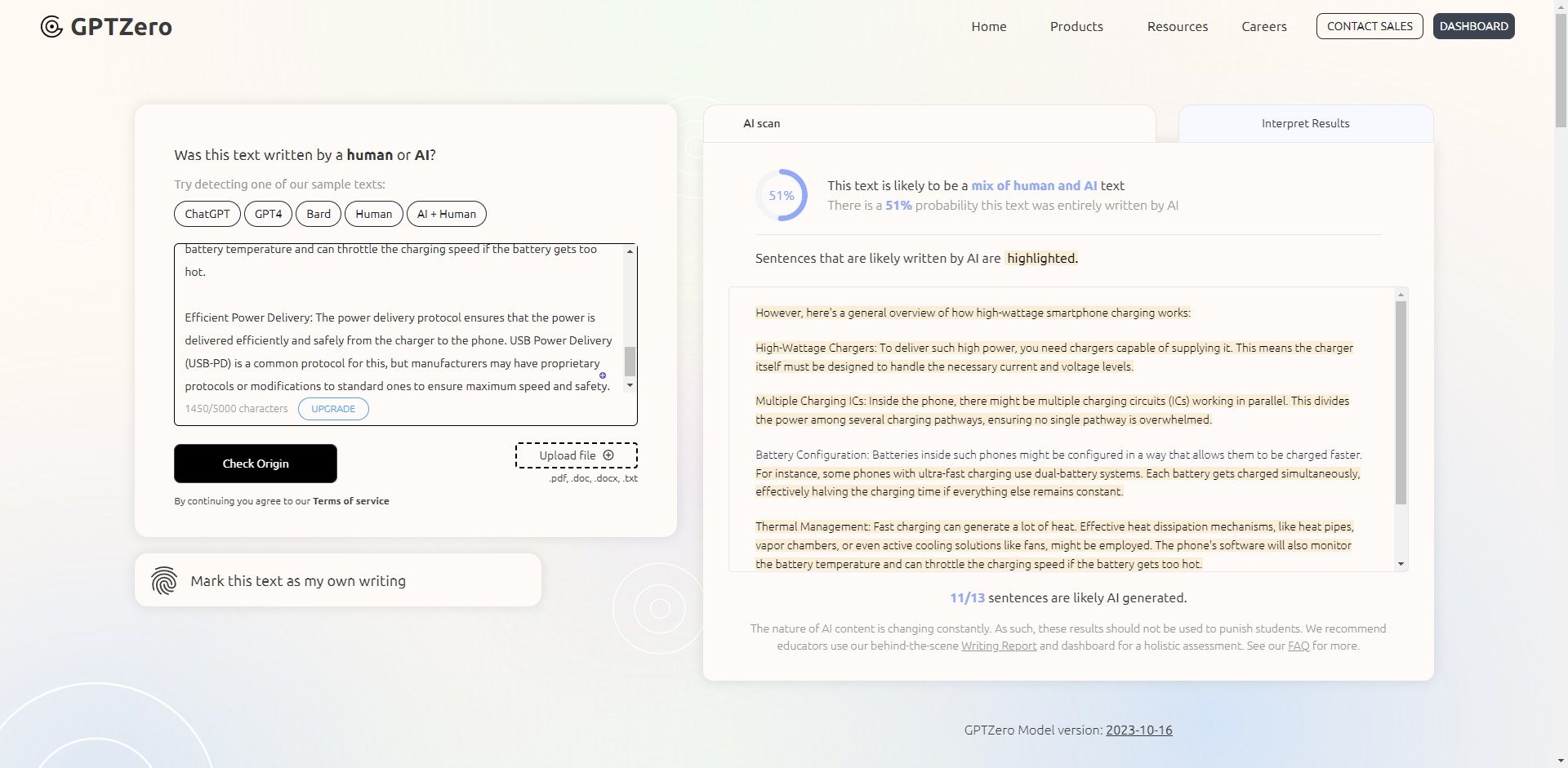

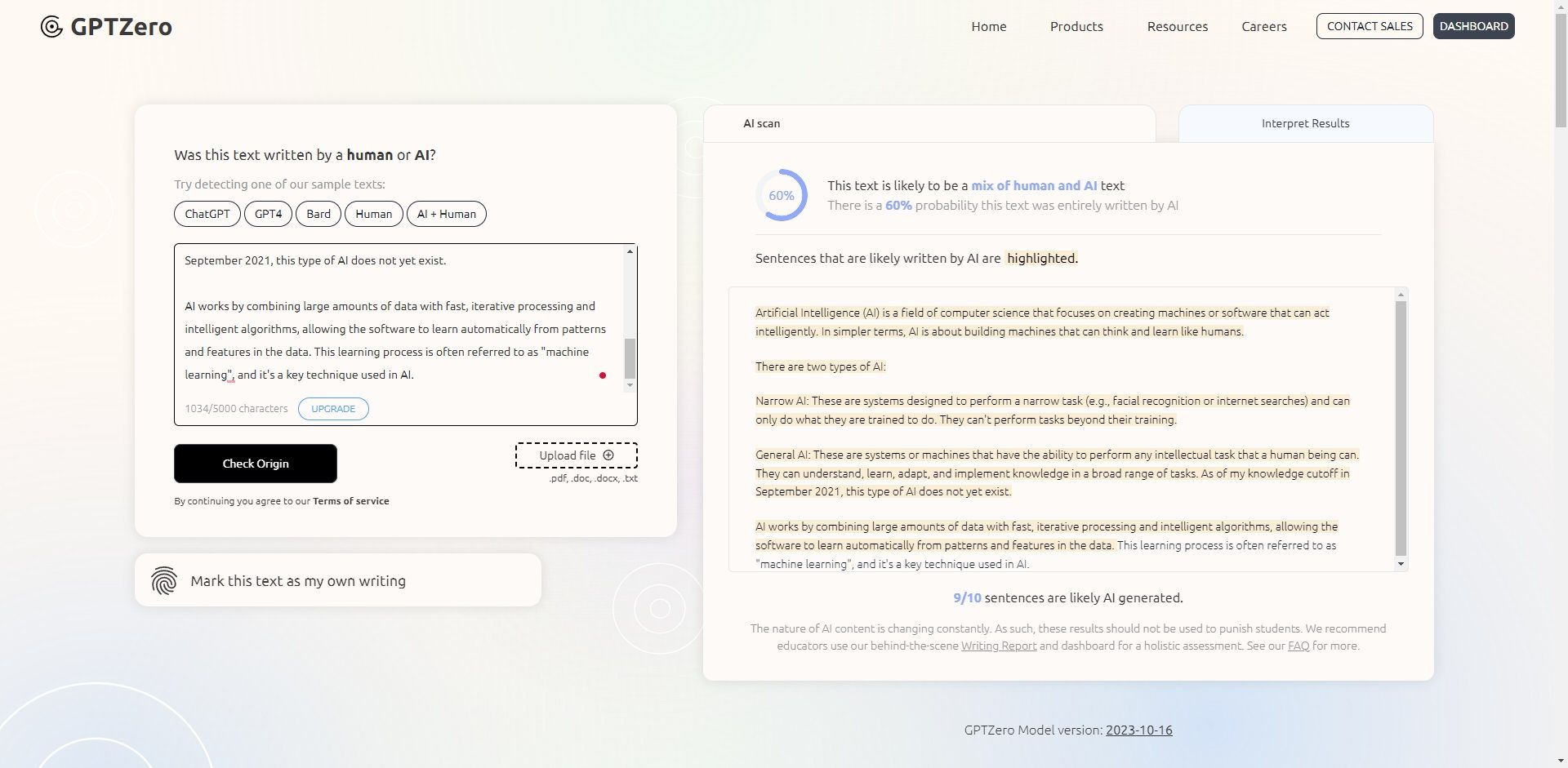
You can also use other AI writing tools to generate the text you want to analyze.
You can choose from hundreds of paraphrasing tools to paraphrase text. In this case, we used Scribbr. If you want to use the same tool, follow the steps:
Go to Scribbr. Copy the AI-generated text we analyzed in GPTZero earlier and paste it into the tool. Click the Paraphrase button.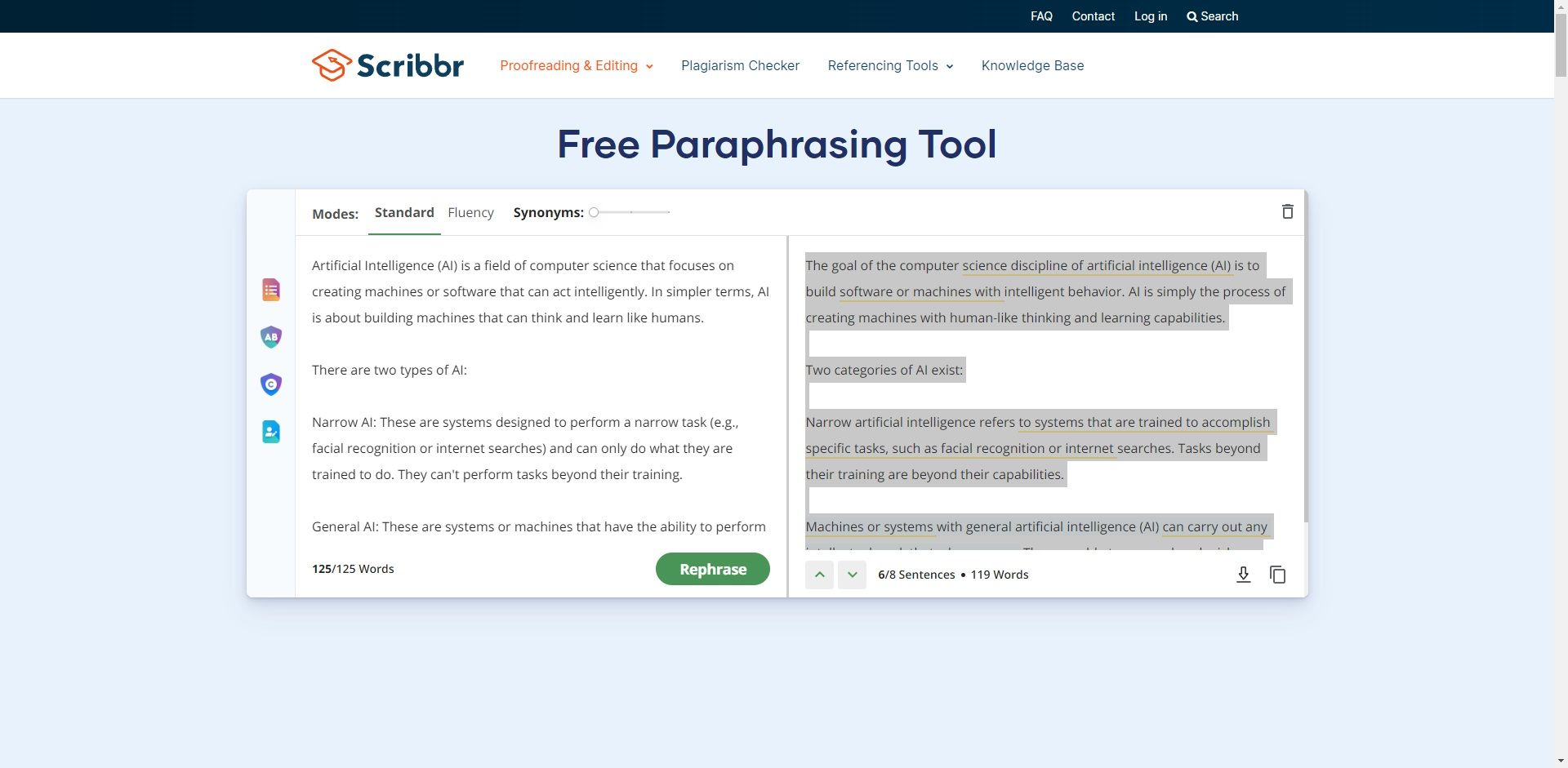 Let Scribbr paraphrase the text for you. Run the GPTZero test again after paraphrasing.
Let Scribbr paraphrase the text for you. Run the GPTZero test again after paraphrasing.
We found that slight paraphrasing made it a little more difficult for GPTZero to determine whether the text was AI-generated, but it was a mixed bag overall. I'd also add that the paraphrased output was of terrible quality. The text on the left was the original, while the text on the right was the paraphrased version.
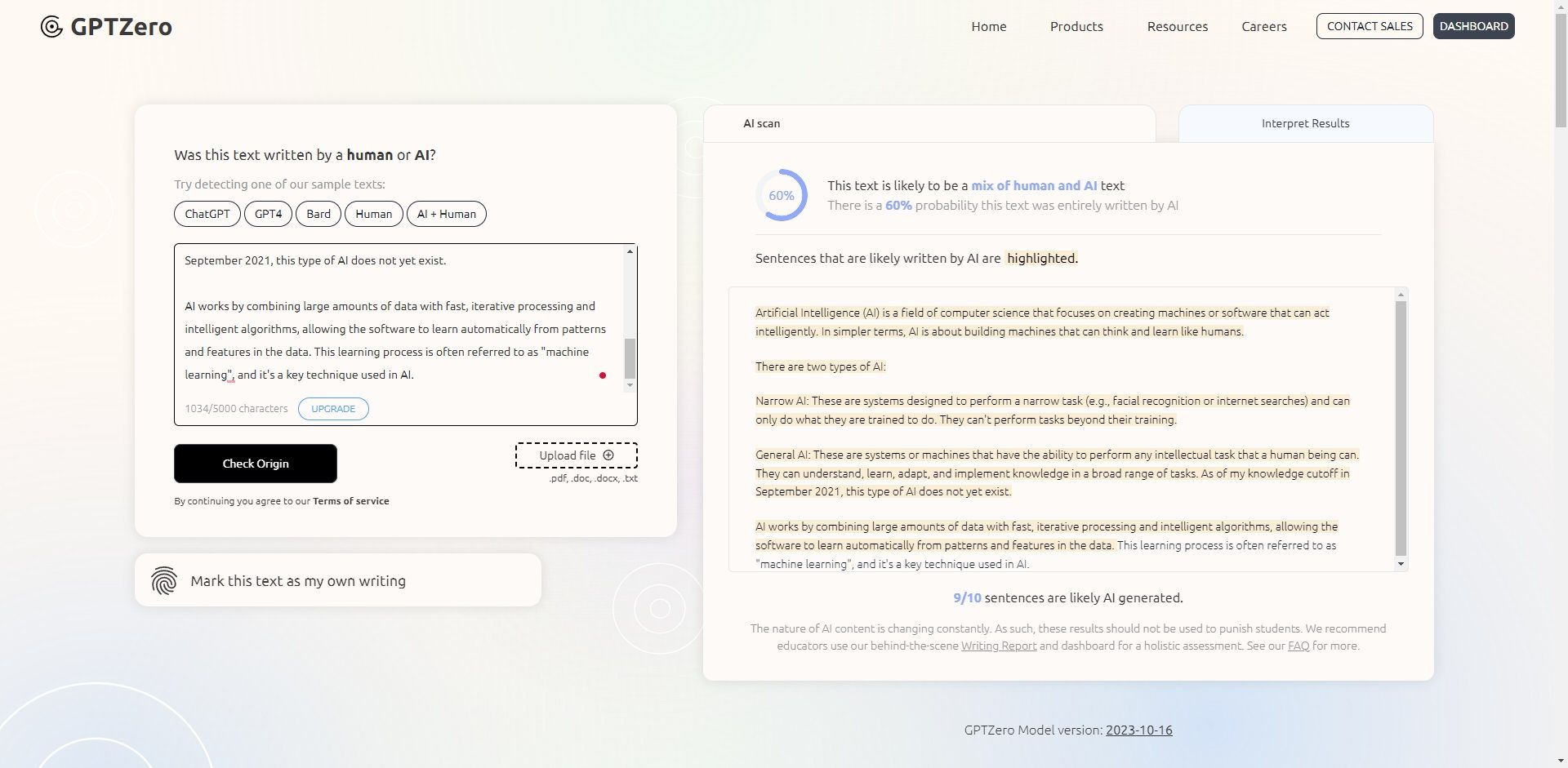
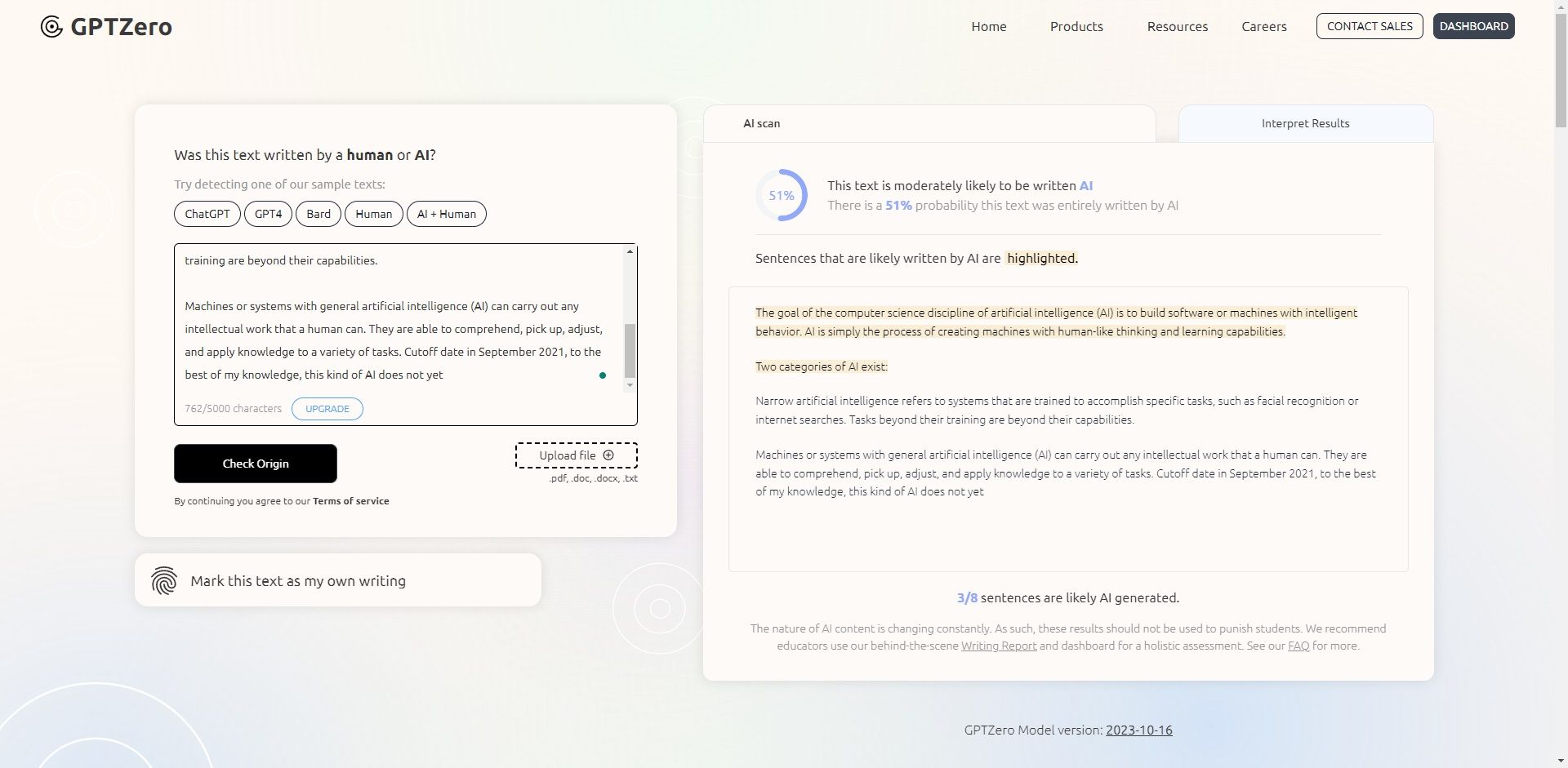
In some cases, tools like GPTZero return a false positive result, meaning they consider something to be incorrect when it's not. To determine whether GPTZero also yields false positives, we ran several tests in the tool, analyzing different human-written pieces of text.
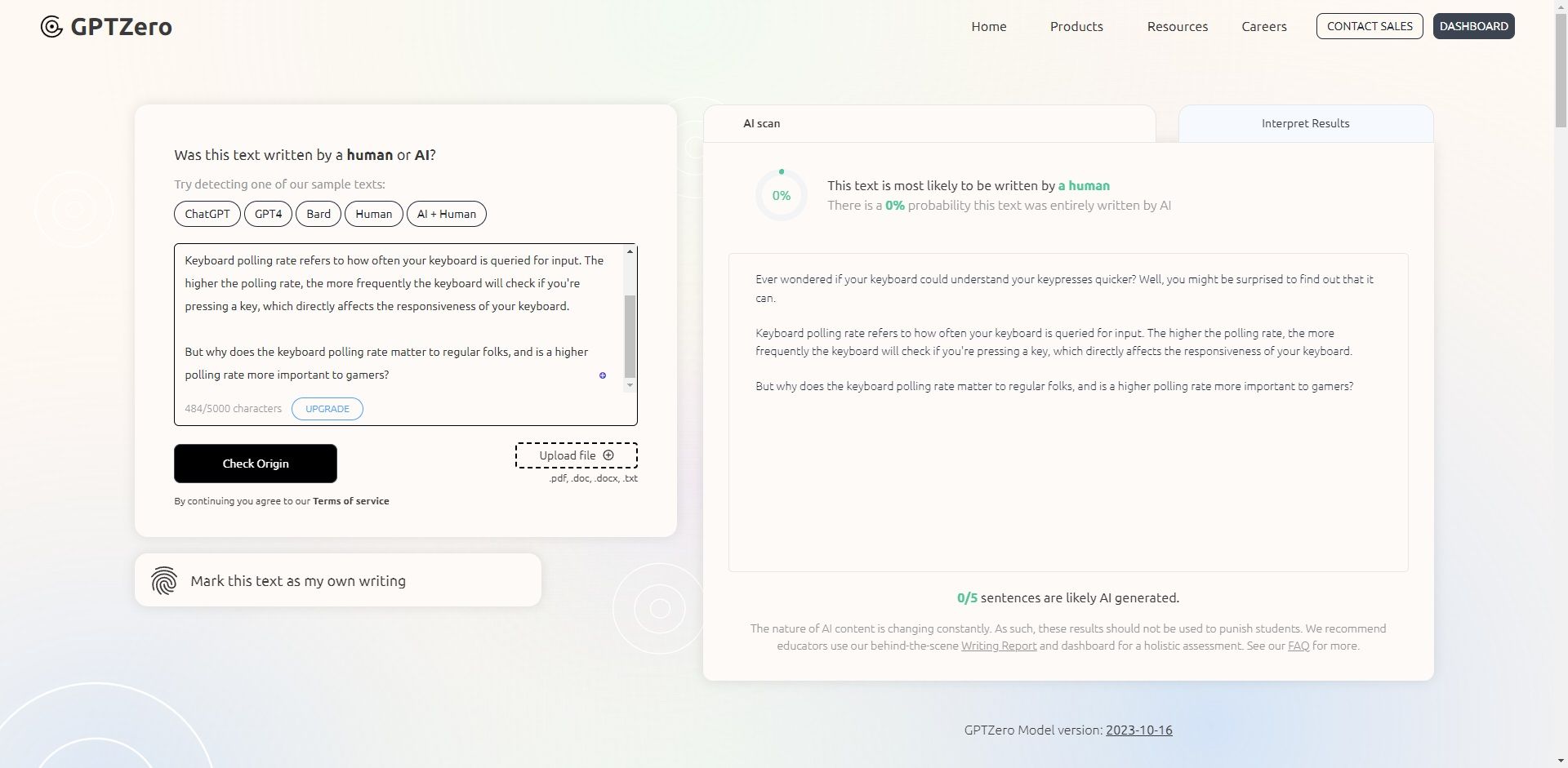
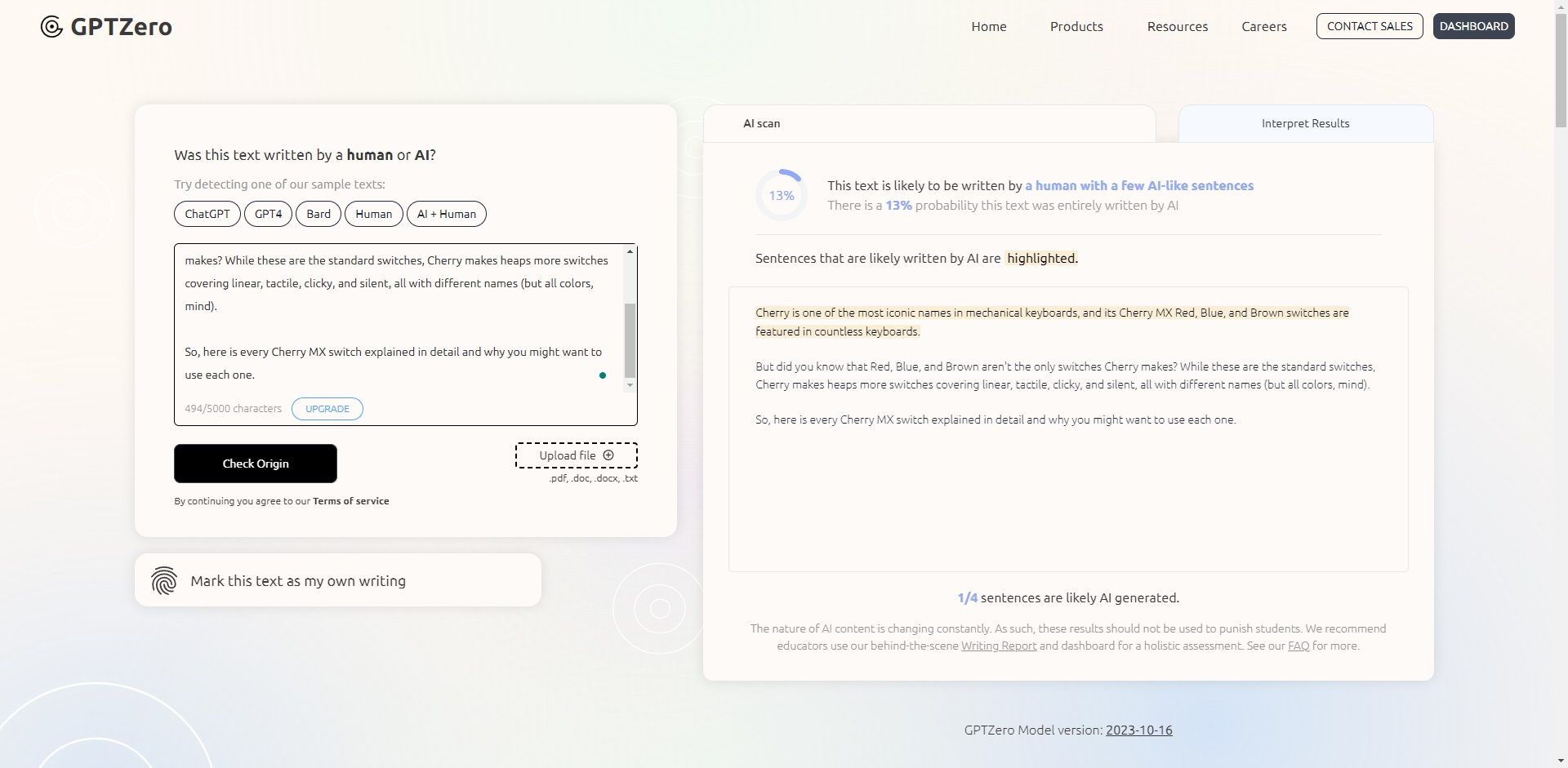
GPTZero's results were accurate for the most part despite identifying one sentence as potentially AI-written.
Based on our testing, relying solely on the results of this tool can be risky. In fact, a disclaimer appears each time you generate a result using the tool, which warns educators not to rely on this tool's results.
So, unless the tool's developer guarantees its results are foolproof, educators shouldn't fully rely on it. Why? Because it'd be unfair for a student to receive a poor grade simply because GPTZero returned a false positive.
While it still has a long way to go, GPTZero has made significant strides in reducing false positives. A new deep learning model that was deployed by the company has propelled these efforts, making the AI detection tool far more reliable than competitor services.
The new deep learning model uses a more diverse validation dataset, drawing upon sources like educational text, newspaper articles, social media posts, and Q&A content. This expanded and varied dataset allows GPTZero to distinguish between human-generated and AI-generated data better. Moreover, the company also claims that GPTZero's predictions are more "confident" than before.
As a potential antidote to OpenAI's GPT technology, GPTZero has great potential; however, it has a long way to go. At this point, it isn't entirely trustworthy. But will GPTZero's main version overcome all limitations and catch the AI content with accuracy? We'll just have to wait to find out.
The above is the detailed content of What Is GPTZero? How to Use It to Detect AI-Generated Text. For more information, please follow other related articles on the PHP Chinese website!




