
Certifying a store on the Amap map can effectively increase the merchant's exposure, but sometimes it is necessary to cancel the certification. PHP editor Strawberry will introduce in detail the method of canceling store certification on Amap to help merchants solve this problem. Continue reading this article to learn the specific steps to decertify to ensure a smooth process.
How to cancel the Amap store certification?
Answer: To cancel store certification in Amap, you can select the "Cancel Claim" button in "My Store".
Specific steps:
1. Open the Amap app and click the "My" button in the lower right corner of the main interface.

#2. Find and click "My Store" in the personal center interface. This is the place to manage store-related settings.

#3. In the My Store list, click the "three dots" icon next to the store.

#4. In the pop-up dialog box, click "OK" to confirm the cancellation operation.
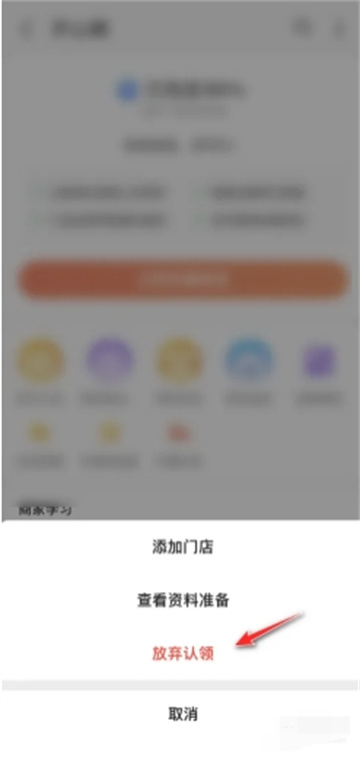
The above is the detailed content of How to cancel the Amap store certification_Introduction to the steps to give up the claim of store certification. For more information, please follow other related articles on the PHP Chinese website!
 The difference between header files and source files
The difference between header files and source files How to use htmllabel label
How to use htmllabel label What is the function of Huawei nfc?
What is the function of Huawei nfc? Introduction to php configuration files
Introduction to php configuration files 0x00000006 What to do if the printer cannot be connected?
0x00000006 What to do if the printer cannot be connected? No service on mobile data
No service on mobile data How to solve problems when parsing packages
How to solve problems when parsing packages The difference between arrow functions and ordinary functions
The difference between arrow functions and ordinary functions



