
How to automatically number Word pictures to make document organization easier? When faced with a large number of pictures, it is troublesome to manually fill in the number for each picture. PHP editor Apple brings you an artifact that allows you to easily implement automatic numbering of Word pictures. Come and read the details to understand how this convenient function works. Say goodbye to tedious manual operations and make document organization more efficient!
First you need to format all the pictures.
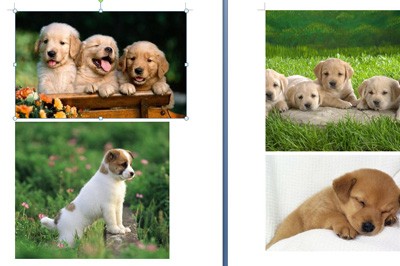
Then we select the picture where we want to insert the number, click the [Citation] tab above, and select [Insert Caption].
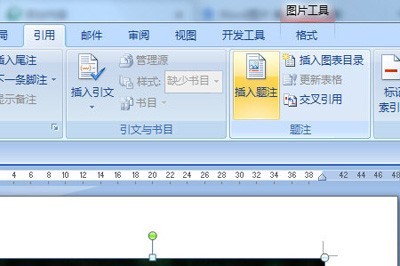
Create a new tag in it, select the numbering type you want to insert, such as a picture, and then you can set the numbering type, which can be set according to your own preferences.
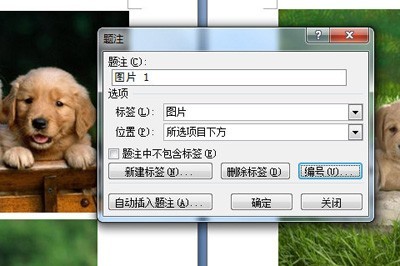
After setting, click OK, then select the next picture and repeat
The above is the detailed content of How to automatically number pictures in Word_This function can help you. For more information, please follow other related articles on the PHP Chinese website!