c#中序列化对象为xml最直接方式是使用xmlserializer类;2. 核心步骤为创建xmlserializer实例、调用serialize方法写入流;3. 处理复杂类型需注意嵌套对象自动递归、集合默认带包装元素,可用[xmlarray]或[xmlelement]定制;4. 自定义xml结构可用[xmlelement]改元素名、[xmlattribute]变属性、[xmlignore]忽略成员、[xmlinclude]支持多态;5. 常见问题包括必须提供公共无参构造函数、只读属性反序列化失败、循环引用导致栈溢出、首次序列化性能低、命名空间需手动控制;6. 对比其他序列化方式:xmlserializer适合严格xml schema场景,datacontractserializer适合.net内部数据契约,json序列化库适合现代web api和跨平台交互。
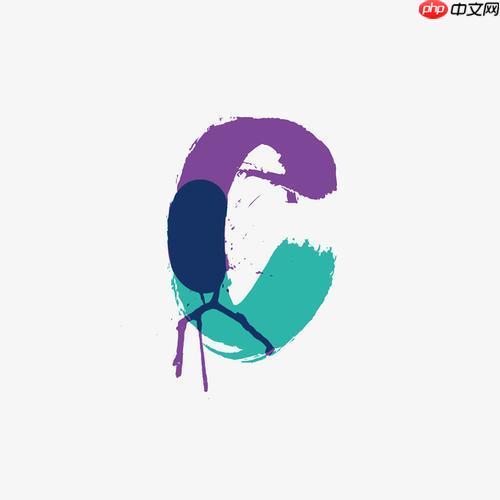
C#中,要将一个对象序列化成XML,最直接且常用的方式就是利用
System.Xml.Serialization
XmlSerializer
使用
XmlSerializer
XmlSerializer
Serialize
FileStream
MemoryStream
TextWriter
以下是一个简单的示例,展示如何将一个
Book
using System;
using System.IO;
using System.Xml.Serialization;
public class Book
{
public string Title { get; set; }
public string Author { get; set; }
public int PublicationYear { get; set; }
// 默认构造函数是XmlSerializer序列化和反序列化所必需的
public Book() { }
public Book(string title, string author, int year)
{
Title = title;
Author = author;
PublicationYear = year;
}
}
public class XmlSerializationExample
{
public static void Main(string[] args)
{
// 创建一个要序列化的对象实例
Book myBook = new Book("The Hitchhiker's Guide to the Galaxy", "Douglas Adams", 1979);
// 创建XmlSerializer实例,指定要序列化的类型
XmlSerializer serializer = new XmlSerializer(typeof(Book));
// 使用StringWriter来捕获XML输出到字符串
using (StringWriter writer = new StringWriter())
{
// 执行序列化
serializer.Serialize(writer, myBook);
// 获取序列化后的XML字符串
string xmlString = writer.ToString();
Console.WriteLine("Serialized XML:");
Console.WriteLine(xmlString);
}
// 也可以序列化到文件
string filePath = "myBook.xml";
using (FileStream fs = new FileStream(filePath, FileMode.Create))
{
serializer.Serialize(fs, myBook);
Console.WriteLine($"\nObject serialized to {filePath}");
}
// 反序列化示例 (从文件读取)
Console.WriteLine("\nDeserializing from file...");
using (FileStream fsRead = new FileStream(filePath, FileMode.Open))
{
Book deserializedBook = (Book)serializer.Deserialize(fsRead);
Console.WriteLine($"Deserialized Book: {deserializedBook.Title} by {deserializedBook.Author} ({deserializedBook.PublicationYear})");
}
}
}运行这段代码,你会看到
Book
Title
Author
PublicationYear
当你的数据模型变得复杂,比如包含嵌套对象、列表或数组时,
XmlSerializer
首先,对于嵌套对象,
XmlSerializer
Book
Publisher
Publisher
<Book>
处理集合类型(如
List<T>
T[]
IEnumerable<T>
XmlSerializer
List<Book>
<ArrayOfBook><Book>...</Book><Book>...</Book></ArrayOfBook>
[XmlArray("Books")][XmlElement("Book")][XmlElement("Book")]List<Book>
ArrayOf
更进一步的自定义XML结构,这才是
XmlSerializer
[XmlElement("NewElementName")][XmlElement("BookTitle")] public string Title { get; set; }Title
<BookTitle>
<Title>
[XmlAttribute("Year")][XmlAttribute("Year")] public int PublicationYear { get; set; }PublicationYear
<Book Year="1979">
[XmlIgnore]
[XmlArray("Items")][XmlArrayItem("Item")][XmlArray("Chapters"), XmlArrayItem("Chapter")] public List<string> Chapters { get; set; }<Chapters><Chapter>...</Chapter></Chapters>
[XmlInclude(typeof(DerivedType))]
XmlSerializer
[XmlInclude(typeof(DerivedType))]
XmlSerializer
DerivedType
这些特性提供了非常强大的控制力,让你能够将C#对象映射到几乎任何复杂的XML Schema。我通常会根据预期的XML输出结构,灵活运用这些特性,而不是完全依赖
XmlSerializer
虽然
XmlSerializer
一个最常见、也最让人困惑的问题是:被序列化的类必须有一个公共的无参构造函数。哪怕你的类有其他带参数的构造函数,
XmlSerializer
InvalidOperationException
public YourClass() { }其次,只读属性和私有字段默认是不会被
XmlSerializer
XmlSerializer
DataContractSerializer
get
set
XmlSerializer
循环引用是另一个大问题。如果你的对象图存在循环引用(例如,
Person
Car
Car
Owner
Person
XmlSerializer
StackOverflowException
XmlSerializer
[XmlIgnore]
性能问题也是一个需要考虑的点。
XmlSerializer
Sgen.exe
最后,命名空间问题有时也会让人困扰。默认情况下,
XmlSerializer
XmlSerializerNamespaces
[XmlRoot]
[XmlElement]
[XmlAttribute]
Namespace
处理这些问题,关键在于理解
XmlSerializer
在.NET生态系统中,除了
XmlSerializer
DataContractSerializer
Newtonsoft.Json
System.Text.Json
XmlSerializer
[XmlElement]
[XmlAttribute]
[XmlArray]
[XmlArrayItem]
DataContractSerializer
[DataContract]
[DataMember]
Order
XmlSerializer
XmlSerializer
Newtonsoft.Json
System.Text.Json
Newtonsoft.Json
System.Text.Json
如何选择?
我通常会这么考虑:
XmlSerializer
DataContractSerializer
Newtonsoft.Json
System.Text.Json
简单来说,
XmlSerializer
DataContractSerializer
以上就是C#的XmlSerializer如何序列化对象为XML?的详细内容,更多请关注php中文网其它相关文章!

每个人都需要一台速度更快、更稳定的 PC。随着时间的推移,垃圾文件、旧注册表数据和不必要的后台进程会占用资源并降低性能。幸运的是,许多工具可以让 Windows 保持平稳运行。

Copyright 2014-2025 //m.sbmmt.com/ All Rights Reserved | php.cn | 湘ICP备2023035733号