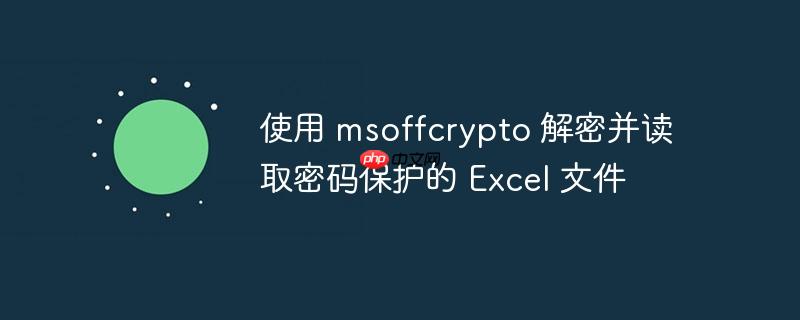
本文档旨在解决使用 msoffcrypto 库解密密码保护的 Excel (.xls 或 .xlsx) 文件后,使用 pandas 读取时遇到 UnicodeDecodeError 的问题。我们将提供一个完整的代码示例,展示如何正确解密文件并将其加载到 pandas DataFrame 中,同时讨论可能导致问题的原因和相应的解决方案。
以下代码展示了如何使用 msoffcrypto 解密 Excel 文件,并使用 pandas 读取解密后的数据。
import msoffcrypto
import io
import pandas as pd
def read_decrypted_excel(file_path, password):
"""
解密并读取密码保护的 Excel 文件。
Args:
file_path (str): Excel 文件的路径。
password (str): 解密密码。
Returns:
pandas.DataFrame: 解密后的 Excel 数据,如果解密失败则返回 None。
"""
decrypted_workbook = io.BytesIO()
try:
with open(file_path, 'rb') as file:
office_file = msoffcrypto.OfficeFile(file)
office_file.load_key(password=password)
office_file.decrypt(decrypted_workbook)
# Reset the buffer position to the beginning
decrypted_workbook.seek(0)
# 使用 pd.ExcelFile 避免直接使用 read_excel 时的编码问题
xls = pd.ExcelFile(decrypted_workbook)
# 读取第一个 sheet 的数据,如果需要读取其他 sheet,可以指定 sheet_name
df = xls.parse(xls.sheet_names[0])
return df
except msoffcrypto.exceptions.InvalidKeyError:
print("密码不正确!")
return None
except Exception as e:
print(f"发生错误: {e}")
return None
# 示例用法
file_path = "test_encrypted.xlsx" # 替换为你的 Excel 文件路径
password = "test" # 替换为你的密码
df = read_decrypted_excel(file_path, password)
if df is not None:
print(df.head()) # 打印 DataFrame 的前几行代码解释:
UnicodeDecodeError 通常发生在 pandas 尝试使用错误的编码解码 Excel 文件时。 使用 pd.ExcelFile 对象可以更可靠地处理编码问题,因为它允许 pandas 自动检测编码,或者手动指定编码。
如果仍然遇到 UnicodeDecodeError,可以尝试以下方法:
本文档提供了一个完整的解决方案,用于解密并读取密码保护的 Excel 文件,并解决了可能遇到的 UnicodeDecodeError 问题。 通过使用 msoffcrypto 和 pandas 库,可以轻松地解密和读取 Excel 文件,并将其加载到 pandas DataFrame 中进行分析。 记住,正确处理编码问题和确保密码正确是成功的关键。
以上就是使用 msoffcrypto 解密并读取密码保护的 Excel 文件的详细内容,更多请关注php中文网其它相关文章!

每个人都需要一台速度更快、更稳定的 PC。随着时间的推移,垃圾文件、旧注册表数据和不必要的后台进程会占用资源并降低性能。幸运的是,许多工具可以让 Windows 保持平稳运行。

Copyright 2014-2025 //m.sbmmt.com/ All Rights Reserved | php.cn | 湘ICP备2023035733号