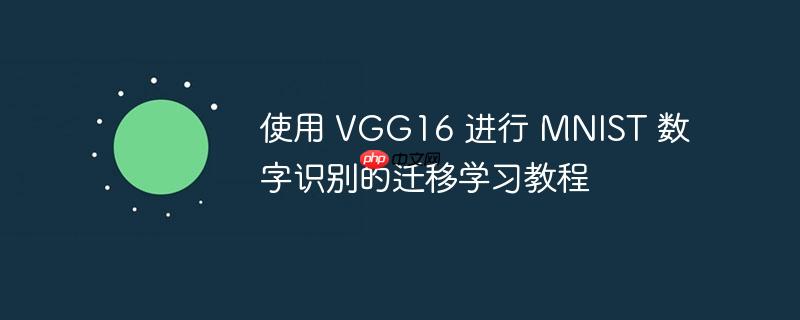
本文档旨在指导读者如何利用 VGG16 模型进行 MNIST 手写数字识别的迁移学习。我们将重点介绍如何构建模型、加载预训练权重、调整输入尺寸,以及解决可能出现的 GPU 配置问题,最终实现对手写数字的有效分类,并为后续基于梯度的攻击提供 logits。
迁移学习是一种机器学习技术,它允许我们将一个任务上训练的模型应用于另一个相关任务。在图像识别领域,常用的方法是使用在大型数据集(如 ImageNet)上预训练的模型,然后针对特定任务进行微调。VGG16 是一个经典的卷积神经网络,在 ImageNet 上表现出色,因此非常适合作为迁移学习的基础模型。
在开始之前,请确保你的环境中已安装以下库:
如果遇到 Kernel Restarting 的问题,首先需要检查 TensorFlow 是否正确识别并使用了 GPU。可以尝试以下步骤:
import tensorflow as tf
gpus = tf.config.list_physical_devices('GPU')
if gpus:
print("GPU is available")
print("Num GPUs Available: ", len(gpus))
else:
print("GPU is not available")如果输出 "GPU is not available",则需要检查 GPU 驱动和 TensorFlow 安装。对于 Apple M2 Max 芯片,确保 TensorFlow 已配置为使用 Metal 框架。
以下代码展示了如何使用 VGG16 模型进行 MNIST 数字识别的迁移学习:
import tensorflow as tf
from tensorflow.keras.applications import VGG16
from tensorflow.keras import layers, models
class VGG16TransferLearning(tf.keras.Model):
def __init__(self, base_model):
super(VGG16TransferLearning, self).__init__()
#base model
self.base_model = base_model
self.base_model.trainable = False # Freeze the base model
# other layers
self.flatten = layers.Flatten()
self.dense1 = layers.Dense(512, activation='relu')
self.dense2 = layers.Dense(512, activation='relu')
self.dense3 = layers.Dense(10) # 10 classes for MNIST digits
def call(self, x, training=False):
x = self.base_model(x)
x = self.flatten(x)
x = self.dense1(x)
x = self.dense2(x)
x = self.dense3(x)
if not training:
x = tf.nn.softmax(x)
return x代码解释:
MNIST 数据集通常是 28x28 的灰度图像,而 VGG16 期望的输入是彩色图像 (RGB) 且尺寸较大。因此,需要对数据进行预处理:
import numpy as np
from tensorflow.keras.datasets import mnist
from tensorflow.keras.preprocessing.image import img_to_array, array_to_img
# Load MNIST dataset
(x_train, y_train), (x_test, y_test) = mnist.load_data()
# Resize images
img_height, img_width = 75, 75 # Or 224, 224
x_train_resized = np.array([img_to_array(array_to_img(img).resize((img_height, img_width))) for img in x_train])
x_test_resized = np.array([img_to_array(array_to_img(img).resize((img_height, img_width))) for img in x_test])
# Normalize pixel values
x_train_resized = x_train_resized.astype('float32') / 255.0
x_test_resized = x_test_resized.astype('float32') / 255.0
print("Shape of x_train_resized:", x_train_resized.shape) # Should be (60000, 75, 75, 3) or (60000, 224, 224, 3)# Load VGG16 model
base_model = VGG16(weights="imagenet", include_top=False, input_shape=(img_height, img_width, 3))
# Instantiate the transfer learning model
model = VGG16TransferLearning(base_model)
# Compile the model
model.compile(loss=tf.keras.losses.SparseCategoricalCrossentropy(from_logits=True),
optimizer=tf.keras.optimizers.Adam(),
metrics=['accuracy'])
# Train the model
model.fit(x_train_resized, y_train, epochs=10, validation_data=(x_test_resized, y_test))代码解释:
训练完成后,你可以使用该模型获取 logits,用于后续的梯度攻击。
# Get logits for a sample image
sample_image = x_test_resized[0:1] # Reshape to (1, img_height, img_width, 3)
logits = model(sample_image)
print("Logits shape:", logits.shape)
print("Logits:", logits)通过以上步骤,你可以成功地使用 VGG16 模型进行 MNIST 数字识别的迁移学习,并获取 logits 用于后续的梯度攻击。这个过程不仅展示了迁移学习的强大之处,也为你进一步探索对抗样本攻击奠定了基础。
以上就是使用 VGG16 进行 MNIST 数字识别的迁移学习教程的详细内容,更多请关注php中文网其它相关文章!

每个人都需要一台速度更快、更稳定的 PC。随着时间的推移,垃圾文件、旧注册表数据和不必要的后台进程会占用资源并降低性能。幸运的是,许多工具可以让 Windows 保持平稳运行。

Copyright 2014-2025 //m.sbmmt.com/ All Rights Reserved | php.cn | 湘ICP备2023035733号