
本文将介绍如何使用 JavaScript 和 HTML5 Canvas 实现一个拖拽元素到网格并自动吸附到网格中心的功能。我们将使用 Path2D 对象来定义网格,并利用其 isPointInPath() 方法来检测拖拽元素是否位于某个网格内。通过为 Path2D 对象添加自定义数据,可以方便地实现吸附效果。
首先,我们需要一个 Canvas 元素和一个可拖拽的 div 元素。
<canvas id="board"></canvas> <br> <div id="unit"></div>
为 Canvas 和 div 元素添加一些基本的样式。
#unit {
background-color: blue;
position: absolute;
width: 20px;
height: 20px;
}接下来是 JavaScript 代码,用于创建网格、处理拖拽事件和实现吸附效果。
const board = document.getElementById("board");
const ctxB = board.getContext("2d");
const unit = document.getElementById("unit");
const boxsize = 32;
board.width = board.height = boxsize * 4;
let boxes = [];
for (let r = 0; r < 4; r++) {
for (let c = 0; c < 4; c++) {
let box = new Path2D();
box.rect(r * boxsize, c * boxsize, boxsize -0.5, boxsize -0.5);
// 将行和列信息存储在 Path2D 对象中
box.data = { r, c }
boxes.push(box);
}
}
var position = { x: -1, y: -1 }
function mouseDown(e) {
document.onmouseup = mouseUp;
document.onmousemove = moveMouse;
position = { x: e.clientX, y: e.clientY}
}
function mouseUp() {
document.onmousemove = false;
boxes.forEach(box => {
// 检查鼠标释放位置是否在某个网格内
if (ctxB.isPointInPath(box, position.x, position.y)) {
// 将拖拽元素吸附到网格中心
unit.style.top = ((box.data.c + 0.5) * boxsize) + "px";
unit.style.left = ((box.data.r + 0.5) * boxsize) + "px";
}
});
}
function moveMouse(e) {
unit.style.top = (unit.offsetTop + e.clientY - position.y) + "px";
unit.style.left = (unit.offsetLeft + e.clientX - position.x) + "px";
position = { x: e.clientX, y: e.clientY}
}
function loop(timestamp) {
ctxB.clearRect(0, 0, board.width, board.height)
boxes.forEach(box => {
ctxB.fillStyle = ctxB.isPointInPath(box, position.x, position.y)? 'green' : 'white'
ctxB.fill(box);
ctxB.stroke(box);
});
requestAnimationFrame(loop);
}
loop();
unit.onmousedown = mouseDown;代码解释:
通过使用 Path2D 对象和 isPointInPath() 方法,可以方便地实现拖拽元素到网格的吸附效果。为 Path2D 对象添加自定义数据,可以更灵活地控制吸附行为。
注意事项:
以上就是使用 Path2D 实现拖拽元素到网格的吸附效果的详细内容,更多请关注php中文网其它相关文章!

每个人都需要一台速度更快、更稳定的 PC。随着时间的推移,垃圾文件、旧注册表数据和不必要的后台进程会占用资源并降低性能。幸运的是,许多工具可以让 Windows 保持平稳运行。

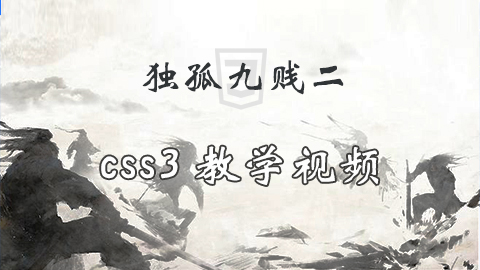


Copyright 2014-2025 //m.sbmmt.com/ All Rights Reserved | php.cn | 湘ICP备2023035733号