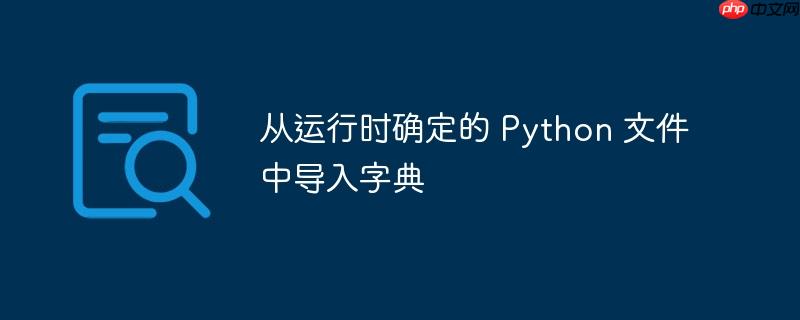
本文将深入探讨如何在运行时动态地从 Python 文件中导入字典。在某些应用场景下,例如插件系统或用户自定义配置,我们需要根据用户输入的文件名来加载特定的 Python 模块,并从中提取字典数据。虽然 Python 提供了多种导入模块的方法,但在运行时动态确定模块名的情况下,importlib 模块是最合适的选择。
以下是如何实现这一功能的详细步骤:
确定文件路径: 首先,你需要确定包含字典的 Python 文件的完整路径。这通常涉及到将用户提供的文件名与文件所在的目录拼接起来。
将目录添加到 sys.path: 为了让 Python 能够找到目标模块,你需要将模块所在的目录添加到 sys.path 中。sys.path 是 Python 解释器搜索模块的路径列表。可以使用 sys.path.append(directory_with_file) 将目录添加到该列表中。
立即学习“Python免费学习笔记(深入)”;
使用 importlib.import_module() 导入模块: importlib.import_module() 函数可以根据模块名动态地导入模块。你需要提供不包含 .py 扩展名的文件名作为参数。
访问字典: 导入模块后,你可以像访问普通模块属性一样访问其中的字典。例如,如果字典名为 dict_name,则可以使用 module_with_user_dict.dict_name 来访问它。
以下是一个示例代码:
import sys
import importlib
import os
def load_dictionary_from_file(directory_with_file, filename_without_py_extension, dict_name):
"""
从指定 Python 文件中加载字典。
Args:
directory_with_file: 包含 Python 文件的目录。
filename_without_py_extension: 不带 .py 扩展名的文件名。
dict_name: 字典的名称。
Returns:
字典,如果成功加载;否则返回 None。
"""
try:
sys.path.append(directory_with_file)
module_with_user_dict = importlib.import_module(filename_without_py_extension)
return getattr(module_with_user_dict, dict_name)
except ImportError as e:
print(f"导入错误: {e}")
return None
except AttributeError as e:
print(f"属性错误: 字典 '{dict_name}' 不存在于文件中。")
return None
finally:
# 移除添加的路径,避免影响后续导入
if directory_with_file in sys.path:
sys.path.remove(directory_with_file)
# 示例用法
directory = "SubFolder" # 假设 SubFolder 存在于当前工作目录
filename = "Test"
dict_name = "my_dictionary"
# 创建一个示例文件 Test.py
filepath = os.path.join(directory, filename + ".py")
if not os.path.exists(directory):
os.makedirs(directory)
with open(filepath, "w") as f:
f.write("my_dictionary = {'key1': 'value1', 'key2': 'value2'}")
loaded_dict = load_dictionary_from_file(os.path.abspath(directory), filename, dict_name)
if loaded_dict:
print("成功加载字典:", loaded_dict)
# 删除示例文件和目录,清理环境
os.remove(filepath)
os.rmdir(directory)
else:
print("加载字典失败。")注意事项:
总结:
虽然使用 importlib 可以在运行时动态地导入 Python 文件中的字典,但需要特别注意安全风险。优先考虑使用 JSON 文件作为更安全的数据存储方案。在必须使用 Python 文件的情况下,务必对用户输入进行严格的验证和过滤,并采取适当的安全措施。通过以上步骤和注意事项,你可以安全有效地从运行时确定的 Python 文件中导入字典。
以上就是从运行时确定的 Python 文件中导入字典的详细内容,更多请关注php中文网其它相关文章!

每个人都需要一台速度更快、更稳定的 PC。随着时间的推移,垃圾文件、旧注册表数据和不必要的后台进程会占用资源并降低性能。幸运的是,许多工具可以让 Windows 保持平稳运行。

Copyright 2014-2025 //m.sbmmt.com/ All Rights Reserved | php.cn | 湘ICP备2023035733号