find()方法返回数组中第一个满足条件的元素值,若无则返回undefined;1. find()在找到首个匹配项后立即停止,效率高;2. findindex()返回匹配元素的索引而非值,未找到返回-1;3. filter()返回所有匹配元素组成的新数组,而find()只返回第一个;4. 在复杂对象数组中可结合属性和多条件查找;5. 空数组调用find()始终返回undefined;6. find()不修改原数组;7. 旧浏览器可通过polyfill实现find()功能;8. 相比for循环,find()语法更简洁、可读性更强且不易出错。
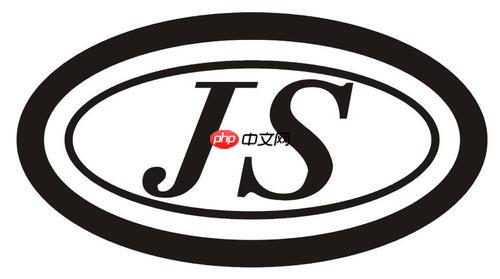
在 JavaScript 中,
find()
undefined
解决方案:
const arr = [10, 20, 30, 40, 50]; // 查找第一个大于 25 的元素 const foundElement = arr.find(element => element > 25); console.log(foundElement); // 输出: 30 // 如果没有找到符合条件的元素 const notFoundElement = arr.find(element => element > 50); console.log(notFoundElement); // 输出: undefined
find() 方法的巧妙之处在于,它允许你自定义查找条件,而不仅仅是简单的相等比较。你可以使用任何返回布尔值的函数作为查找条件。
find() 的效率如何?它会在找到第一个匹配项后立即停止,这在处理大型数组时可以节省大量时间。
有时候,我们不仅需要找到符合条件的元素的值,还需要知道它在数组中的位置。这时,
findIndex()
findIndex()
find()
const arr = [10, 20, 30, 40, 50]; // 查找第一个大于 25 的元素的索引 const foundIndex = arr.findIndex(element => element > 25); console.log(foundIndex); // 输出: 2 // 如果没有找到符合条件的元素 const notFoundIndex = arr.findIndex(element => element > 50); console.log(notFoundIndex); // 输出: -1
findIndex() 同样也只返回第一个匹配的索引,之后就不再遍历。
find()
filter()
find()
filter()
如果你只需要找到第一个符合条件的元素,那么使用
find()
filter()
举个例子,假设你有一个用户数组,你想找到第一个年龄大于 30 岁的用户:
const users = [
{ name: 'Alice', age: 25 },
{ name: 'Bob', age: 35 },
{ name: 'Charlie', age: 40 }
];
const firstUserOver30 = users.find(user => user.age > 30);
console.log(firstUserOver30); // 输出: { name: 'Bob', age: 35 }如果你想找到所有年龄大于 30 岁的用户:
const users = [
{ name: 'Alice', age: 25 },
{ name: 'Bob', age: 35 },
{ name: 'Charlie', age: 40 }
];
const usersOver30 = users.filter(user => user.age > 30);
console.log(usersOver30); // 输出: [{ name: 'Bob', age: 35 }, { name: 'Charlie', age: 40 }]选择哪个方法取决于你的具体需求。
在处理复杂的对象数组时,
find()
假设你有一个产品数组,每个产品都有
id
name
price
const products = [
{ id: 1, name: 'Laptop', price: 1200 },
{ id: 2, name: 'Keyboard', price: 100 },
{ id: 3, name: 'Mouse', price: 50 }
];
// 查找 id 为 2 的产品
const productWithId2 = products.find(product => product.id === 2);
console.log(productWithId2); // 输出: { id: 2, name: 'Keyboard', price: 100 }
// 查找价格大于 1000 的产品
const expensiveProduct = products.find(product => product.price > 1000);
console.log(expensiveProduct); // 输出: { id: 1, name: 'Laptop', price: 1200 }你甚至可以使用多个条件进行查找:
// 查找价格大于 100 且名称包含 "Keyboard" 的产品 (虽然这里只有Keyboard满足)
const specificProduct = products.find(product => product.price > 80 && product.name.includes('Keyboard'));
console.log(specificProduct); // 输出: { id: 2, name: 'Keyboard', price: 100 }这种灵活性使得
find()
如果在空数组上调用
find()
undefined
const emptyArr = []; const result = emptyArr.find(element => element > 10); console.log(result); // 输出: undefined
需要注意,这与
filter()
filter()
find()
const arr = [10, 20, 30]; const found = arr.find(element => element > 15); console.log(found); // 输出: 20 console.log(arr); // 输出: [10, 20, 30] (原始数组未被修改)
虽然
find()
Array.prototype.find
以下是一个简单的
find()
if (!Array.prototype.find) {
Array.prototype.find = function(callback) {
if (this == null) {
throw new TypeError('Array.prototype.find called on null or undefined');
}
if (typeof callback !== 'function') {
throw new TypeError('callback must be a function');
}
var list = Object(this);
var length = list.length >>> 0;
var thisArg = arguments[1];
for (var i = 0; i < length; i++) {
if (callback.call(thisArg, list[i], i, list)) {
return list[i];
}
}
return undefined;
};
}将这段代码添加到你的脚本中,就可以在不支持
find()
find()
虽然使用
for
find()
find()
例如,使用
for
const arr = [10, 20, 30, 40, 50];
let foundElement = undefined;
for (let i = 0; i < arr.length; i++) {
if (arr[i] > 25) {
foundElement = arr[i];
break; // 找到第一个匹配项后需要手动停止循环
}
}
console.log(foundElement); // 输出: 30相比之下,使用
find()
const arr = [10, 20, 30, 40, 50]; const foundElement = arr.find(element => element > 25); console.log(foundElement); // 输出: 30
find()
find()
总的来说,
find()
以上就是js 怎么用find查找数组中符合条件的元素的详细内容,更多请关注php中文网其它相关文章!

每个人都需要一台速度更快、更稳定的 PC。随着时间的推移,垃圾文件、旧注册表数据和不必要的后台进程会占用资源并降低性能。幸运的是,许多工具可以让 Windows 保持平稳运行。

Copyright 2014-2025 //m.sbmmt.com/ All Rights Reserved | php.cn | 湘ICP备2023035733号