python自动化邮件的核心在于利用smtplib和email模块构建并发送邮件,结合定时任务实现自动化。1. 使用smtplib连接smtp服务器发送邮件,email模块构建邮件内容;2. 定时发送可通过操作系统调度工具(如linux的cron或windows任务计划程序)或python调度库(如apscheduler)实现;3. 发送带附件和html内容的邮件需使用mimemultipart构建邮件容器,并分别添加html内容和附件;4. 处理连接错误和身份验证问题需通过try...except捕获异常,并采取重试机制、日志记录、配置管理等策略;5. 更复杂的应用场景包括事件驱动的实时通知、基于数据分析的智能报告、个性化邮件营销、工作流自动化与审批通知等,结合数据处理、网络请求和系统集成能力,实现多样化自动化邮件任务。
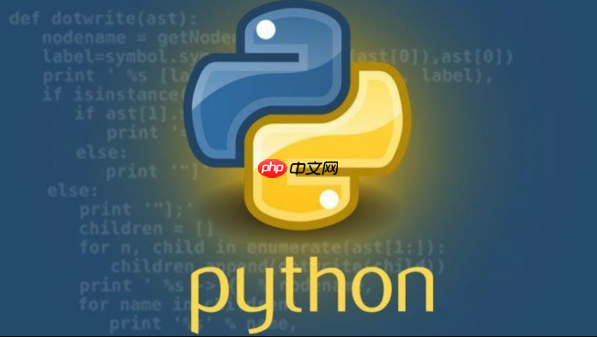
Python自动化邮件的核心在于利用其内置的
smtplib
APScheduler

要用Python实现自动化邮件发送,我们通常会用到
smtplib
一个基本的发送邮件流程是这样的:
立即学习“Python免费学习笔记(深入)”;
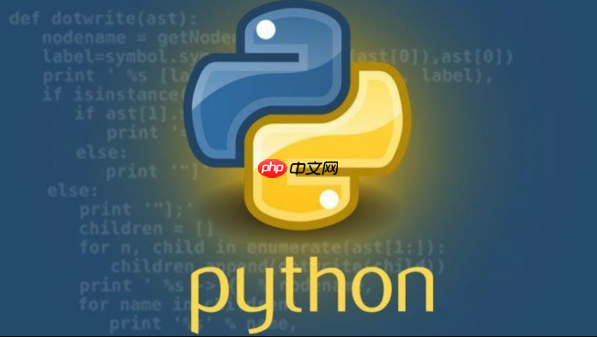
smtplib
email.mime.text
email.mime.multipart
smtplib.SMTP_SSL
smtplib.SMTP
starttls()
这里是一个简单的例子,演示如何发送一封纯文本邮件:
import smtplib
from email.mime.text import MIMEText
from email.header import Header
def send_simple_email(sender_email, sender_password, receiver_email, subject, body):
# 第三方SMTP服务
mail_host = "smtp.your_email_provider.com" # 替换为你的SMTP服务器地址,例如'smtp.qq.com'
mail_port = 465 # 通常是465(SSL)或587(TLS)
# 邮件内容
msg = MIMEText(body, 'plain', 'utf-8')
msg['From'] = Header("你的名字/公司名", 'utf-8')
msg['To'] = Header("收件人", 'utf-8')
msg['Subject'] = Header(subject, 'utf-8')
try:
# 连接到SMTP服务器
# 对于SSL连接,通常使用SMTP_SSL
smtp_obj = smtplib.SMTP_SSL(mail_host, mail_port)
# 如果是587端口,需要先smtp_obj = smtplib.SMTP(mail_host, mail_port)
# 然后 smtp_obj.starttls()
smtp_obj.login(sender_email, sender_password) # 登录邮箱
smtp_obj.sendmail(sender_email, receiver_email, msg.as_string()) # 发送邮件
print("邮件发送成功!")
except smtplib.SMTPException as e:
print(f"邮件发送失败: {e}")
finally:
smtp_obj.quit() # 确保关闭连接
# 示例调用
# send_simple_email("your_email@example.com", "your_password", "receiver@example.com", "测试邮件", "你好,这是一封Python发送的自动化邮件。")至于定时发送,这通常取决于你的运行环境和需求:

1. 操作系统级别的定时任务
crontab -e
0 9 * * * /usr/bin/python3 /path/to/your_script.py
2. Python程序内部的定时调度
如果你需要更灵活的调度,比如在程序运行期间动态添加、删除或修改任务,或者任务的执行逻辑本身就与程序状态紧密相关,那么Python库会是更好的选择。
APScheduler
from apscheduler.schedulers.blocking import BlockingScheduler
import datetime
# 假设你的邮件发送函数
def my_scheduled_email_task():
print(f"执行定时邮件发送任务:{datetime.datetime.now()}")
# 这里调用你的 send_simple_email 函数
# send_simple_email("your_email@example.com", "your_password", "receiver@example.com", "定时报告", "这是自动生成的每日报告。")
scheduler = BlockingScheduler()
# 添加一个任务,每天的10:30执行
scheduler.add_job(my_scheduled_email_task, 'cron', hour=10, minute=30)
# 添加一个任务,每隔5秒执行一次(仅作演示,实际应用中不建议如此频繁)
# scheduler.add_job(my_scheduled_email_task, 'interval', seconds=5)
print('Press Ctrl+{0} to exit'.format('Break' if os.name == 'nt' else 'C'))
try:
scheduler.start()
except (KeyboardInterrupt, SystemExit):
passschedule
APScheduler
import schedule
import time
def my_simple_scheduled_email_task():
print(f"执行简单定时任务:{datetime.datetime.now()}")
# 调用邮件发送函数
# 每天的10:30执行
schedule.every().day.at("10:30").do(my_simple_scheduled_email_task)
# 每隔10分钟执行
# schedule.every(10).minutes.do(my_simple_scheduled_email_task)
while True:
schedule.run_pending()
time.sleep(1) # 每秒检查一次是否有待执行的任务选择哪种定时方式,主要看你的应用场景。如果只是简单地每天或每周发一封固定的报告,系统级别的Cron或任务计划程序就足够了。如果你的邮件发送逻辑复杂,需要根据程序内部状态动态调整,或者需要更精细的调度控制,那么
APScheduler
发送带附件和HTML内容的邮件,相比纯文本邮件,需要更精细地构建邮件的MIME结构。
MIMEMultipart
首先,对于HTML内容,我们使用
MIMEText
_subtype
'html'
MIMEApplication
MIMEBase
以下是一个实现示例:
import smtplib
from email.mime.text import MIMEText
from email.mime.multipart import MIMEMultipart
from email.mime.application import MIMEApplication # 用于附件
from email.header import Header
import os
def send_html_email_with_attachment(sender_email, sender_password, receiver_email, subject, html_body, attachment_path=None):
mail_host = "smtp.your_email_provider.com"
mail_port = 465
msg = MIMEMultipart() # 创建一个多部分的邮件对象
msg['From'] = Header("你的名字/公司名", 'utf-8')
msg['To'] = Header("收件人", 'utf-8')
msg['Subject'] = Header(subject, 'utf-8')
# 添加HTML内容
msg.attach(MIMEText(html_body, 'html', 'utf-8'))
# 添加附件
if attachment_path and os.path.exists(attachment_path):
with open(attachment_path, 'rb') as f:
attach_part = MIMEApplication(f.read())
# 设置附件的文件名,通常需要处理中文文件名编码问题
filename = os.path.basename(attachment_path)
# attach_part.add_header('Content-Disposition', 'attachment', filename=('utf-8', '', filename))
# 更好的方式是直接用filename参数,它会处理编码
attach_part.add_header('Content-Disposition', 'attachment', filename=filename)
msg.attach(attach_part)
try:
smtp_obj = smtplib.SMTP_SSL(mail_host, mail_port)
smtp_obj.login(sender_email, sender_password)
smtp_obj.sendmail(sender_email, receiver_email, msg.as_string())
print("邮件发送成功!")
except smtplib.SMTPException as e:
print(f"邮件发送失败: {e}")
finally:
smtp_obj.quit()
# 示例调用
# html_content = """
# <html>
# <head></head>
# <body>
# <h1>你好!</h1>
# <p>这是一封<b>HTML</b>格式的自动化邮件,带有附件。</p>
# <p>希望你喜欢!</p>
# </body>
# </html>
# """
# attachment_file = "path/to/your/document.pdf" # 替换为你的文件路径
# send_html_email_with_attachment("your_email@example.com", "your_password", "receiver@example.com", "带HTML和附件的邮件", html_content, attachment_file)这里需要注意附件的文件名编码问题,
MIMEApplication
add_header
filename
自动化邮件发送过程中,最常遇到的就是连接和身份验证问题。这些问题往往不是代码逻辑错误,而是网络、服务器配置或凭证方面的原因。处理这些问题,关键在于恰当的错误捕获和清晰的错误信息提示。
常见的错误类型及处理策略:
smtplib.SMTPConnectError
mail_host
mail_port
smtplib.SMTPAuthenticationError
sender_email
sender_password
sender_password
smtplib.SMTPServerDisconnected
smtplib
smtplib.SMTPException
smtplib
代码中的错误处理实践:
使用
try...except
import smtplib
# ... 其他导入 ...
def send_robust_email(sender_email, sender_password, receiver_email, subject, body):
mail_host = "smtp.your_email_provider.com"
mail_port = 465 # 或 587
msg = MIMEText(body, 'plain', 'utf-8')
msg['From'] = Header("发件人", 'utf-8')
msg['To'] = Header("收件人", 'utf-8')
msg['Subject'] = Header(subject, 'utf-8')
smtp_obj = None # 初始化为None,确保在finally块中可以安全地调用quit()
try:
# 尝试建立SSL连接
smtp_obj = smtplib.SMTP_SSL(mail_host, mail_port, timeout=10) # 增加超时时间
# 如果是587端口,使用 smtplib.SMTP 并调用 starttls()
# smtp_obj = smtplib.SMTP(mail_host, mail_port, timeout=10)
# smtp_obj.starttls()
smtp_obj.login(sender_email, sender_password)
smtp_obj.sendmail(sender_email, receiver_email, msg.as_string())
print("邮件发送成功!")
except smtplib.SMTPConnectError as e:
print(f"SMTP连接失败:请检查服务器地址、端口或网络连接。错误信息:{e}")
except smtplib.SMTPAuthenticationError as e:
print(f"SMTP身份验证失败:请检查用户名和密码(或授权码)。错误信息:{e}")
except smtplib.SMTPException as e:
print(f"发送邮件时发生其他SMTP错误:{e}")
except Exception as e:
print(f"发生未知错误:{e}")
finally:
if smtp_obj:
smtp_obj.quit() # 确保关闭连接,无论成功失败
# 示例调用 (请替换为你的真实信息进行测试)
# send_robust_email("your_email@example.com", "your_password", "receiver@example.com", "测试错误处理", "这是一封测试邮件。")在实际应用中,你可能还需要考虑:
Python在自动化邮件方面远不止简单的定时发送。结合其强大的数据处理、网络请求和系统集成能力,可以构建出许多高级且富有价值的自动化邮件场景。这不仅仅是“什么时候发”,更是“发什么”、“发给谁”、“为什么发”的深度考量。
事件驱动的实时通知:
watchdog
基于数据分析的智能报告/预警:
requests
pandas
BeautifulSoup
matplotlib
seaborn
个性化邮件营销与批量发送(带节流):
Jinja2
time.sleep()
Celery
Redis
RabbitMQ
工作流自动化与审批通知:
以上就是Python如何做自动化邮件?定时发送技巧的详细内容,更多请关注php中文网其它相关文章!

每个人都需要一台速度更快、更稳定的 PC。随着时间的推移,垃圾文件、旧注册表数据和不必要的后台进程会占用资源并降低性能。幸运的是,许多工具可以让 Windows 保持平稳运行。

Copyright 2014-2025 //m.sbmmt.com/ All Rights Reserved | php.cn | 湘ICP备2023035733号