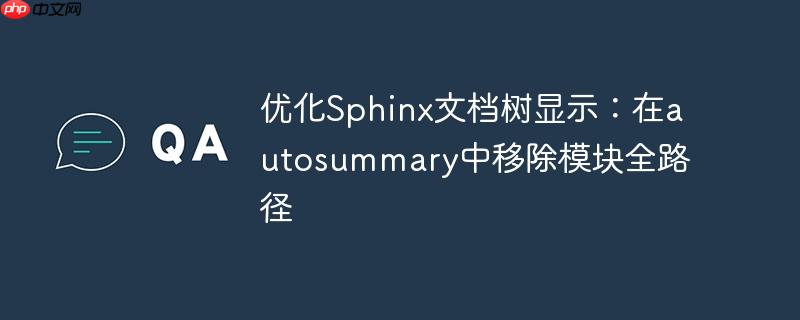
在使用sphinx结合autodoc和autosummary扩展自动生成python项目文档时,尤其是在使用如pydata_sphinx_theme或sphinx_book_theme等现代主题时,一个常见的问题是文档的侧边栏(toc)或生成的摘要页面中,python对象(如模块、函数、类)会显示其完整的导入路径。例如,my_package.my_python_module1.function_a,而非简洁的function_a。
尽管Sphinx提供了conf.py中的add_module_names = False配置项,旨在移除对象前的模块名称,但在某些主题下,此设置可能无法完全生效,导致文档树依然显示冗长的全路径,影响整体的视觉整洁度和用户体验。
以下是一个典型的代码结构及其默认生成的文档树与期望的文档树对比:
代码结构示例:
├───my_package │ └───my_python_module1 (包含 function_A) │ └───my_directory │ └───my_python_module2 (包含 function_B)
默认生成的文档树示例:
├───my_package │ └───my_package.my_python_module1 │ └───my_package.my_python_module1.function_A │ └───my_package.my_directory │ └───my_package.my_directory.my_python_module2 │ └───my_package.my_directory.my_python_module2.function_B
期望的文档树示例:
├───my_package │ └───my_python_module1 │ └───function_A │ └───my_directory │ └───my_python_module2 │ └───function_B
autosummary扩展在生成摘要和链接时,内部使用Jinja2模板来渲染内容。默认情况下,这些模板会使用fullname变量,该变量包含了对象的完整路径。要解决上述问题,我们需要定制这些模板,将fullname替换为只包含对象短名称的部分。
核心思路是利用Python字符串的split('.')[-1]方法来提取全路径的最后一部分,即对象本身的名称。
假设你有一个自定义的autosummary模板文件,例如custom-module-template.rst,或者你需要创建一个新的模板文件。
原模板片段 (通常在文件顶部):
{{ fullname | escape | underline}}修改后的模板片段:
将上述行替换为:
{{ fullname.split('.')[-1] | escape | underline}}完整示例(以custom-module-template.rst为例):
{{ fullname.split('.')[-1] | escape | underline}}
.. automodule:: {{ fullname }}
{% block attributes %}
{% if attributes %}
.. rubric:: Module attributes
.. autosummary::
:toctree:
{% for item in attributes %}
{{ item }}
{%- endfor %}
{% endif %}
{% endblock %}
{% block functions %}
{% if functions %}
.. rubric:: {{ _('Functions') }}
.. autosummary::
:toctree:
:nosignatures:
{% for item in functions %}
{{ item }}
{%- endfor %}
{% endif %}
{% endblock %}
{% block classes %}
{% if classes %}
.. rubric:: {{ _('Classes') }}
.. autosummary::
:toctree:
:template: custom-class-template.rst {# 注意:这里可能需要另一个定制的类模板 #}
:nosignatures:
{% for item in classes %}
{{ item }}
{%- endfor %}
{% endif %}
{% endblock %}
{% block exceptions %}
{% if exceptions %}
.. rubric:: {{ _('Exceptions') }}
.. autosummary::
:toctree:
{% for item in exceptions %}
{{ item }}
{%- endfor %}
{% endif %}
{% endblock %}
{% block modules %}
{% if modules %}
.. autosummary::
:toctree:
:template: custom-module-template.rst {# 确保这里引用的是当前修改的模板 #}
:recursive:
{% for item in modules %}
{{ item }}
{%- endfor %}
{% endif %}
{% endblock %}说明:
为了让Sphinx使用你的自定义模板,你需要在conf.py文件中进行相应的配置。
创建模板目录: 在Sphinx项目的source(或你指定的源目录)下创建一个名为_templates的目录(如果它不存在)。然后,在该目录下创建一个autosummary子目录。将你的自定义模板文件(例如custom-module-template.rst)放入_templates/autosummary/目录中。
在conf.py中指定模板路径:
# conf.py # ... 其他配置 ... # 指定autosummary模板目录 autosummary_generate = True # 确保autosummary自动生成 autosummary_template_dir = '_templates/autosummary' # 设置默认的autosummary模板(如果需要) # 如果你的autosummary指令没有显式指定:template:,则会使用这些默认模板 # 你可以根据需要创建 module.rst, class.rst, function.rst 等 # 例如,如果你希望所有模块都使用 custom-module-template.rst # 你可以将其重命名为 module.rst 并放在 _templates/autosummary/ # 或者在你的.rst文件中显式引用:template: custom-module-template.rst
在你的.rst文件中引用自定义模板: 如果你的autosummary指令需要使用这个自定义模板,请确保在指令中添加:template:选项:
.. autosummary:: :toctree: :template: custom-module-template.rst :recursive: my_package
或者,如果你将修改后的模板重命名为module.rst(或class.rst, function.rst等),并放置在_templates/autosummary/目录下,那么autosummary在生成对应类型的文档时,会默认查找并使用这些模板,无需在指令中显式指定:template:。
通过定制autosummary的Jinja2模板,并利用fullname.split('.')[-1]技巧,我们可以有效地控制Sphinx文档中对象名称的显示方式,移除冗余的模块全路径,从而使生成的文档树更加简洁、易读。这种方法提供了比add_module_names = False更精细的控制,尤其适用于那些对该配置项不敏感的Sphinx主题。掌握模板定制是高级Sphinx用户提升文档质量的关键技能之一。
以上就是优化Sphinx文档树显示:在autosummary中移除模块全路径的详细内容,更多请关注php中文网其它相关文章!

每个人都需要一台速度更快、更稳定的 PC。随着时间的推移,垃圾文件、旧注册表数据和不必要的后台进程会占用资源并降低性能。幸运的是,许多工具可以让 Windows 保持平稳运行。

Copyright 2014-2025 //m.sbmmt.com/ All Rights Reserved | php.cn | 湘ICP备2023035733号