数组转换为字符串最直接的方法是使用tostring(),它将数组元素用逗号连接成字符串;2. tostring()等价于join(','),但不接受参数,只能使用逗号分隔;3. join()更灵活,可自定义分隔符,适合需要不同分隔符或未来可能变更的场景;4. 处理嵌套数组时tostring()会递归展开,导致结构丢失;5. 数组包含对象时tostring()返回"[object object]",无法获取有效信息;6. null、undefined及空槽在tostring()中转为空字符串,产生连续逗号;7. 对于复杂数据结构,应使用json.stringify()保留结构;8. 性能上tostring()与join(',')差异可忽略,选择应基于意图清晰和可维护性;9. 为明确表达连接意图,推荐使用join(',')而非tostring();10. 在字符串拼接等上下文中,数组会隐式调用tostring()。因此,简单场景可用tostring(),但join()和json.stringify()在控制力和健壮性上更优。
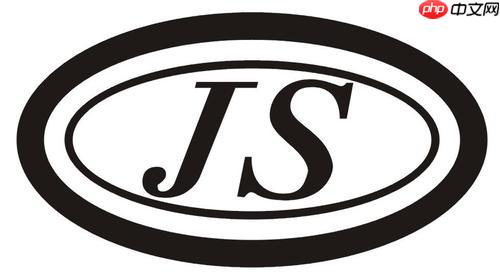
在JavaScript中,将数组转换为字符串,最直接且自带的方法就是使用数组自身的
toString()
Array.prototype.toString()
toString()
,
Array.prototype.join(',')toString()
join(',')join
举个例子,假设我们有一个数字数组:
const numbers = [1, 2, 3, 4, 5]; const numbersAsString = numbers.toString(); console.log(numbersAsString); // 输出: "1,2,3,4,5" console.log(typeof numbersAsString); // 输出: "string"
即使数组包含不同类型的数据,
toString()
const mixedArray = [1, 'hello', true, null, undefined]; const mixedAsString = mixedArray.toString(); console.log(mixedAsString); // 输出: "1,hello,true,," // 注意 null 和 undefined 会被转换为各自的空字符串
toString()
join()
这俩哥们儿在很多时候看起来像双胞胎,尤其是当你想用逗号分隔数组元素时。
toString()
而
join()
undefined
,
const fruits = ['apple', 'banana', 'orange'];
// 使用 toString()
console.log(fruits.toString()); // "apple,banana,orange"
// 使用 join(),默认逗号
console.log(fruits.join()); // "apple,banana,orange"
// 使用 join(),指定空格
console.log(fruits.join(' ')); // "apple banana orange"
// 使用 join(),指定破折号
console.log(fruits.join('-')); // "apple-banana-orange"
// 使用 join(),指定空字符串
console.log(fruits.join('')); // "applebananaorange"所以,什么时候选谁呢?如果你确定只需要逗号分隔,并且追求极致的简洁,
toString()
join()
join(',')toString()
toString()
嵌套数组(多维数组): 当数组中包含另一个数组时,
toString()
toString()
const matrix = [[1, 2], [3, 4]]; console.log(matrix.toString()); // "1,2,3,4" // 你可能期望的是类似 "[1,2],[3,4]" 这样的,但它直接把所有数字都连起来了。
这种行为在某些场景下可能会导致数据丢失(如果你需要保留嵌套结构的话),或者难以解析。
数组中包含对象: 这是
toString()
toString()
toString()
Object.prototype.toString()
"[object Type]"
const users = [{ name: 'Alice', age: 30 }, { name: 'Bob', age: 25 }];
console.log(users.toString()); // "[object Object],[object Object]"
// 这显然不是我们想要的用户信息字符串。在这种情况下,
toString()
JSON.stringify()
null
undefined
null
undefined
toString()
const sparseArray = [1, , 3, null, undefined, 6]; // 逗号之间没有值代表 empty slot console.log(sparseArray.toString()); // "1,,3,,," // 注意空槽、null 和 undefined 都变成了空字符串,导致连续的逗号。
处理这类数组时,如果需要精确控制输出,
join()
filter()
map()
toString()
谈到性能,对于大多数日常应用而言,
toString()
join(',')那么,最佳实践是什么?这更多是关于代码意图的清晰表达和面对复杂场景的适应性:
toString()
join(',')join()
toString()
JSON.stringify()
const complexData = [{ id: 1, value: 'A' }, { id: 2, value: 'B' }];
// console.log(complexData.toString()); // "[object Object],[object Object]" - 无用
console.log(JSON.stringify(complexData)); // '[{"id":1,"value":"A"},{"id":2,"value":"B"}]' - 有用toString()
"" + myArray
总的来说,
toString()
join()
JSON.stringify()
以上就是js 如何使用toString将数组转为字符串的详细内容,更多请关注php中文网其它相关文章!

每个人都需要一台速度更快、更稳定的 PC。随着时间的推移,垃圾文件、旧注册表数据和不必要的后台进程会占用资源并降低性能。幸运的是,许多工具可以让 Windows 保持平稳运行。

Copyright 2014-2025 //m.sbmmt.com/ All Rights Reserved | php.cn | 湘ICP备2023035733号