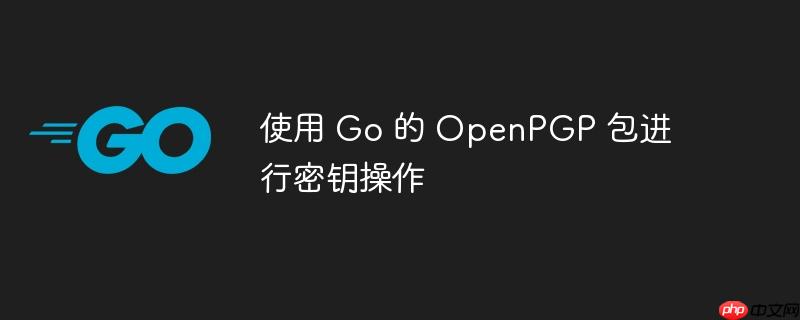
本文将围绕 Go 语言的 crypto/openpgp 包,深入探讨如何进行 OpenPGP 密钥操作。我们将重点介绍如何读取密钥环、序列化实体,并理解相关函数的设计理念。
在 Go 的 crypto/openpgp 包中,Entity 结构体代表了公钥和私钥的组合信息。 可以使用 ReadKeyRing 函数读取 GPG 密钥列表。
Entity 结构体提供了 Serialize 方法,用于将实体序列化为字节流。需要注意的是,Serialize 方法只会输出实体的公钥部分,不会包含私钥信息。
Serialize writes the public part of the given Entity to w. (No private key material will be output).
因此,如果需要保存公钥信息,可以使用 Serialize 方法将其转换为字节流,并存储到文件中或数据库中。
示例代码:
package main
import (
"bytes"
"crypto/rand"
"crypto/rsa"
"fmt"
"golang.org/x/crypto/openpgp"
"golang.org/x/crypto/openpgp/armor"
"golang.org/x/crypto/openpgp/packet"
"io"
"log"
"os"
)
func main() {
// Generate a new RSA key.
privateKey, err := rsa.GenerateKey(rand.Reader, 2048)
if err != nil {
log.Fatal(err)
}
// Create an OpenPGP entity from the RSA key.
entity := openpgp.Entity{
PrimaryKey: privateKey.PublicKey,
PrivateKey: privateKey,
Identities: map[string]*openpgp.Identity{
"example@example.com": {
Name: "Example User",
SelfSignature: &packet.Signature{
SigType: packet.SigTypeDirectlyOnKey,
PubKeyAlgo: packet.PubKeyAlgoRSA,
Hash: 11, // SHA256
CreationTime: privateKey.PublicKey.N.BitLen().Time,
IssuerKeyId: nil,
IsPrimaryId: true,
FlagsValid: true,
FlagSign: true,
FlagCertify: true,
FlagEncryptComms: true,
FlagEncryptStorage: true,
HashAlgorithm: 8, // SHA256
},
},
},
}
// Serialize the public key to a buffer.
buf := new(bytes.Buffer)
err = entity.Serialize(buf)
if err != nil {
log.Fatal(err)
}
// Print the serialized public key.
fmt.Printf("Serialized Public Key: %s\n", buf.String())
// Optionally, write the armored public key to a file.
outFile, err := os.Create("public.key")
if err != nil {
log.Fatal(err)
}
defer outFile.Close()
w, err := armor.Encode(outFile, openpgp.PublicKeyType, nil)
if err != nil {
log.Fatal(err)
}
defer w.Close()
err = entity.Serialize(w)
if err != nil {
log.Fatal(err)
}
fmt.Println("Public key saved to public.key")
// Example reading the public key back
file, err := os.Open("public.key")
if err != nil {
log.Fatal(err)
}
defer file.Close()
block, err := armor.Decode(file)
if err != nil {
log.Fatal(err)
}
if block.Type != openpgp.PublicKeyType {
log.Fatalf("Invalid key type: %v", block.Type)
}
reader := packet.NewReader(block.Body)
pk, err := packet.Read(reader)
if err != nil && err != io.EOF {
log.Fatal(err)
}
switch p := pk.(type) {
case *packet.PublicKey:
fmt.Printf("Read public key, algorithm: %v, key ID: %X\n", p.Algo, p.KeyId)
default:
fmt.Printf("Unknown packet type: %T\n", pk)
}
}代码解释:
WriteKeyRing 函数并不存在,因为它的功能可以通过遍历实体列表,并提取每个实体的公钥来实现。一个可能的实现方式是循环处理实体列表,并将每个实体的公钥序列化到输出流中。
总结:
通过本文,我们了解了如何使用 Go 语言的 crypto/openpgp 包进行 OpenPGP 密钥操作,包括读取密钥环、序列化实体以及理解 ReadKeyRing 和 Entity.Serialize 函数的使用方法。虽然没有 WriteKeyRing 函数,但可以通过遍历实体列表并序列化公钥来实现类似的功能。掌握这些知识,可以帮助开发者在 Go 语言中更好地管理 OpenPGP 密钥。
以上就是使用 Go 的 OpenPGP 包进行密钥操作的详细内容,更多请关注php中文网其它相关文章!

每个人都需要一台速度更快、更稳定的 PC。随着时间的推移,垃圾文件、旧注册表数据和不必要的后台进程会占用资源并降低性能。幸运的是,许多工具可以让 Windows 保持平稳运行。

Copyright 2014-2025 //m.sbmmt.com/ All Rights Reserved | php.cn | 湘ICP备2023035733号