最基础且最常用的input标签类型是文本输入(type="text")和各种按钮(如button、submit、reset),它们通过type属性定义行为,配合id、name、placeholder等属性实现功能与可访问性;2. 除基础类型外,file用于文件上传,password隐藏输入内容,radio实现单选(需同名name属性),checkbox支持多选,hidden则传递不可见但可提交的数据;3. html5新增的email、url、number、date、color、range等类型提供了原生格式验证和交互控件,减少javascript依赖,提升用户体验,尤其在移动端调用系统选择器更友好;4. 常见开发“坑”包括遗漏name属性导致数据无法提交、忽视label关联影响可访问性、过度依赖前端验证而忽略后端安全校验、误用hidden字段传递敏感信息;5. 最佳实践包括确保每个input都有name属性、使用label提升可访问性、前后端双重验证保障安全、合理使用语义化标签如fieldset分组、提供清晰错误提示,并注意hidden字段仅用于非敏感参数且需后端复核。

HTML的
input
type="text"
type="button"
type="submit"
我觉得最基础也是最常用到的,无非就是文本输入和各种按钮了。
input
type
文本框的添加: 当你需要用户输入一段文字,比如名字、地址或者搜索关键词时,文本框就是你的首选。它很简单,一个
type="text"
<label for="username">用户名:</label> <input type="text" id="username" name="username" placeholder="请输入您的用户名">
这里,
id
name
id
label
name
placeholder
按钮的添加: 按钮的类型就稍微多一些,但目的都很明确:触发某个动作。
普通按钮 (type="button"
<button type="button" onclick="alert('你点击了我!')">点击我</button>
<!-- 或者更常见的,用input标签实现 -->
<input type="button" value="另一个按钮" onclick="console.log('按钮被点击了')">我个人更倾向于使用
<button>
提交按钮 (type="submit"
<form action="/submit-data" method="post">
<label for="email">邮箱:</label>
<input type="email" id="email" name="email">
<input type="submit" value="提交表单">
</form>当用户点击这个按钮时,表单里所有带有
name
input
action
重置按钮 (type="reset"
<input type="reset" value="重置所有">
说实话,我很少在实际项目里主动使用它,因为用户体验上,很多时候一个“撤销”或者“清空”的自定义逻辑会比直接重置整个表单更好。
除了我们平时最常见的文本框和各种按钮,
input
type="file"
<label for="profile_pic">上传头像:</label> <input type="file" id="profile_pic" name="profile_picture" accept="image/*">
这个
accept="image/*"
还有密码输入框,
type="password"
<label for="password">密码:</label> <input type="password" id="password" name="password" required>
required
我个人觉得特别方便的还有单选按钮(
type="radio"
type="checkbox"
<p>你喜欢哪种水果?</p> <input type="radio" id="apple" name="fruit" value="apple"> <label for="apple">苹果</label><br> <input type="radio" id="banana" name="fruit" value="banana"> <label for="banana">香蕉</label><br> <p>你有什么爱好?</p> <input type="checkbox" id="reading" name="hobbies" value="reading"> <label for="reading">阅读</label><br> <input type="checkbox" id="gaming" name="hobbies" value="gaming"> <label for="gaming">游戏</label>
注意,
radio
name
checkbox
还有一些不那么显眼但很有用的,比如
type="hidden"
<input type="hidden" name="order_id" value="12345">
但记住,不要用它来存储任何敏感信息,因为它仍然可以通过查看页面源代码被发现。
HTML5的到来,给
input
比如,
type="email"
type="url"
type="number"
type="email"
<label for="user_email">你的邮箱:</label> <input type="email" id="user_email" name="user_email" placeholder="example@domain.com"> <label for="website">你的网址:</label> <input type="url" id="website" name="website" placeholder="https://www.example.com"> <label for="age">你的年龄:</label> <input type="number" id="age" name="age" min="1" max="120">
对于
number
min
max
step
日期和时间选择器也是一大亮点。
type="date"
type="time"
type="datetime-local"
type="month"
type="week"
<label for="birthdate">出生日期:</label> <input type="date" id="birthdate" name="birthdate"> <label for="appointment_time">预约时间:</label> <input type="time" id="appointment_time" name="appointment_time">
我个人觉得,这些原生控件虽然样式可能不够统一,但其带来的用户体验提升是实实在在的,尤其是在移动端,它们通常会调用系统原生的选择器,非常友好。
还有一些更酷的,比如
type="color"
type="range"
<label for="fav_color">选择你喜欢的颜色:</label> <input type="color" id="fav_color" name="favorite_color" value="#ff0000"> <label for="volume">音量:</label> <input type="range" id="volume" name="volume" min="0" max="100" value="50">
这些HTML5的新类型,在我看来,是浏览器厂商和Web标准组织对开发者和用户体验的巨大贡献。它们让表单变得更智能,也减轻了前端开发者不少负担,可以将精力更多地放在业务逻辑和更复杂的交互上。当然,它们的兼容性在一些老旧浏览器上可能不尽如人意,所以必要的降级处理或polyfill还是得考虑。
构建表单,尤其是处理
input
一个最常见的“坑”就是忘记name
input
id
name
id
label
name
name
input
name
可访问性 (Accessibility) 是另一个容易被忽视但极其重要的方面。给每个
input
label
for
label
input
<!-- 好的实践 --> <label for="email_input">电子邮件地址:</label> <input type="email" id="email_input" name="email"> <!-- 糟糕的实践,虽然能显示文本,但没有语义关联 --> <span>电子邮件地址:</span> <input type="email" name="email">
前端验证和后端验证的平衡也很关键。HTML5的内置验证功能确实很棒,能有效减少用户输入错误。但永远记住,前端验证只是为了提升用户体验,绝不能取代后端验证。恶意用户可以轻易绕过前端的JavaScript验证。所以,任何提交到服务器的数据,都必须在后端进行严格的验证和清理,这是保障数据完整性和安全性的最后一道防线。
密码输入框的安全性。虽然
type="password"
input type="hidden"
hidden
hidden
hidden
语义化和清晰的错误提示也是值得投入精力的。当用户输入错误时,明确、友好的错误提示比简单的“输入有误”要好得多。可以利用HTML5的
pattern
<label for="phone">手机号 (11位数字):</label>
<input type="tel" id="phone" name="phone" pattern="[0-9]{11}" placeholder="请输入11位手机号" title="手机号必须是11位数字">这里的
title
pattern
最后,表单的结构和布局也很重要。将相关的
input
<fieldset>
<legend>
以上就是input标签有哪些类型?文本框和按钮如何添加?的详细内容,更多请关注php中文网其它相关文章!

每个人都需要一台速度更快、更稳定的 PC。随着时间的推移,垃圾文件、旧注册表数据和不必要的后台进程会占用资源并降低性能。幸运的是,许多工具可以让 Windows 保持平稳运行。

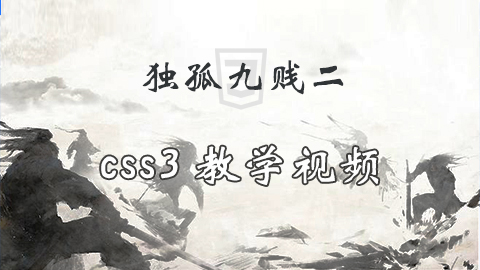


Copyright 2014-2025 //m.sbmmt.com/ All Rights Reserved | php.cn | 湘ICP备2023035733号