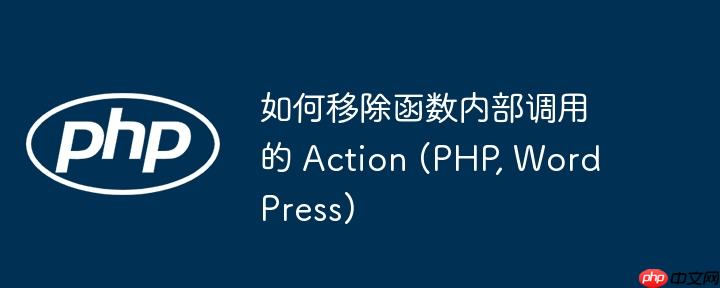
在 WordPress 开发中,经常会使用 add_action 函数来向 WordPress 的钩子(Hook)中添加自定义函数。但是,在某些情况下,我们可能需要移除之前添加的 Action。如果 Action 是在一个类的方法中添加的,移除起来可能会稍微复杂一些。本文将详细介绍如何正确地移除这类 Action。
理解 remove_action 函数
remove_action 函数用于移除先前通过 add_action 函数添加的 Action。它的基本语法如下:
remove_action( string $tag, callable $function_to_remove, int $priority = 10 ): bool
移除类方法 Action 的关键
立即学习“PHP免费学习笔记(深入)”;
当要移除的 Action 是一个类方法时,$function_to_remove 参数需要特别注意。它必须是一个数组,包含类名(或类实例)和方法名。
方法一:使用全局变量或类实例
如果可以通过全局变量或已存在的类实例访问到添加 Action 的类,可以使用以下方法:
global $FLBuilderFonts; // 假设 $FLBuilderFonts 是一个全局变量,包含了 FLBuilderFonts 类的实例
if ( isset( $FLBuilderFonts ) ) {
remove_action( 'wp_head', array( $FLBuilderFonts, 'preload' ), 5 );
}注意: 确保 $FLBuilderFonts 变量已经被正确初始化,并且包含了 FLBuilderFonts 类的实例。如果 $FLBuilderFonts 是在 FLBuilderFonts::init() 方法中初始化的,那么需要确保 FLBuilderFonts::init() 方法已经被调用,并且 $FLBuilderFonts 变量已经被正确赋值。
方法二:创建新的类实例
如果无法通过全局变量访问到类实例,可以创建一个新的类实例,然后使用该实例来移除 Action。
add_action( 'wp_head', 'remove_preload_action', 1 ); // 确保在 add_action 之后执行
function remove_preload_action() {
$FLBuilderFonts = new FLBuilderFonts();
remove_action( 'wp_head', array( $FLBuilderFonts, 'preload' ), 5 );
}注意:
方法三:使用类名和静态方法
如果 preload 方法是静态的,可以直接使用类名和方法名来移除 Action。
remove_action( 'wp_head', array( 'FLBuilderFonts', 'preload' ), 5 );
注意事项
总结
移除类方法 Action 需要特别注意 $function_to_remove 参数的设置,以及确保在正确的时间点使用正确的类实例和优先级。通过本文介绍的方法,可以有效地移除 WordPress 中类方法 Action。如果遇到问题,请仔细检查执行顺序、类实例和优先级是否正确。
以上就是如何移除函数内部调用的 Action (PHP, WordPress)的详细内容,更多请关注php中文网其它相关文章!

PHP怎么学习?PHP怎么入门?PHP在哪学?PHP怎么学才快?不用担心,这里为大家提供了PHP速学教程(入门到精通),有需要的小伙伴保存下载就能学习啦!

Copyright 2014-2025 //m.sbmmt.com/ All Rights Reserved | php.cn | 湘ICP备2023035733号