
在 angular 响应式表单中,mat-error 组件是用于显示与特定 formcontrol 关联的验证错误的强大工具。然而,它的工作机制是基于 formcontrol 或 formgroup 的 invalid 状态以及其内部是否存在特定的错误类型。仅仅在组件的 typescript 代码中判断值并返回错误消息字符串,并不能使 formcontrol 自身变为 invalid 状态,从而导致 mat-error 无法按预期显示。
对于跨字段验证,例如密码与确认密码的匹配,最佳实践是将验证器应用于 FormGroup 而非单个 FormControl。这样,验证器可以访问 FormGroup 内的所有相关控件的值,并根据它们之间的逻辑关系设置错误。
mat-error 仅在以下条件满足时才会显示:
当您在 getConfirmPasswordErrorMessage() 函数中进行 this.password.value !== this.confirmPassword.value 判断时,这仅仅是一个逻辑判断,它不会自动在 confirmPassword 这个 FormControl 上设置一个名为 mismatch 的错误。因此,即使判断为不匹配,confirmPassword.invalid 依然可能为 false(如果它只通过了 required 验证),导致 mat-error 不显示“密码不匹配”的错误。
为了正确实现密码与确认密码的匹配验证,我们需要创建一个自定义验证器,并将其应用于包含这两个密码字段的 FormGroup。
1. 创建自定义验证器
首先,在您的项目中创建一个新的 TypeScript 文件,例如 src/app/validators/password-match.validator.ts:
// src/app/validators/password-match.validator.ts
import { AbstractControl, ValidatorFn, ValidationErrors } from '@angular/forms';
/**
* 自定义验证器:检查密码和确认密码是否匹配。
* 应用于 FormGroup,而不是单个 FormControl。
* @param control AbstractControl,通常是 FormGroup
* @returns 如果不匹配则返回 { mismatch: true },否则返回 null
*/
export const passwordMatchValidator: ValidatorFn = (control: AbstractControl): ValidationErrors | null => {
const password = control.get('password');
const confirmPassword = control.get('confirmPassword');
// 如果控件不存在或未初始化,则不进行验证
if (!password || !confirmPassword) {
return null;
}
// 如果确认密码控件本身有其他错误(如required),则不覆盖这些错误
// 仅在确认密码通过了其他验证且值不匹配时才设置 'mismatch' 错误
if (confirmPassword.errors && !confirmPassword.errors['mismatch']) {
return null;
}
// 比较密码值
return password.value === confirmPassword.value ? null : { mismatch: true };
};2. 将验证器应用于 FormGroup
在您的组件中,使用 FormBuilder 创建 FormGroup 时,将自定义验证器作为第二个参数传递给 group() 方法。
// src/app/my-form/my-form.component.ts
import { Component, OnInit } from '@angular/core';
import { FormBuilder, FormGroup, Validators } from '@angular/forms';
import { passwordMatchValidator } from '../validators/password-match.validator'; // 导入自定义验证器
@Component({
selector: 'app-my-form',
templateUrl: './my-form.component.html',
styleUrls: ['./my-form.component.css']
})
export class MyFormComponent implements OnInit {
myForm: FormGroup;
hidepwd = true;
hidepwdrepeat = true;
constructor(private fb: FormBuilder) {}
ngOnInit(): void {
this.myForm = this.fb.group({
password: ['', [Validators.required, Validators.minLength(6)]],
confirmPassword: ['', Validators.required]
}, { validators: passwordMatchValidator }); // 将自定义验证器应用于 FormGroup
}
// 便捷访问表单控件
get password() {
return this.myForm.get('password');
}
get confirmPassword() {
return this.myForm.get('confirmPassword');
}
getPasswordErrorMessage(): string {
if (this.password.hasError('required')) {
return '密码是必填项';
}
if (this.password.hasError('minlength')) {
return '密码至少需要6个字符';
}
return '';
}
getConfirmPasswordErrorMessage(): string {
if (this.confirmPassword.hasError('required')) {
return '确认密码是必填项';
}
// 检查 FormGroup 上设置的 'mismatch' 错误
// 确保仅在确认密码被修改或触碰后显示此错误
if (this.myForm.hasError('mismatch') && (this.confirmPassword.dirty || this.confirmPassword.touched)) {
return '两次输入的密码不一致';
}
return '';
}
register(): void {
if (this.myForm.valid) {
console.log('表单有效,提交数据:', this.myForm.value);
// 执行注册逻辑
} else {
console.log('表单无效,请检查输入!');
// 标记所有控件为触碰状态,以便显示所有错误
this.myForm.markAllAsTouched();
}
}
}3. 模板中显示错误信息
在 HTML 模板中,mat-error 的 *ngIf 条件需要检查 confirmPassword 控件的 invalid 状态,并且 getConfirmPasswordErrorMessage() 函数现在能够正确地基于 FormGroup 上的 mismatch 错误返回信息。
<!-- src/app/my-form/my-form.component.html -->
<form [formGroup]="myForm" (ngSubmit)="register()">
<mat-form-field appearance="fill">
<mat-label>密码</mat-label>
<input matInput [type]="hidepwd ? 'password' : 'text'" formControlName="password" required>
<button mat-icon-button matSuffix (click)="hidepwd = !hidepwd" [attr.aria-label]="'显示/隐藏密码'"
[attr.aria-pressed]="hidepwd">
<mat-icon>{{hidepwd ? 'visibility_off' : 'visibility'}}</mat-icon>
</button>
<mat-error *ngIf="password.invalid && (password.dirty || password.touched)">
{{getPasswordErrorMessage()}}
</mat-error>
</mat-form-field>
<br>
<mat-form-field appearance="fill">
<mat-label>确认密码</mat-label>
<input matInput [type]="hidepwdrepeat ? 'password' : 'text'" formControlName="confirmPassword" required>
<button mat-icon-button matSuffix (click)="hidepwdrepeat = !hidepwdrepeat" [attr.aria-label]="'显示/隐藏密码'"
[attr.aria-pressed]="hidepwdrepeat">
<mat-icon>{{hidepwdrepeat ? 'visibility_off' : 'visibility'}}</mat-icon>
</button>
<!-- mat-error 依然检查 confirmPassword.invalid,因为当 FormGroup 有 mismatch 错误时,
confirmPassword 控件也会被标记为 invalid (通过 setErrors 方法在内部实现) -->
<mat-error *ngIf="confirmPassword.invalid && (confirmPassword.dirty || confirmPassword.touched)">
{{getConfirmPasswordErrorMessage()}}
</mat-error>
</mat-form-field>
<button mat-raised-button color="primary" type="submit">注册</button>
</form>注意事项:
Angular Material 组件采用模块化设计。这意味着要使用某个 Material 组件(如按钮、输入框、图标等),您必须在其所在的 Angular 模块(通常是 AppModule 或一个共享的 Material 模块)中显式导入对应的 Material 模块。如果样式不生效,通常是由于缺少必要的模块导入。
对于 mat-raised-button 这种按钮组件,它依赖于 MatButtonModule。
请确保您的 Angular 根模块 (app.module.ts) 或任何使用 Material 按钮的特性模块中,正确导入了 MatButtonModule。
// src/app/app.module.ts (或您的特性模块)
import { NgModule } from '@angular/core';
import { BrowserModule } from '@angular/platform-browser';
import { BrowserAnimationsModule } from '@angular/platform-browser/animations';
import { ReactiveFormsModule } from '@angular/forms'; // 响应式表单所需
// Angular Material 组件模块导入
import { MatFormFieldModule } from '@angular/material/form-field';
import { MatInputModule } from '@angular/material/input';
import { MatIconModule } from '@angular/material/icon';
import { MatButtonModule } from '@angular/material/button'; // 确保导入此模块!
import { AppComponent } from './app.component';
import { MyFormComponent } from './my-form/my-form.component'; // 您的表单组件
@NgModule({
declarations: [
AppComponent,
MyFormComponent
],
imports: [
BrowserModule,
BrowserAnimationsModule,
ReactiveFormsModule, // 导入响应式表单模块
MatFormFieldModule,
MatInputModule,
MatIconModule,
MatButtonModule // 关键:导入 MatButtonModule 以启用 Material 按钮样式
],
providers: [],
bootstrap: [AppComponent]
})
export class AppModule { }常见导入问题排查:
通过本教程,您应该能够:
以上就是Angular 响应式表单错误处理与 Material UI 组件样式集成指南的详细内容,更多请关注php中文网其它相关文章!

每个人都需要一台速度更快、更稳定的 PC。随着时间的推移,垃圾文件、旧注册表数据和不必要的后台进程会占用资源并降低性能。幸运的是,许多工具可以让 Windows 保持平稳运行。

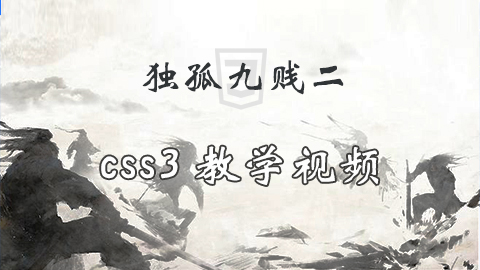
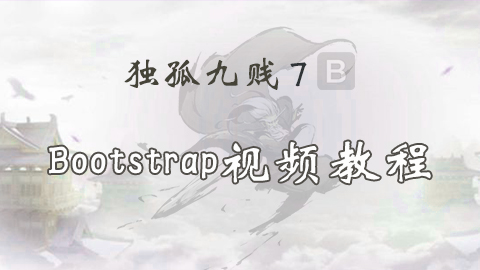

Copyright 2014-2025 //m.sbmmt.com/ All Rights Reserved | php.cn | 湘ICP备2023035733号