c++++17通过std::filesystem库提供了跨平台处理符号链接的完整方案。1.创建符号链接使用create_symlink(文件或目录)和create_directory_symlink(专用于目录),允许创建悬空链接;2.硬链接通过create_hard_link实现,要求目标必须存在且位于同一文件系统,不可指向目录;3.解析链接使用read_symlink获取直接目标路径,canonical则递归解析所有链接并返回绝对规范化路径;4.常见陷阱包括悬空链接、硬链接限制、权限问题、read_symlink与canonical混淆及循环链接异常;5.原生api方面,unix使用symlink/link/readlink等,windows使用createsymboliclink/createhardlink等,但需处理权限和兼容性;6.实际管理应明确使用场景、采用命名约定、加入自动化测试,并利用ls/readlink/is_symlink等工具诊断。这些机制使符号链接操作更直观,但也需注意文件系统复杂性和潜在错误处理。

C++在处理文件系统中的符号链接时,确实提供了一套相对成熟且跨平台的方案,尤其是在C++17引入
std::filesystem

处理文件系统符号链接,核心在于创建和解析。
std::filesystem
create_symlink
create_directory_symlink
create_hard_link
read_symlink
canonical

创建符号链接:
立即学习“C++免费学习笔记(深入)”;
软链接 (Symbolic Link / Soft Link):
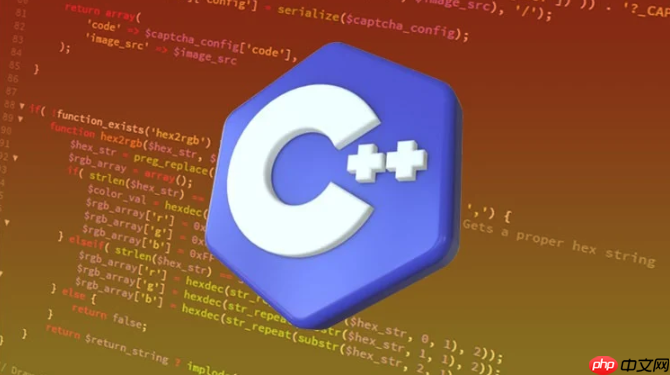
std::filesystem::create_symlink(target, link_path)
target
link_path
target
std::filesystem::create_directory_symlink(target, link_path)
create_symlink
示例:
#include <iostream>
#include <filesystem>
#include <fstream> // For creating a dummy file
namespace fs = std::filesystem;
int main() {
fs::path target_file = "original_file.txt";
fs::path soft_link = "my_soft_link.txt";
fs::path target_dir = "original_dir";
fs::path soft_link_dir = "my_soft_link_dir";
// Create a dummy file and directory for targets
std::ofstream(target_file) << "Hello, symbolic link!";
fs::create_directory(target_dir);
std::error_code ec;
// Create soft link to file
fs::create_symlink(target_file, soft_link, ec);
if (ec) {
std::cerr << "Error creating soft link to file: " << ec.message() << std::endl;
} else {
std::cout << "Soft link to file created: " << soft_link << std::endl;
}
// Create soft link to directory
fs::create_directory_symlink(target_dir, soft_link_dir, ec);
if (ec) {
std::cerr << "Error creating soft link to directory: " << ec.message() << std::endl;
} else {
std::cout << "Soft link to directory created: " << soft_link_dir << std::endl;
}
// Clean up
fs::remove(target_file);
fs::remove(soft_link);
fs::remove(target_dir);
fs::remove(soft_link_dir);
return 0;
}硬链接 (Hard Link):
std::filesystem::create_hard_link(target, link_path)
target
link_path
target
target
link_path
示例:
#include <iostream>
#include <filesystem>
#include <fstream>
namespace fs = std::filesystem;
int main() {
fs::path target_file = "source_for_hardlink.txt";
fs::path hard_link = "my_hard_link.txt";
std::ofstream(target_file) << "This is the content of the hard-linked file.";
std::error_code ec;
fs::create_hard_link(target_file, hard_link, ec);
if (ec) {
std::cerr << "Error creating hard link: " << ec.message() << std::endl;
} else {
std::cout << "Hard link created: " << hard_link << std::endl;
// Verify content (both paths point to the same data)
std::cout << "Content via target: ";
std::ifstream ifs1(target_file);
std::string line;
std::getline(ifs1, line);
std::cout << line << std::endl;
std::cout << "Content via hard link: ";
std::ifstream ifs2(hard_link);
std::getline(ifs2, line);
std::cout << line << std::endl;
}
// Clean up
fs::remove(target_file); // Removing target_file won't delete the content if hard_link exists
// std::cout << "After removing target, hard link still exists: " << fs::exists(hard_link) << std::endl;
fs::remove(hard_link); // This will finally remove the content if no other hard links exist
return 0;
}解析符号链接:
std::filesystem::read_symlink(link_path)
link_path
std::filesystem::canonical(path)
path
..
.
示例:
#include <iostream>
#include <filesystem>
#include <fstream>
namespace fs = std::filesystem;
int main() {
fs::path target_file = "real_file.txt";
fs::path sym_link_1 = "link_to_real.txt";
fs::path sym_link_2 = "link_to_link.txt";
std::ofstream(target_file) << "The real content.";
fs::create_symlink(target_file, sym_link_1);
fs::create_symlink(sym_link_1, sym_link_2); // Link pointing to another link
std::cout << "Original link path: " << sym_link_2 << std::endl;
std::error_code ec;
// Using read_symlink
fs::path read_target = fs::read_symlink(sym_link_2, ec);
if (ec) {
std::cerr << "Error reading symlink: " << ec.message() << std::endl;
} else {
std::cout << "read_symlink result (one hop): " << read_target << std::endl; // Should be link_to_real.txt
}
// Using canonical
fs::path canonical_path = fs::canonical(sym_link_2, ec);
if (ec) {
std::cerr << "Error getting canonical path: " << ec.message() << std::endl;
} else {
std::cout << "canonical path (fully resolved): " << canonical_path << std::endl; // Should be absolute path to real_file.txt
}
// Clean up
fs::remove(target_file);
fs::remove(sym_link_1);
fs::remove(sym_link_2);
return 0;
}std::filesystem
在我看来,
std::filesystem
std::filesystem
std::filesystem::path
std::error_code
errno
然而,凡事都有两面性,
std::filesystem
常见陷阱:
create_symlink
create_hard_link
std::filesystem
std::filesystem::status
std::filesystem
read_symlink
canonical
read_symlink
canonical
canonical
read_symlink
canonical
std::filesystem::filesystem_error
std::filesystem
尽管
std::filesystem
std::filesystem
在类Unix系统(Linux, macOS, BSD等)上:
这些系统提供了一套非常成熟且直接的C语言API来处理文件链接。它们通常定义在
<unistd.h>
<sys/stat.h>
int symlink(const char *target, const char *linkpath);
target
linkpath
errno
int link(const char *oldpath, const char *newpath);
oldpath
newpath
errno
ssize_t readlink(const char *pathname, char *buf, size_t bufsiz);
pathname
buf
bufsiz
errno
int stat(const char *pathname, struct stat *buf);
pathname
int lstat(const char *pathname, struct stat *buf);
pathname
pathname
lstat
buf->st_mode
S_ISLNK()
char *realpath(const char *path, char *resolved_path);
path
resolved_path
malloc
这些原生API虽然强大,但需要你手动处理内存管理、错误码以及跨平台兼容性,远不如
std::filesystem
在Windows系统上:
Windows的文件系统(NTFS)也有其自己的链接机制,包括符号链接(Symbolic Link)、硬链接(Hard Link)以及目录连接(Junction Point)。它们的API通常是Win32 API的一部分,定义在
<windows.h>
BOOLEAN WINAPI CreateSymbolicLinkW(LPCWSTR lpSymlinkFileName, LPCWSTR lpTargetFileName, DWORD dwFlags);
lpSymlinkFileName
lpTargetFileName
dwFlags
SYMBOLIC_LINK_FLAG_DIRECTORY
SeCreateSymbolicLinkPrivilege
BOOL WINAPI CreateHardLinkW(LPCWSTR lpFileName, LPCWSTR lpExistingFileName, LPSECURITY_ATTRIBUTES lpSecurityAttributes);
lpFileName
lpExistingFileName
DWORD WINAPI GetFinalPathNameByHandleW(HANDLE hFile, LPWSTR lpszFilePath, DWORD cchFilePath, DWORD dwFlags);
readlink
Windows的原生API通常使用宽字符(
W
std::filesystem
在实际项目中,符号链接虽然强大,但也常常是“隐形杀手”,它们的存在有时会让文件路径变得扑朔迷离,导致一些难以调试的问题。有效管理和诊断符号链接问题,需要一套系统性的方法。
管理策略:
.lnk
诊断技巧:
ls -l
l
-> target_path
file <path>
readlink -f <path>
dir /AL
mklink
std::filesystem::is_symlink(p)
std::filesystem::exists(p)
is_symlink
std::filesystem::status(p).type()
std::error_code
std::filesystem
以上就是如何用C++处理文件系统符号链接 解析与创建软硬链接的详细内容,更多请关注php中文网其它相关文章!

每个人都需要一台速度更快、更稳定的 PC。随着时间的推移,垃圾文件、旧注册表数据和不必要的后台进程会占用资源并降低性能。幸运的是,许多工具可以让 Windows 保持平稳运行。

Copyright 2014-2025 //m.sbmmt.com/ All Rights Reserved | php.cn | 湘ICP备2023035733号