这节来说说如何检索mongodb数据。首先向文档中插入一些数据。1. 插入数据 use ttlsa_comswitched to db ttlsa_com db.mediaCollection.insert({ "Type" : "Book", "Title" : "Definitive Guide to MongoDB, the", "ISBN" : "987-1-4302-3051-9", "Publisher"
这节来说说如何检索mongodb数据。首先向文档中插入一些数据。 1. 插入数据> use ttlsa_com
switched to db ttlsa_com
> db.mediaCollection.insert({ "Type" : "Book", "Title" : "Definitive Guide to MongoDB, the", "ISBN" : "987-1-4302-3051-9", "Publisher" : "Apress", "Author": [ "Membrey, Peter", "Plugge, Eelco", "Hawkins, Tim" ] })
> db.mediaCollection.insert({ "Type" : "CD", "Artist" : "Nirvana", "Title" : "Nevermind" })
> db.mediaCollection.insert({ "Type" : "CD", "Artist" : "Nirvana", "Title" : "Nevermind", "Tracklist" : [ { "Track" : "1", "Title" : "Smells like teen spirit", "Length" : "5:02" }, { "Track" : "2", "Title" : "In Bloom", "Length" : "4:15" } ]})
> db.mediaCollection.find()
{ "_id" : ObjectId("5353462f93efef02c962da71"), "Type" : "Book", "Title" : "Definitive Guide to MongoDB, the", "ISBN" : "987-1-4302-3051-9", "Publisher" : "Apress", "Author" : [ "Membrey, Peter", "Plugge, Eelco", "Hawkins, Tim" ] }
{ "_id" : ObjectId("5353462f93efef02c962da72"), "Type" : "CD", "Artist" : "Nirvana", "Title" : "Nevermind" }
{ "_id" : ObjectId("5353463193efef02c962da73"), "Type" : "CD", "Artist" : "Nirvana", "Title" : "Nevermind", "Tracklist" : [ { "Track" : "1", "Title" : "Smells like teen spirit", "Length" : "5:02" }, { "Track" : "2", "Title" : "In Bloom", "Length" : "4:15" } ] }> db.mediaCollection.find({"Artist" : "Nirvana"}).toArray()
[
{
"_id" : ObjectId("5353462f93efef02c962da72"),
"Type" : "CD",
"Artist" : "Nirvana",
"Title" : "Nevermind"
},
{
"_id" : ObjectId("5353463193efef02c962da73"),
"Type" : "CD",
"Artist" : "Nirvana",
"Title" : "Nevermind",
"Tracklist" : [
{
"Track" : "1",
"Title" : "Smells like teen spirit",
"Length" : "5:02"
},
{
"Track" : "2",
"Title" : "In Bloom",
"Length" : "4:15"
}
]
}
]> db.mediaCollection.find({"Artist" : "Nirvana"}, {Title:1, "Tracklist.Title":1}).toArray()
[
{
"_id" : ObjectId("5353462f93efef02c962da72"),
"Title" : "Nevermind"
},
{
"_id" : ObjectId("5353463193efef02c962da73"),
"Title" : "Nevermind",
"Tracklist" : [
{
"Title" : "Smells like teen spirit"
},
{
"Title" : "In Bloom"
}
]
}
]> db.mediaCollection.find({"Tracklist.Length":"5:02"}).toArray()
[
{
"_id" : ObjectId("5353463193efef02c962da73"),
"Type" : "CD",
"Artist" : "Nirvana",
"Title" : "Nevermind",
"Tracklist" : [
{
"Track" : "1",
"Title" : "Smells like teen spirit",
"Length" : "5:02"
},
{
"Track" : "2",
"Title" : "In Bloom",
"Length" : "4:15"
}
]
}
]> db.mediaCollection.find({Tracklist:{"Length":"5:02"}}).toArray()
[ ]
> db.mediaCollection.find({Tracklist:{"Track" : "1","Title" : "Smells like teen spirit","Length":"5:02"}}).toArray()
[
{
"_id" : ObjectId("5353463193efef02c962da73"),
"Type" : "CD",
"Artist" : "Nirvana",
"Title" : "Nevermind",
"Tracklist" : [
{
"Track" : "1",
"Title" : "Smells like teen spirit",
"Length" : "5:02"
},
{
"Track" : "2",
"Title" : "In Bloom",
"Length" : "4:15"
}
]
}
]
> db.mediaCollection.find({Tracklist:{"Track" : "1","Length" : "5:02","Title" : "Smells like teen spirit"}}).toArray()
[ ]> db.mediaCollection.insert({ "content" : "...", "comments" : [ { "author" : "joe", "score" : 3, "comment" : "nice post" }, { "author" : "mary", "score" : 6, "comment" : "terrible post" } ] })
> db.mediaCollection.find().toArray()
[
{
"_id" : ObjectId("5353462f93efef02c962da71"),
"Type" : "Book",
"Title" : "Definitive Guide to MongoDB, the",
"ISBN" : "987-1-4302-3051-9",
"Publisher" : "Apress",
"Author" : [
"Membrey, Peter",
"Plugge, Eelco",
"Hawkins, Tim"
]
},
{
"_id" : ObjectId("5353462f93efef02c962da72"),
"Type" : "CD",
"Artist" : "Nirvana",
"Title" : "Nevermind"
},
{
"_id" : ObjectId("5353463193efef02c962da73"),
"Type" : "CD",
"Artist" : "Nirvana",
"Title" : "Nevermind",
"Tracklist" : [
{
"Track" : "1",
"Title" : "Smells like teen spirit",
"Length" : "5:02"
},
{
"Track" : "2",
"Title" : "In Bloom",
"Length" : "4:15"
}
]
},
{
"_id" : ObjectId("5353681293efef02c962da7a"),
"content" : "...",
"comments" : [
{
"author" : "joe",
"score" : 3,
"comment" : "nice post"
},
{
"author" : "mary",
"score" : 6,
"comment" : "terrible post"
}
]
}
]
> db.mediaCollection.find({"comments" : {"author" : "joe", "score" : {"$gte" : 5}}}).toArray()
[ ]
> db.mediaCollection.find({"comments.author" : "joe", "comments.score" : {"$gte" : 5}}).toArray()
[
{
"_id" : ObjectId("5353681293efef02c962da7a"),
"content" : "...",
"comments" : [
{
"author" : "joe",
"score" : 3,
"comment" : "nice post"
},
{
"author" : "mary",
"score" : 6,
"comment" : "terrible post"
}
]
}
]> db.mediaCollection.find({"comments" : {"$elemMatch" : {"author" : "joe", "score" : {"$gte" : 5}}}}).toArray()
[ ]> db.mediaCollection.find({"Author":"Membrey, Peter"}).toArray()
[
{
"_id" : ObjectId("5353462f93efef02c962da71"),
"Type" : "Book",
"Title" : "Definitive Guide to MongoDB, the",
"ISBN" : "987-1-4302-3051-9",
"Publisher" : "Apress",
"Author" : [
"Membrey, Peter",
"Plugge, Eelco",
"Hawkins, Tim"
]
}
]> db.mediaCollection.find({"Title":/MongoDB/i}).toArray()
[
{
"_id" : ObjectId("5353462f93efef02c962da71"),
"Type" : "Book",
"Title" : "Definitive Guide to MongoDB, the",
"ISBN" : "987-1-4302-3051-9",
"Publisher" : "Apress",
"Author" : [
"Membrey, Peter",
"Plugge, Eelco",
"Hawkins, Tim"
]
}
]原文地址:mongodb查询, 感谢原作者分享。


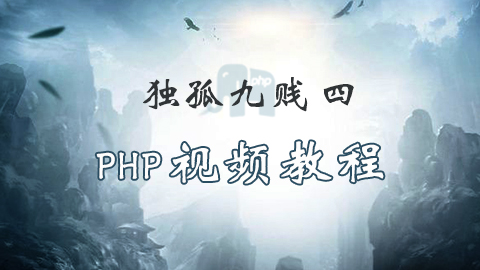



Copyright 2014-2023 //m.sbmmt.com/ All Rights Reserved | 苏州跃动光标网络科技有限公司 | 苏ICP备2020058653号-1
| 本站CDN由 数掘科技 提供