sqlserver日期推算(年,季度,月,星期推算)
DECLARE @dt datetime SET @dt=GETDATE() DECLARE @number int SET @number=3 --1.指定日期该年的第一天或最后一天 --第一天为1月1日、最后一天为12月31日都是固定的 --A. 年的第一天 SELECT CONVERT(char(5),@dt,120)+'1-1' --B. 年的最后一天 SELECT CONV
DECLARE @dt datetime
SET @dt=GETDATE()
DECLARE @number int
SET @number=3
--1.指定日期该年的第一天或最后一天
--第一天为1月1日、最后一天为12月31日都是固定的
--A. 年的第一天
SELECT CONVERT(char(5),@dt,120)+'1-1'
--B. 年的最后一天
SELECT CONVERT(char(5),@dt,120)+'12-31'
--2.指定日期所在季度的第一天或最后一天
--A. 季度的第一天
SELECT CONVERT(datetime,
CONVERT(char(8),
DATEADD(Month,
DATEPART(Quarter,@dt)*3-Month(@dt)-2,
@dt),
120)+'1')
--B. 季度的最后一天(CASE判断法)
SELECT CONVERT(datetime,
CONVERT(char(8),
DATEADD(Month,
DATEPART(Quarter,@dt)*3-Month(@dt),
@dt),
120)
+CASE WHEN DATEPART(Quarter,@dt) in(1,4)
THEN '31'ELSE '30' END)
--C. 季度的最后一天(直接推算法)
SELECT DATEADD(Day,-1,
CONVERT(char(8),
DATEADD(Month,
1+DATEPART(Quarter,@dt)*3-Month(@dt),
@dt),
120)+'1')
--3.指定日期所在月份的第一天或最后一天
--A. 月的第一天
SELECT CONVERT(datetime,CONVERT(char(8),@dt,120)+'1')
--B. 月的最后一天
SELECT DATEADD(Day,-1,CONVERT(char(8),DATEADD(Month,1,@dt),120)+'1')
--4.指定日期所在周的任意一天
SELECT DATEADD(Day,@number-DATEPART(Weekday,@dt),@dt)
--5.指定日期所在周的任意星期几
--A. 星期天做为一周的第1天
SELECT DATEADD(Day,@number-(DATEPART(Weekday,@dt)+@@DATEFIRST-1)%7,@dt)
--B. 星期一做为一周的第1天
SELECT DATEADD(Day,@number-(DATEPART(Weekday,@dt)+@@DATEFIRST-2)%7-1,@dt)
http://www.cnblogs.com/aierong

Hot AI Tools

Undress AI Tool
Undress images for free

Undresser.AI Undress
AI-powered app for creating realistic nude photos

AI Clothes Remover
Online AI tool for removing clothes from photos.

Clothoff.io
AI clothes remover

Video Face Swap
Swap faces in any video effortlessly with our completely free AI face swap tool!

Hot Article

Hot Tools

Notepad++7.3.1
Easy-to-use and free code editor

SublimeText3 Chinese version
Chinese version, very easy to use

Zend Studio 13.0.1
Powerful PHP integrated development environment

Dreamweaver CS6
Visual web development tools

SublimeText3 Mac version
God-level code editing software (SublimeText3)
 How to search previous Weibo by date on Weibo_How to search previous Weibo by date on Weibo
Mar 30, 2024 pm 07:26 PM
How to search previous Weibo by date on Weibo_How to search previous Weibo by date on Weibo
Mar 30, 2024 pm 07:26 PM
1. First open the mobile web browser, search for the Weibo web version, and click the avatar button in the upper left corner after entering. 2. Then click Settings in the upper right corner. 3. Click the version switching option in settings. 4. Then select the color version option in the version switch. 5. Click Search to enter the search page. 6. After entering the keywords, click Find People. 7. When the search completion interface appears, click Filter. 8. Finally, enter the specific date in the release time column and click Filter.
 How to import mdf file into sqlserver
Apr 08, 2024 am 11:41 AM
How to import mdf file into sqlserver
Apr 08, 2024 am 11:41 AM
The import steps are as follows: Copy the MDF file to SQL Server's data directory (usually C:\Program Files\Microsoft SQL Server\MSSQL\DATA). In SQL Server Management Studio (SSMS), open the database and select Attach. Click the Add button and select the MDF file. Confirm the database name and click the OK button.
 How to solve the problem that the object named already exists in the sqlserver database
Apr 05, 2024 pm 09:42 PM
How to solve the problem that the object named already exists in the sqlserver database
Apr 05, 2024 pm 09:42 PM
For objects with the same name that already exist in the SQL Server database, the following steps need to be taken: Confirm the object type (table, view, stored procedure). IF NOT EXISTS can be used to skip creation if the object is empty. If the object has data, use a different name or modify the structure. Use DROP to delete existing objects (use caution, backup recommended). Check for schema changes to make sure there are no references to deleted or renamed objects.
 What should I do if sqlserver cannot be deleted and cannot be reinstalled?
Apr 05, 2024 pm 11:30 PM
What should I do if sqlserver cannot be deleted and cannot be reinstalled?
Apr 05, 2024 pm 11:30 PM
The problem that SQL Server cannot be reinstalled due to incomplete deletion can be solved by following the following steps: manually delete files and registry entries; use SQL Server installation and uninstall tools; use third-party uninstall tools; check Windows Event Viewer; restart the computer; reinstall SQL Server.
 How to remove the date that appears automatically when printing from PPT handouts
Mar 26, 2024 pm 08:16 PM
How to remove the date that appears automatically when printing from PPT handouts
Mar 26, 2024 pm 08:16 PM
1. Let me first talk about the method I used at the beginning, maybe everyone is using it too. First, open [View]——]Remarks Template[. 2. A place where you can actually see the date after opening it. 3. Select it first and delete it. 4. After deleting, click [Close Master View]. 5. Open the print preview again and find that the date is still there. 6. In fact, this date was not deleted here. It should be in the [Handout Master]. Look at the picture below. 7. Delete the date after you find it. 8. Now when you open the preview and take a look, the date is no longer there. Note: In fact, this method is also very easy to remember, because the printed handouts are handouts, so you should look for the [Handout Master].
 How to check sqlserver port number
Apr 05, 2024 pm 09:57 PM
How to check sqlserver port number
Apr 05, 2024 pm 09:57 PM
To view the SQL Server port number: Open SSMS and connect to the server. Find the server name in Object Explorer, right-click it and select Properties. In the Connection tab, view the TCP Port field.
 How to recover accidentally deleted database in sqlserver
Apr 05, 2024 pm 10:39 PM
How to recover accidentally deleted database in sqlserver
Apr 05, 2024 pm 10:39 PM
If you accidentally delete a SQL Server database, you can take the following steps to recover: stop database activity; back up log files; check database logs; recovery options: restore from backup; restore from transaction log; use DBCC CHECKDB; use third-party tools. Please back up your database regularly and enable transaction logging to prevent data loss.
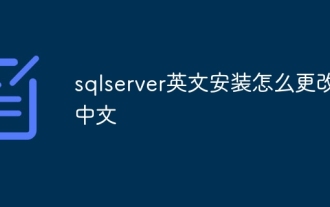 How to change sqlserver English installation to Chinese
Apr 05, 2024 pm 10:21 PM
How to change sqlserver English installation to Chinese
Apr 05, 2024 pm 10:21 PM
SQL Server English installation can be changed to Chinese by following the following steps: download the corresponding language pack; stop the SQL Server service; install the language pack; change the instance language; change the user interface language; restart the application.







