
Request data
We can use GET and POST to request data from the backend. Here we take PHP as an example. Assume there is a test page age.php, which is used to return age information. The content is:
if(isset($_REQUEST['name']) && $_REQUEST['name'] == 'stephen') {
echo '23';
}The current page content is:
<div> <a href="age.php">stephen</a> <span>age : </span> <span id="sex"></span> </div>
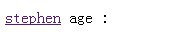
We hope to obtain the age information without refreshing the page after clicking the a tag. First request data using GET method:
GET method
$('a').click(function(e) {
e.preventDefault();//
var url = $(this).attr('href'),
name = $(this).text(),
requestData = {'name': name};
$.get(url, requestData, function(data) {
$('#sex').html(data);
});
});After clicking the a tag, the current page is:

Data request successful. Let’s test it again using POST method:
POST method
$('a').click(function(e) {
e.preventDefault();//
var url = $(this).attr('href'),
name = $(this).text(),
requestData = {'name': name};
$.post(url, requestData, function(data) {
$('#sex').html(data);
});
});The code is almost the same, except that the get method is changed to the post method.
Here we can actually use the load method to simplify the code:
$('a').click(function(e) {
e.preventDefault();
var url = $(this).attr('href'),
name = $(this).text(),
requestData = {'name': name};
$('#sex').load(url, requestData);
});Send data
In addition to using Ajax technology to obtain data from the backend, you can also send data to the backend. A common scenario is to submit a form asynchronously. Here is user verification as an example:
<form action="validate.php"> username:<input id="username" name="username" type="text" /> password:<input id="password" name="password" type="text" /> <input value="submit" type="submit" /> </form>
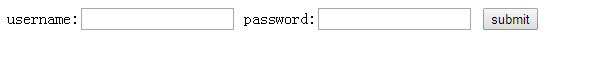
Assume that the verification passes when the user name is stephenlee and the password is 123456, otherwise it fails. The test page validate.php is:
if($_REQUEST['username'] == 'stephenlee' && $_REQUEST['password'] == '123456') {
echo 'pass';
} else {
echo 'fail';
}Use the get method to send data to the backend for verification:
$('form').submit(function(e) {
e.preventDefault();//
var url = $(this).attr('action'),
username = $('input[name="username"]').val(),
password = $('input[name="password"]').val(),
requestData = {'username': username, 'password': password};
$.get(url, requestData, function(result) {
alert(result);
});
});After entering the wrong username lucas, the result is:
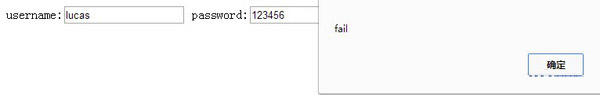
After entering the correct username stephenlee, the result is:
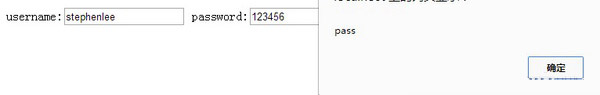
The idea of using post method to send data is the same, so I won’t go into details here.




