
This game is mainly designed with two points in mind:
The first is the calculation of victory and defeat
Because rock-paper-scissors is cyclical
Rock kills scissors
Scissors kill cloth
Cloth Kills Stone
Stone Kills Scissors
. . .
Find the rules based on the above characteristics and write the algorithm.
Let the computer be random
This is relatively easy. I have written an article introducing it before. If you don’t understand, you can read it.
Random refresh
Actually, this effect is not critical to the game, but in order to make it look more interactive and fun, I added it. A modulo algorithm is used here, and the effect can be achieved by cyclic display based on the remainder.
Interface screenshot
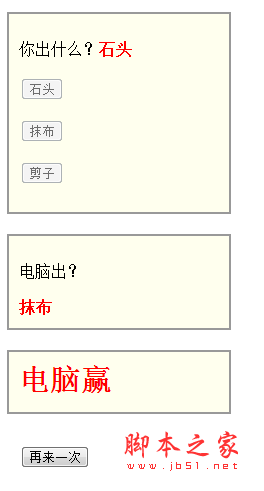
Finally add the code
<!DOCTYPE html>
<html>
<head>
<meta charset="utf-8" />
<title>JS写的石头剪子布游戏 - 琼台博客</title>
<style type="text/css">
div{margin:20px auto;padding:10px;border:2px solid #999;width:200px;background:#ffe;}
div#cu{font-weight:bold;font-size:30px;height:40px;color:red;}
div#la{border:none;background:none;display:none;}
span{color:red;font-weight:bold;}
</style>
<script type="text/javascript">
var se = null,time=20,you=0,arr=new Array('石头','抹布','剪子');
function p(n){
you = n;
document.getElementById('you').innerHTML=s(n);
document.getElementById('st').disabled=true;
document.getElementById('mb').disabled=true;
document.getElementById('jz').disabled=true;
document.getElementById('cu').innerHTML = '...';
se = setInterval('t()',50);
}
function agin(){
document.getElementById('st').disabled=false;
document.getElementById('mb').disabled=false;
document.getElementById('jz').disabled=false;
document.getElementById('la').style.display = 'none';
document.getElementById('you').innerHTML = '';
document.getElementById('pc').innerHTML = '';
document.getElementById('cu').innerHTML = '';
document.getElementById('you').innerHTML= '请选择';
}
function bt(){
var pc = Math.floor(Math.random() * 3 + 1);
document.getElementById('pc').innerHTML = s(pc);
var str='';
if(pc==you){
str += '平局';
}else{
var b = pc-you;
if(b>0){
if(b==1){
str += '电脑赢';
}else{
str += '你赢啦';
}
}else{
b = b*-1;
if(b==1){
str += '你赢啦';
}else{
str += '电脑赢';
}
}
}
document.getElementById('la').style.display = 'block';
document.getElementById('cu').innerHTML = str;
}
function t(){
if(time>0){
document.getElementById('pc').innerHTML = arr[time%3];
time--;
}else{
clearInterval(se);
se = null;
time = 20;
bt();
}
}
function s(n){
if(n==1){
return '石头';
}else if(n==2){
return '抹布';
}else{
return '剪子';
}
}
</script>
</head>
<body>
<div>
<p>你出什么?<span id="you">请选择</span></p>
<p><button id="st" onclick="p(1);">石头</button></p>
<p><button id="mb" onclick="p(2);">抹布</button></p>
<p><button id="jz" onclick="p(3);">剪子</button></p>
</div>
<div>
<p>电脑出?</p>
<span id="pc"></span>
</div>
<div id="cu"></div>
<div id="la"><button id="agin" onclick="agin()">再来一次</button></div>
</body>
</html>




