
Course Introduction:Do you know Google Chrome has a screenshot tool that enables you to take a full or partial screenshot of the web page? Now, this tool has been improved and it has more new features to edit the screenshot you just take. How to get and use these new an
2025-05-13 comment 0 836
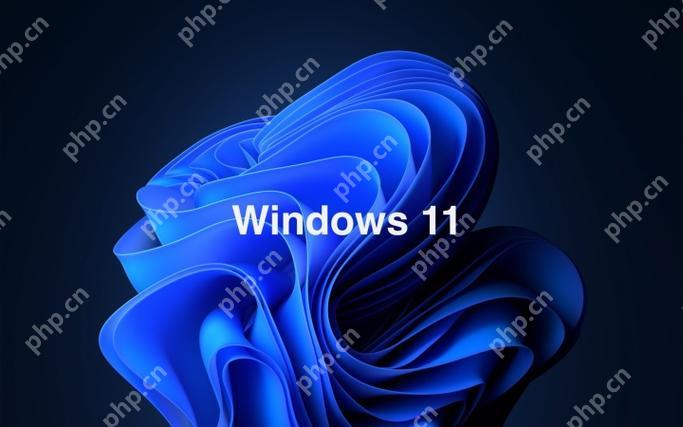
Course Introduction:The steps to use Win Shift S to take screenshots are: 1. Press Win Shift S to activate SnippingTool; 2. Select the screenshot area (rectangle, free shape, window or full screen); 3. After the screenshot, the picture will be copied to the clipboard and can be pasted into other applications. Other screenshot shortcuts for Windows 11 include: 1. PrtScn key captures full screen and copy to the clipboard; 2. Win PrtScn captures full screen and automatically saves to the "Screenshot" folder under the "Picture" folder. Customized Windows 11 screenshot shortcuts can be implemented through third-party software such as Snagit or Greenshot.
2025-05-22 comment 0 677

Course Introduction:Mac screenshots can be quickly completed with shortcut keys, without additional software. ① Full screen: Command Shift 4, drag the selection area and let go, save it to the desktop by default; ② Screenshot: Command Shift 4, press the space bar, click the screenshot of the target window; ③ Custom area: The same operation as above, but only the selection of the drag box; ④ Screenshot editing: Use Command Shift 5 to call up the control panel, which supports direct annotation and screen recording after screenshots; ⑤ You can change the default saving path to facilitate the management of screenshot files. Proficient in these methods can greatly improve efficiency.
2025-07-10 comment 0 867

Course Introduction:Does Instagram notify when you screenshot a story? Does Instagram notify when you screenshot a post? Does Instagram notify when you screenshot a profile picture? In this post, php.cn Software will talk about the Instagram screenshot notification issu
2025-09-03 comment 0 222

Course Introduction:In Windows 11, the screenshot file is stored by default in the user's "Screenshot" folder under the "Picture" folder. To quickly find these files, open File Explorer, click Pictures in the navigation bar on the left, and find the Screenshots folder in the Pictures folder.
2025-05-22 comment 0 1067

Course Elementary 13956
Course Introduction:Scala Tutorial Scala is a multi-paradigm programming language, designed to integrate various features of object-oriented programming and functional programming.

Course Elementary 82524
Course Introduction:"CSS Online Manual" is the official CSS online reference manual. This CSS online development manual contains various CSS properties, definitions, usage methods, example operations, etc. It is an indispensable online query manual for WEB programming learners and developers! CSS: Cascading Style Sheets (English full name: Cascading Style Sheets) is an application used to express HTML (Standard Universal Markup Language).

Course Elementary 13294
Course Introduction:SVG is a markup language for vector graphics in HTML5. It maintains powerful drawing capabilities and at the same time has a very high-end interface to operate graphics by directly operating Dom nodes. This "SVG Tutorial" is intended to allow students to master the SVG language and some of its corresponding APIs, combined with the knowledge of 2D drawing, so that students can render and control complex graphics on the page.

Course Elementary 24774
Course Introduction:In the "AngularJS Chinese Reference Manual", AngularJS extends HTML with new attributes and expressions. AngularJS can build a single page application (SPAs: Single Page Applications). AngularJS is very easy to learn.

Course Elementary 27601
Course Introduction:Go is a new language, a concurrent, garbage-collected, fast-compiled language. It can compile a large Go program in a few seconds on a single computer. Go provides a model for software construction that makes dependency analysis easier and avoids most C-style include files and library headers. Go is a statically typed language, and its type system has no hierarchy. Therefore users do not need to spend time defining relationships between types, which feels more lightweight than typical object-oriented languages. Go is a completely garbage-collected language and provides basic support for concurrent execution and communication. By its design, Go is intended to provide a method for constructing system software on multi-core machines.
Teacher, what is the name of the screenshot you used? Where can I download it?
2019-06-06 14:50:13 0 0 1093
ios - After taking a screenshot, only the date picker appears with a gray-black shadow
2017-06-22 11:53:12 0 1 1383
When entering an address, the following screenshot error message appears. What should I do?
When entering an address, the following screenshot error message appears. What should I do?
2021-03-12 20:22:20 0 1 1066
2020-12-20 23:58:57 0 2 1230