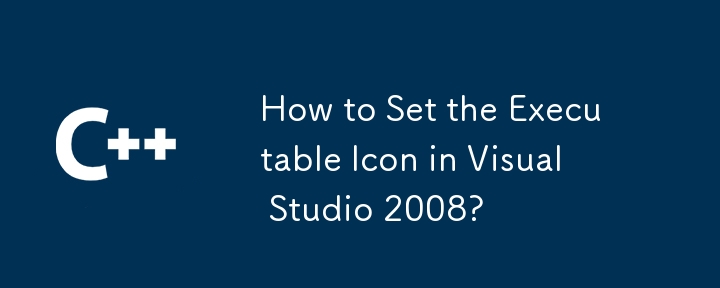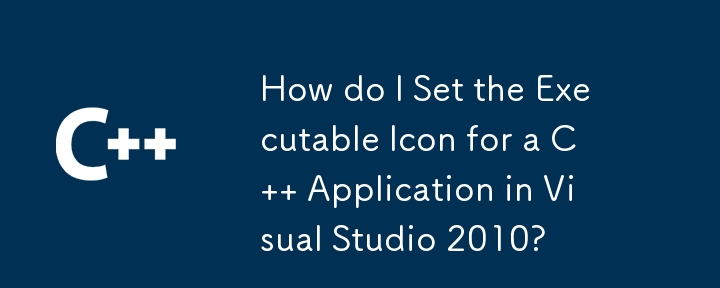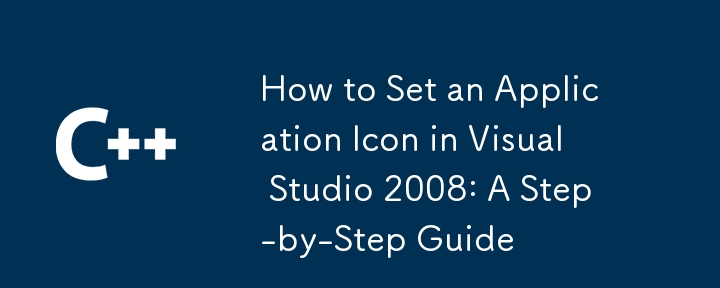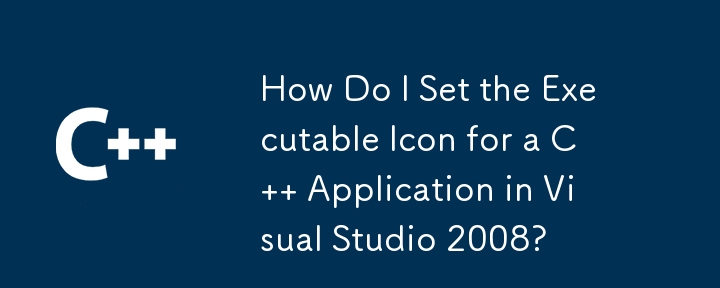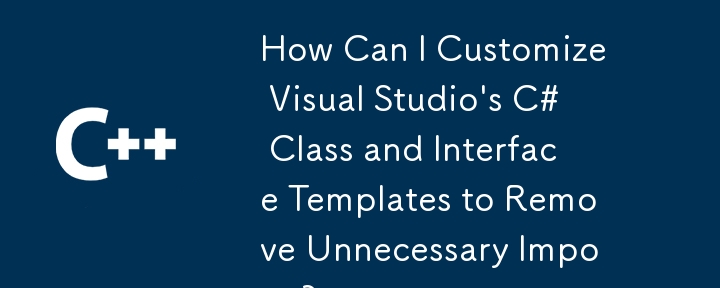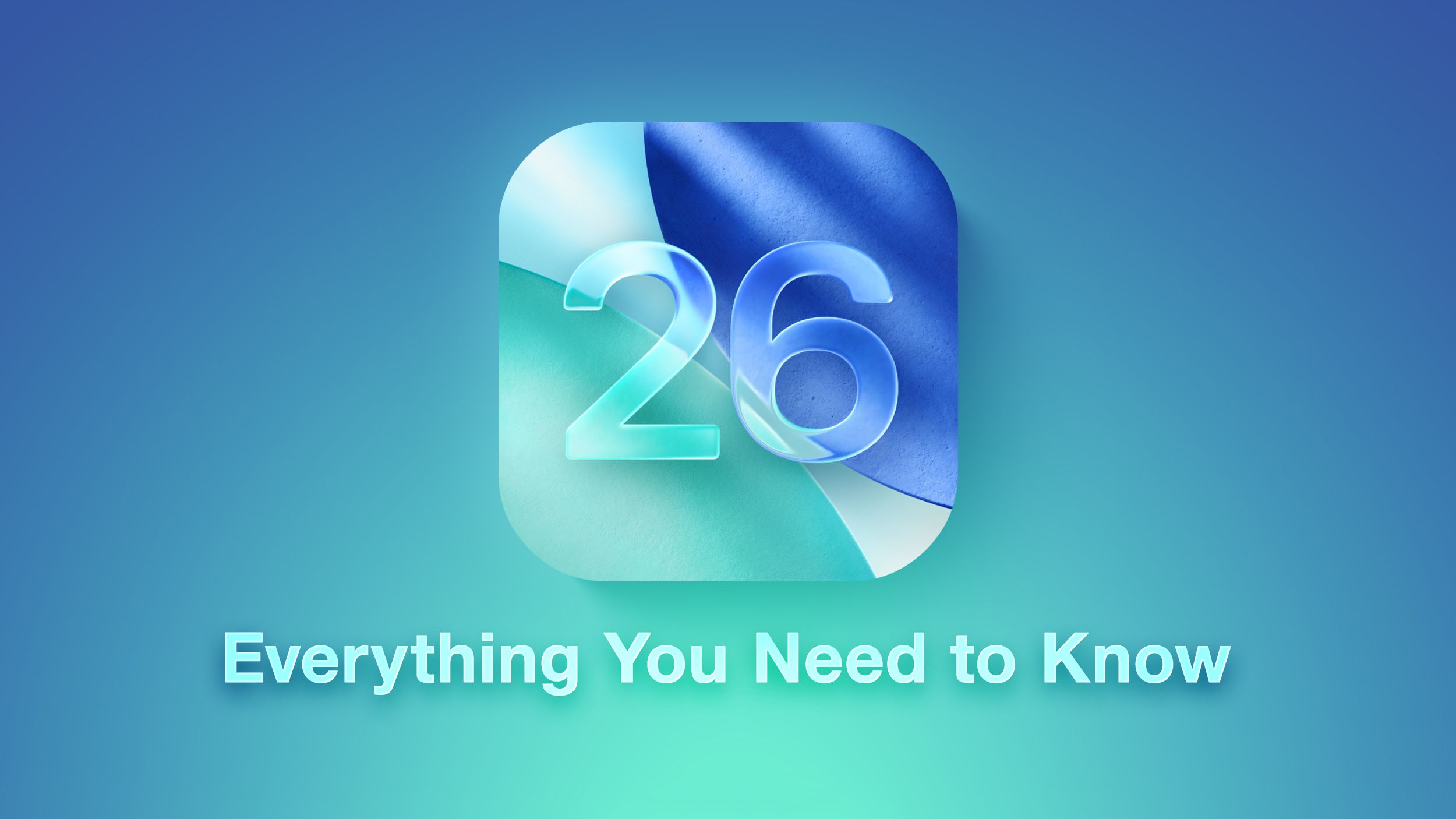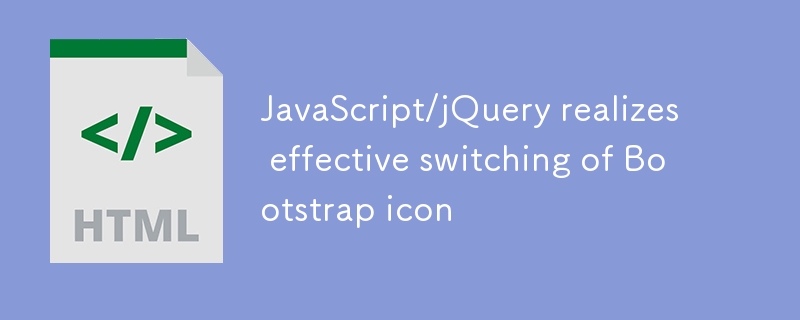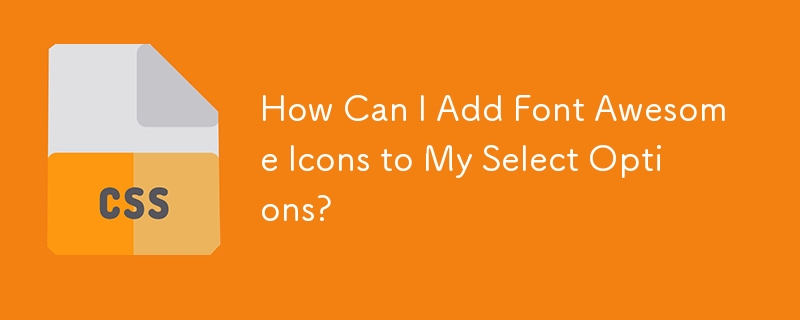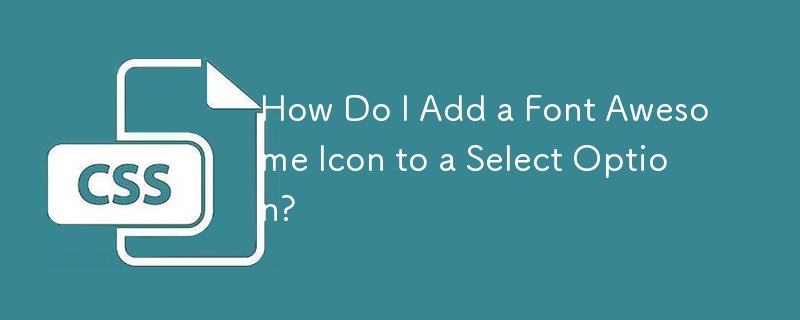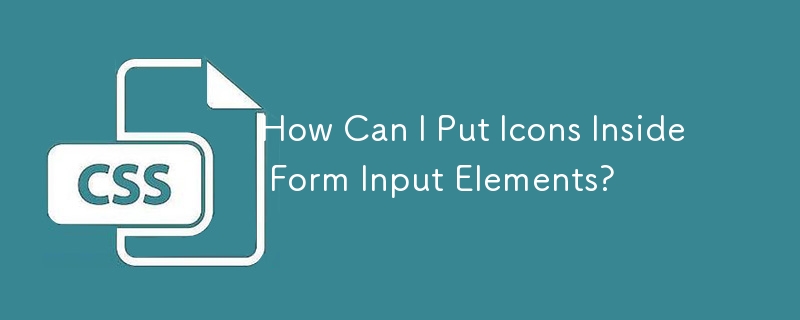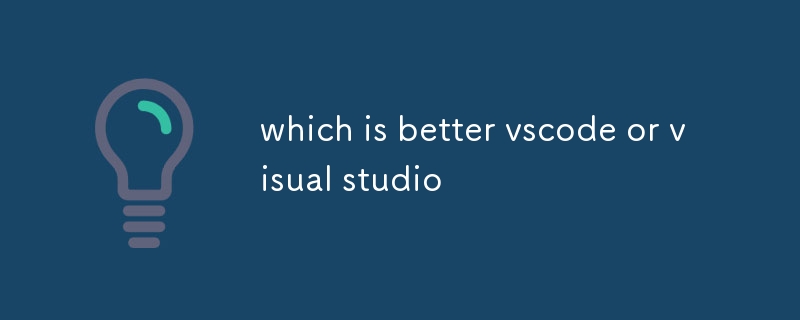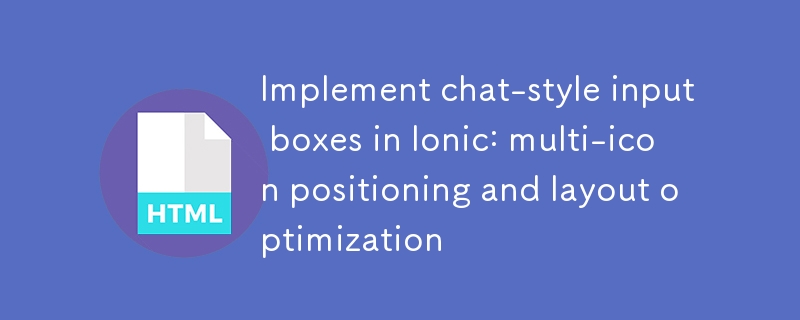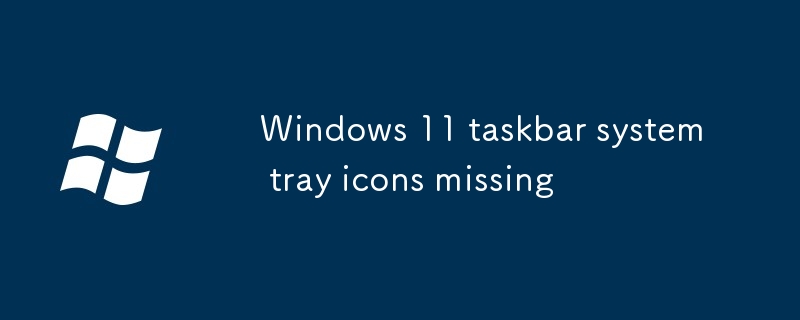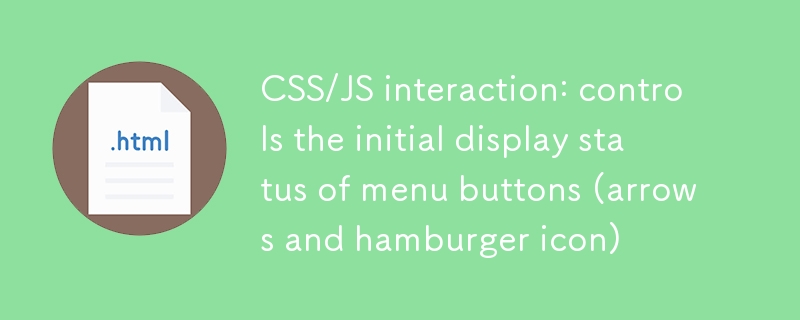Found a total of 10000 related content
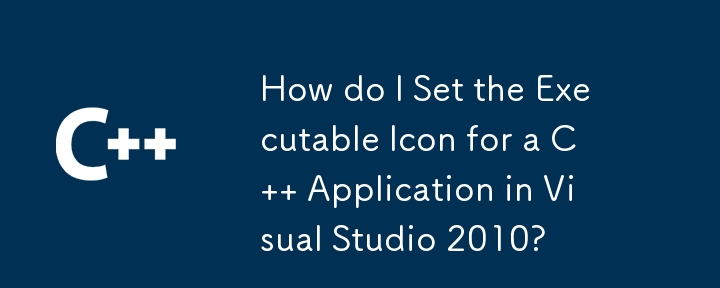
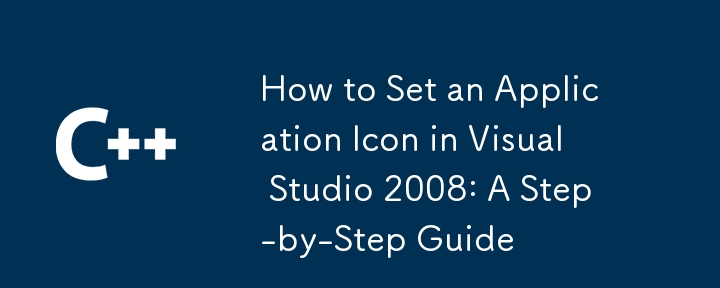
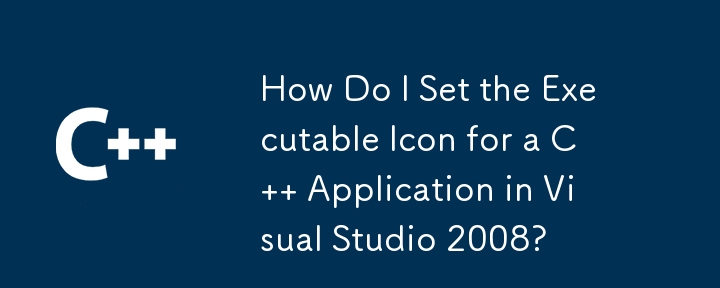

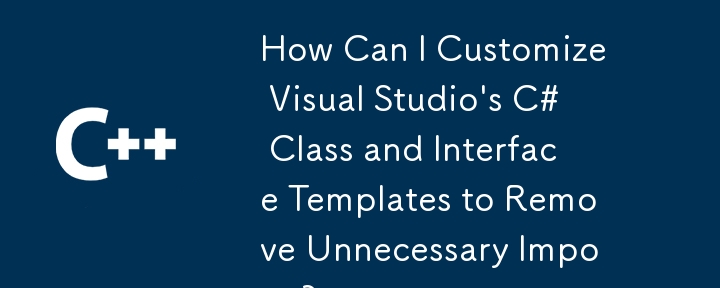
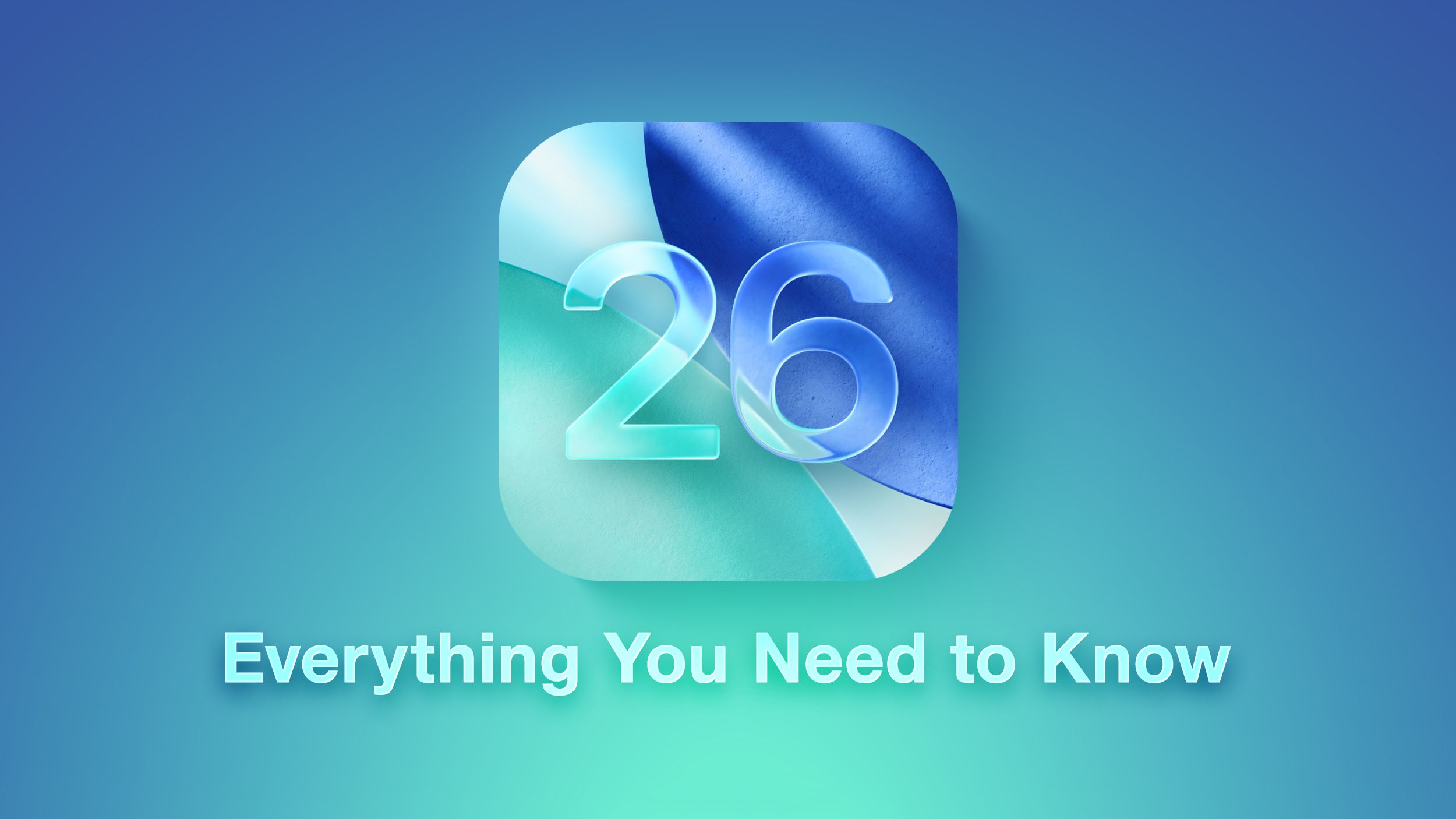
iOS 26: Everything You Need to Know About the Liquid Glass Redesign
Article Introduction:The most eye-catching update of iOS 26 is the new Liquid Glass design language, the first major interface visual innovation since Apple launched iOS 7 in 2013. Although iOS 26 also brings some new features, the focus of this update is obviously on the full renewal of visual design, while functional upgrades have taken the lead. Application Icon The application icon adopts a layered glass texture design, presenting a subtle three-dimensional depth. For example, icons for applications such as information, weather, photos and maps are superimposed by upper patterns and underlying colors to create a looming 3D visual effect. Lock screen interface When you pick up an iPhone running iOS 26
2025-08-16
comment 0
583
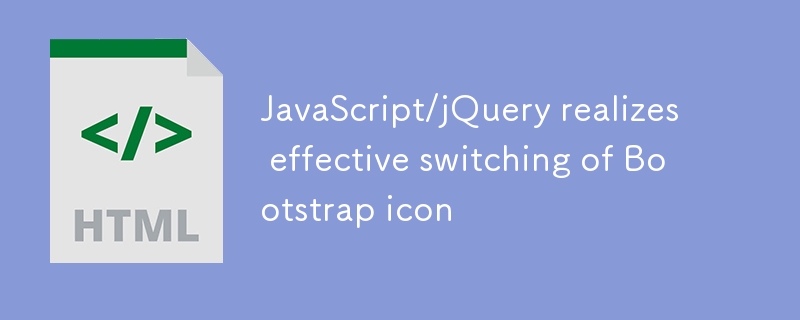
JavaScript/jQuery realizes effective switching of Bootstrap icon
Article Introduction:This tutorial will explore common problems encountered when dynamically switching Bootstrap icons, that is, the existence of new and old icon class names simultaneously leads to incorrect visual effects. We will introduce in detail how to remove the old icon class name and add the new icon class name through JavaScript or jQuery, so as to achieve smooth and correct switching of icons. The article will provide clear code examples to help developers understand and apply this solution and ensure dynamic responsiveness of user interface elements.
2025-09-23
comment 0
296
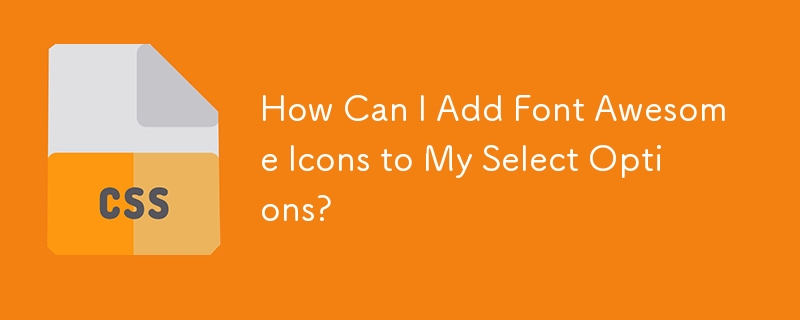

How to organize apps on iPhone
Article Introduction:If you want to make the iPhone main interface refreshing and find applications faster, the key lies in the way of sorting. Reasonable classification, visual unity, and common use priority are the three core points. Use folders to classify applications, such as tools, social, and health, to avoid messy home screens; use widgets and blank pages to create a personalized homepage to improve practicality and visual comfort; enhance the overall sense of the interface by changing icon colors and unifying styles; regularly clean out infrequently used apps to keep them simple. Doing these well will make it easier to use your phone every day.
2025-07-25
comment 0
588
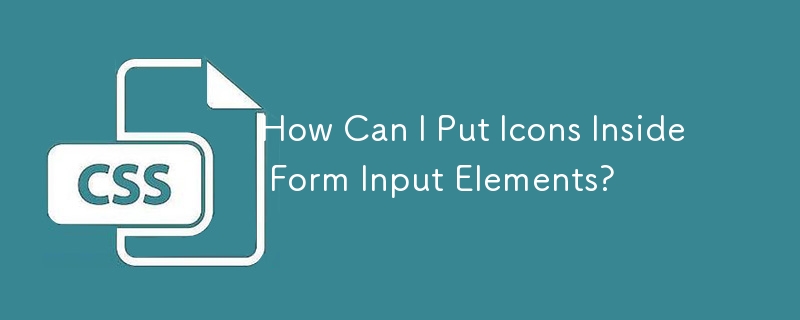
How Can I Put Icons Inside Form Input Elements?
Article Introduction:Icons within Form InputsIntegrating icons into form input elements can enhance user experience and provide visual cues. The "Put icon inside input...
2024-12-17
comment 0
686
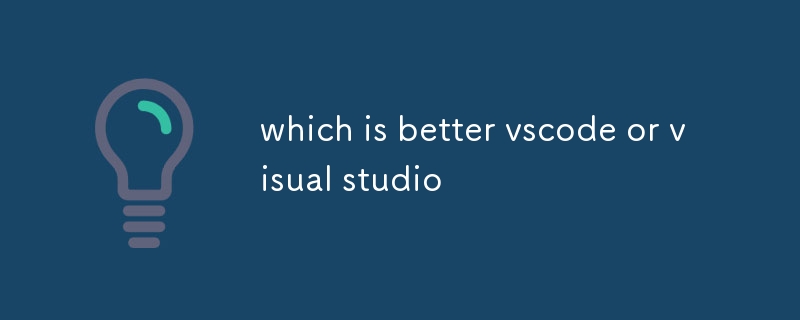
which is better vscode or visual studio
Article Introduction:This article compares Visual Studio Code and Visual Studio for beginners and professional developers, examining their accessibility, features, and reliability. For beginners, Visual Studio Code offers a more user-friendly interface and lightweight de
2024-12-25
comment 0
966

How to enable hidden tray icon mode for USB drive antivirus experts
Article Introduction:Let's learn together how to set up the USB drive antivirus expert to run in hidden tray icon mode, follow the steps below. 1. First, start the USB drive antivirus expert. 2. In the USB drive antivirus expert interface, find and click the Settings button. 3. After entering the settings interface, find and select the basic settings options. 4. In the basic settings, check the "Hide Tray Icon" option. 5. Finally, click the Save button to apply the settings.
2025-08-21
comment 0
840
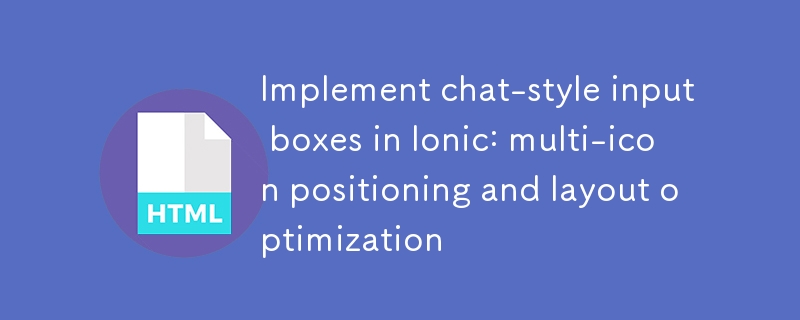
Implement chat-style input boxes in Ionic: multi-icon positioning and layout optimization
Article Introduction:This article aims to solve the layout of chat input boxes in Ionic applications, especially how to correctly locate multiple right-hand icon buttons in the ion-input component within ion-footer while avoiding icon overlap and text flow exceptions. By using layout mechanisms provided by Ionic such as ion-toolbar and slot="end", a message input interface similar to WhatsApp can be efficiently built to ensure that the interface is beautiful, responsive and easy to maintain.
2025-09-29
comment 0
573

How to open pycharm after installation? Guide to first startup after installation
Article Introduction:Opening Pycharm is very simple: 1. Double-click the icon to start by using the desktop shortcut; 2. Find the Pycharm icon through the Start menu and click Start. When you first start, you will see the welcome interface and make initial settings such as selecting themes, setting up Python interpreter, and configuring plugins.
2025-05-28
comment 0
783
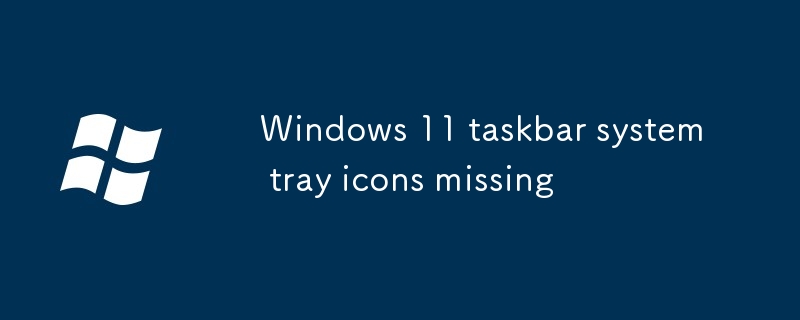
Windows 11 taskbar system tray icons missing
Article Introduction:The disappearance of the system tray icon can be solved by the following methods: 1. Enter the taskbar settings to ensure that the required icon is set to "Always Show"; 2. Restart Windows Explorer or computer refresh interface; 3. Run the command prompt as an administrator to rebuild the icon cache; 4. Check and install system updates and drivers. In most cases, the icon can be restored by adjusting settings or restarting the Explorer. If there is a cache or driver problem, you need to clear the cache or update the driver to solve it.
2025-07-23
comment 0
1073
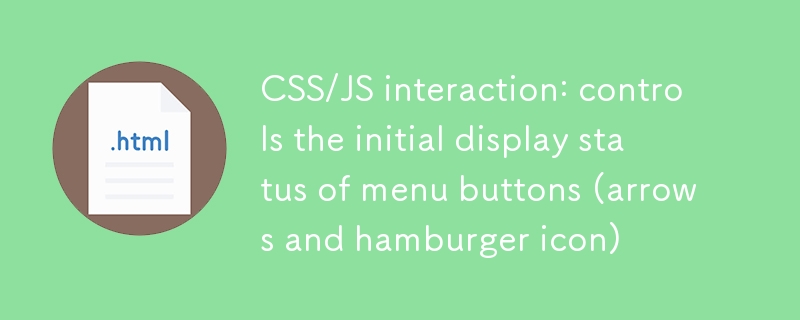
CSS/JS interaction: controls the initial display status of menu buttons (arrows and hamburger icon)
Article Introduction:This article will guide you how to modify an existing CSS/JS menu button component so that its initial status is displayed as the "arrow" icon instead of the default "hamburger" icon. The article will elaborate on how to achieve this visual inversion through simple HTML class modifications and ensure that the interactive switching function remains complete.
2025-09-21
comment 0
589