What are the classifications of linux systems?
Linux systems can be divided into 6 categories according to their uses and characteristics: desktop distribution (Ubuntu), server distribution (RHEL), embedded system (Yocto Project), mobile operating system (Android), and cloud computing platform and special-purpose distributions (Kali Linux, Puppy Linux).

Linux system classification
Linux is an open source operating system that is widely used in various devices and applications. Based on their uses and features, Linux systems can be divided into the following main categories:
1. Desktop distributions
Desktop distributions are designed for desktop users such as personal computers and laptops. They offer an easy-to-use graphical user interface (GUI), extensive software support, and a variety of productivity and entertainment tools. Some popular desktop distributions include:
- Ubuntu
- Mint
- Fedora
- openSUSE
- Debian
2. Server distribution
The server distribution is optimized for the server environment, providing high stability, security, network functions and scalability. They typically have a command line interface (CLI) and fewer user interface tools. Common server distributions are:
- Red Hat Enterprise Linux (RHEL)
- CentOS
- Debian
- Ubuntu Server
- SUSE Linux Enterprise Server (SLES)
3. Embedded Systems
Embedded systems are optimized for specific uses or devices, such as industrial controls, IoT devices, and routers. They typically have streamlined kernels, low resource consumption, and customized software packages. Common embedded system distributions include:
- Yocto Project
- Buildroot
- OpenWrt
- Embedded Linux
- Android
4. Mobile Operating System
Linux is also used as a mobile operating system, powering smartphones and tablets. Android is one of the most popular mobile operating systems and is based on the Linux kernel. Other mobile Linux distributions include:
- Sailfish OS
- Ubuntu Touch
- Tizen OS
- Plasma Mobile
5. Cloud Computing Platform
Linux plays an important role in cloud computing as the underlying operating system for cloud servers and virtual infrastructure. Major cloud computing providers, such as Amazon Web Services (AWS), Microsoft Azure, and Google Cloud Platform (GCP), all use Linux distributions.
6. Special-purpose distributions
In addition to the main categories mentioned above, there are many special-purpose distributions optimized for specific tasks or user groups. These distributions may include:
- Kali Linux: Network Security and Penetration Testing
- Puppy Linux: Lightweight and Portability
- Tails: Privacy and Anonymity Sex
- Linux Mint Cinnamon: A Desktop Environment for Beginners
The above is the detailed content of What are the classifications of linux systems?. For more information, please follow other related articles on the PHP Chinese website!

Hot AI Tools

Undress AI Tool
Undress images for free

Undresser.AI Undress
AI-powered app for creating realistic nude photos

AI Clothes Remover
Online AI tool for removing clothes from photos.

ArtGPT
AI image generator for creative art from text prompts.

Stock Market GPT
AI powered investment research for smarter decisions

Hot Article

Hot Tools

Notepad++7.3.1
Easy-to-use and free code editor

SublimeText3 Chinese version
Chinese version, very easy to use

Zend Studio 13.0.1
Powerful PHP integrated development environment

Dreamweaver CS6
Visual web development tools

SublimeText3 Mac version
God-level code editing software (SublimeText3)
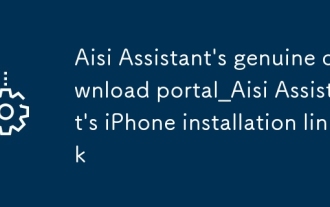 Aisi Assistant's genuine download portal_Aisi Assistant's iPhone installation link
Sep 16, 2025 am 11:30 AM
Aisi Assistant's genuine download portal_Aisi Assistant's iPhone installation link
Sep 16, 2025 am 11:30 AM
The official download portal of Aisi Assistant is located on the official website https://www.i4.cn/, and provides computer and mobile downloads, supporting device management, application installation, mode switching, screen projection and file management functions.
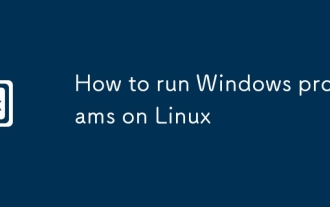 How to run Windows programs on Linux
Sep 18, 2025 am 03:25 AM
How to run Windows programs on Linux
Sep 18, 2025 am 03:25 AM
TorunWindowsprogramsonLinux,trythesemethods:1.UseWinetodirectlyrun.exefiles.2.InstallPlayOnLinuxforeasierWinemanagement.3.SetupaWindowsvirtualmachinewithVirtualBox.4.UseLutristoinstallandrunWindowsgamesseamlessly.
 How to install Docker on CentOS
Sep 23, 2025 am 02:02 AM
How to install Docker on CentOS
Sep 23, 2025 am 02:02 AM
Uninstall the old version of Docker to avoid conflicts, 2. Install yum-utils and add the official Docker repository, 3. Install DockerCE, CLI and containerd, 4. Start and enable Docker services, 5. Run hello-world image to verify that the installation is successful, 6. Optionally configure non-root users to run Docker.
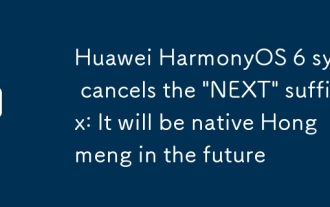 Huawei HarmonyOS 6 system cancels the 'NEXT' suffix: It will be native Hongmeng in the future
Sep 24, 2025 pm 04:12 PM
Huawei HarmonyOS 6 system cancels the 'NEXT' suffix: It will be native Hongmeng in the future
Sep 24, 2025 pm 04:12 PM
The latest news on September 18th, Huawei HarmonyOS6 has launched multiple rounds of preview version push for developers, and has recently opened the experience qualification to some users who have tried it out for the first time. According to user feedback, the current system name no longer displays the "NEXT" suffix, and it is officially renamed to HarmonyOS6.0. Huawei initially proposed the name HarmonyOSNEXT for the first time at the developer conference in August 2023, aiming to mark the Hongmeng system entering a new stage of development and realizing true native self-development. HarmonyOSNEXT's most core breakthrough is to completely adopt the underlying system architecture developed independently, completely remove the Linux kernel and Android AOSP code, and only run applications based on the HarmonyOS kernel.
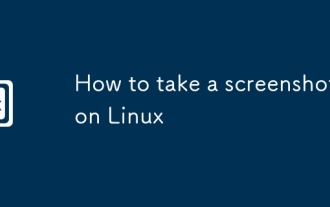 How to take a screenshot on Linux
Sep 15, 2025 am 03:35 AM
How to take a screenshot on Linux
Sep 15, 2025 am 03:35 AM
TotakescreenshotsonLinux:1.UsePrtScnkeyforfullscreen,Alt PrtScnforactivewindow.2.UseGNOMEScreenshottoolformoreoptions.3.Usegnome-screenshotcommandinterminal.4.Installandusescrotforlightweightcommand-linecapturing.
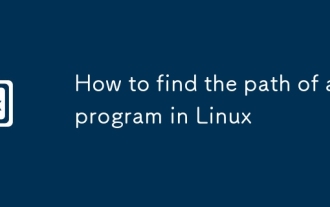 How to find the path of a program in Linux
Sep 16, 2025 am 08:56 AM
How to find the path of a program in Linux
Sep 16, 2025 am 08:56 AM
Tolocateaprogram'sinstallationpathonLinux,use:1.whichprogram_nameforquickPATH-basedlookup.2.whereisprogram_nametofindbinaries,manpages,andsources.3.locatewithupdatedbandgrepforfastfilesearches.4.find/-typef-executable-name"program_name"fort
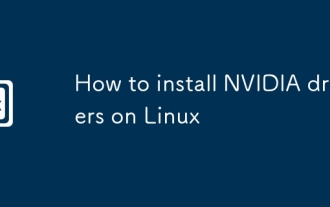 How to install NVIDIA drivers on Linux
Sep 15, 2025 am 03:46 AM
How to install NVIDIA drivers on Linux
Sep 15, 2025 am 03:46 AM
IfyoufacedisplayorperformanceissueswheninstallingNVIDIAdriversonLinux,followthesesteps:1.IdentifyyourGPUmodelusinglspci.2.Useyourdistribution’spackagemanagertoinstalltherecommendeddriver.3.Optionally,downloadandinstallthelatestdriverfromNVIDIA’swebsi
 How to install VS Code on Linux
Sep 16, 2025 am 09:04 AM
How to install VS Code on Linux
Sep 16, 2025 am 09:04 AM
ToinstallVSCodeonLinux,usetheofficialAPTrepositoryforautomaticupdates,Snapforcross-distributioncompatibility,oramanualtarballforfullcontrol.Choosebasedonyoursystemandneeds.





