How to deploy thinkphp project
Deploying ThinkPHP projects requires: 1. Create a deployment directory; 2. Upload project files; 3. Configure the database; 4. Set the application mode to production mode; 5. Run related commands; 6. Create a virtual host; 7 .Access project. Considerations include setting appropriate permissions, clearing browser cache, and regular backups.
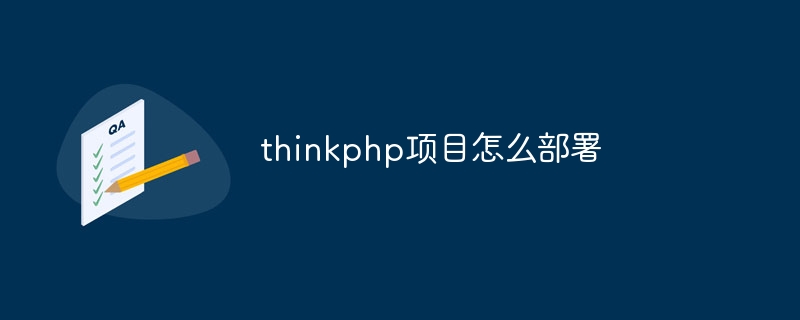
ThinkPHP Project Deployment Guide
1. Prerequisites
- The development of ThinkPHP project has been completed.
- The server environment (such as Apache, Nginx) has been configured.
- Access rights to the project database have been obtained.
2. Project deployment steps
1. Prepare the deployment directory
Create the project deployment directory on the server , for example: /var/www/myproject.
2. Upload the project file
Upload the ThinkPHP project file to the deployment directory.
3. Configure the database
Configure the database connection information in the config/database.php file.
4. Set application mode
In the config/app.php file, set 'app_mode' to 'production' to enable production mode.
5. Run the command
Run the following command in the project root directory:
<code>composer install php think optimize</code>
6. Create a virtual host
In the virtual host configuration of the server, configure the mapping relationship between the project domain name and the deployment directory.
7. Access the project
Access the deployed project through the project domain name.
3. Notes
- Ensure that the deployment directory has appropriate permissions (eg: www-data:www-data).
- Clear your browser cache to get the latest project files.
- Back up project files regularly to prevent data loss.
The above is the detailed content of How to deploy thinkphp project. For more information, please follow other related articles on the PHP Chinese website!

Hot AI Tools

Undress AI Tool
Undress images for free

Undresser.AI Undress
AI-powered app for creating realistic nude photos

AI Clothes Remover
Online AI tool for removing clothes from photos.

ArtGPT
AI image generator for creative art from text prompts.

Stock Market GPT
AI powered investment research for smarter decisions

Hot Article

Hot Tools

Notepad++7.3.1
Easy-to-use and free code editor

SublimeText3 Chinese version
Chinese version, very easy to use

Zend Studio 13.0.1
Powerful PHP integrated development environment

Dreamweaver CS6
Visual web development tools

SublimeText3 Mac version
God-level code editing software (SublimeText3)
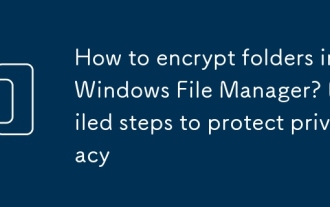 How to encrypt folders in Windows File Manager? Detailed steps to protect privacy
Sep 15, 2025 pm 03:15 PM
How to encrypt folders in Windows File Manager? Detailed steps to protect privacy
Sep 15, 2025 pm 03:15 PM
Answer: To use Windows built-in EFS to encrypt folders, you need to right-click the folder → Properties → Advanced → Check "Encrypt content to protect data" → Apply and select the encryption range. At the same time, you must back up the EFS certificate and private key to prevent data loss. EFS relies on user account security and only supports NTFS. It is suitable for stand-alone privacy protection, but is not suitable for multi-user sharing or high-security threat environments. Compared with traditional password encryption, EFS is integrated with system login, without repeated input of passwords, but the account password is securely bound. For higher security requirements, you can choose third-party tools such as BitLocker full disk encryption or VeraCrypt. When backing up the key, you should export the PFX format certificate and set a strong password to store it in a secure location.
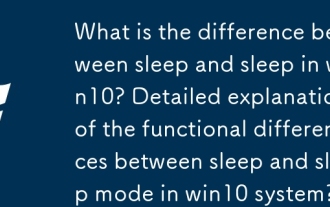 What is the difference between sleep and sleep in win10? Detailed explanation of the functional differences between sleep and sleep mode in win10 system?
Sep 20, 2025 am 11:48 AM
What is the difference between sleep and sleep in win10? Detailed explanation of the functional differences between sleep and sleep mode in win10 system?
Sep 20, 2025 am 11:48 AM
Sleep mode realizes rapid recovery by keeping memory powered, suitable for short-term departure; Sleep mode saves data to the hard disk and completely powered off, suitable for long-term deactivation and prevents data loss; mixed sleep combines the advantages of both, taking into account speed and security.
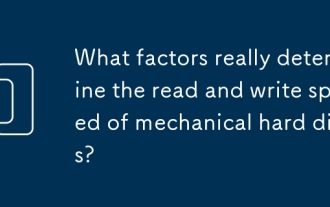 What factors really determine the read and write speed of mechanical hard disks?
Sep 20, 2025 am 08:18 AM
What factors really determine the read and write speed of mechanical hard disks?
Sep 20, 2025 am 08:18 AM
The read and write speed of mechanical hard disks is determined by the speed, data density, cache size, interface type and seek time. High speed shortens latency, high density improves linear speed, large cache optimizes random read and write, while fragmentation and background programs slow down the actual experience.
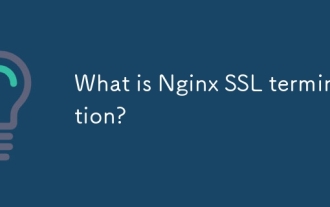 What is Nginx SSL termination?
Sep 16, 2025 am 06:55 AM
What is Nginx SSL termination?
Sep 16, 2025 am 06:55 AM
NginxSSL termination means that Nginx decrypts traffic after receiving a client HTTPS request and forwards the decrypted HTTP request to the backend server. 1.Nginx serves as a reverse proxy, receives encryption requests on port 443, and uses SSL certificates and private keys to decrypt data. 2. After decryption, Nginx forwards the request to the backend service via HTTP or internal HTTPS. 3. The backend response is returned by Nginx and re-encrypted if necessary. Advantages include: improving performance, offloading CPU-consuming decryption tasks from the backend to efficiently process connections; centrally managing certificates to simplify update processes; enhancing flexibility, supporting enabling HTTP/2, compression, caching and load balancing on decrypted traffic; simplifying backend configuration
 How to install Composer on macOS?
Sep 18, 2025 am 05:48 AM
How to install Composer on macOS?
Sep 18, 2025 am 05:48 AM
DownloadandverifytheComposerinstallerusingPHPcommandstoensuresecurity.2.Executetheinstallertogeneratecomposer.phar.3.Movethefileto/usr/local/binforglobalaccess.4.Verifyinstallationwithcomposer--version,confirmingsuccessfulsetup.
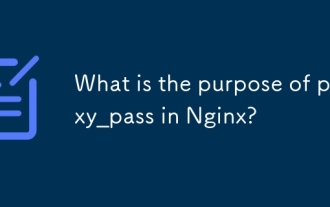 What is the purpose of proxy_pass in Nginx?
Sep 17, 2025 am 08:58 AM
What is the purpose of proxy_pass in Nginx?
Sep 17, 2025 am 08:58 AM
proxy_passforwardsclientrequeststobackendservers,enablingNginxtoactasareverseproxy;ithandlesdynamiccontentbydelegatingtoapplicationserverslikeNode.jsorPython,supportsloadbalancingviaupstreamblocks,enhancessecurityandperformancewithheadermanipulationa
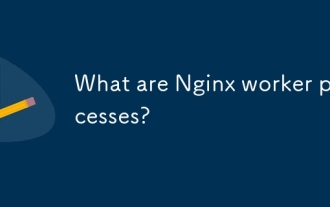 What are Nginx worker processes?
Sep 15, 2025 am 04:29 AM
What are Nginx worker processes?
Sep 15, 2025 am 04:29 AM
Nginxworkerprocessesareindependent,single-threadedprocessesthathandleincomingrequestsusinganevent-drivenarchitecture;themasterprocessmanagesthem,whileeachworkerefficientlyservesthousandsofconnectionswithoutblocking.Configuredviatheworker_processesdir
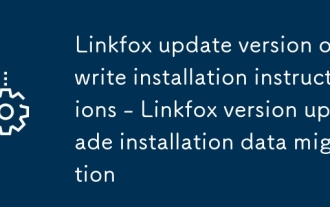 Linkfox update version overwrite installation instructions - Linkfox version upgrade installation data migration
Sep 16, 2025 pm 02:12 PM
Linkfox update version overwrite installation instructions - Linkfox version upgrade installation data migration
Sep 16, 2025 pm 02:12 PM
First, back up the configuration and project data, then perform the new version overlay installation and manually migrate the data. Specifically: 1. Backup the config and projects folders; 2. After closing the program, custom installation to the original directory; 3. Copy the backup content to the new version data directory and verify whether the project and interface functions are normal.





