Where is the system font storage path?
Which folder are the system fonts in?
In modern computer systems, fonts play a vital role, affecting our reading experience and the beauty of text expression. For some users who are keen on personalization and customization, it is particularly important to understand the storage location of system fonts. So, in which folder are system fonts stored? This article will reveal them one by one for everyone.
In the Windows operating system, system fonts are stored in a folder named "Fonts". This folder is located in the Windows folder on the C drive by default. The specific path is as follows: C:WindowsFonts. In this folder, the system will pre-install some commonly used fonts, such as Song, Hei, Kai, etc. These fonts are not only used by the system, but can also be called by other applications.
In Mac operating system, unlike Windows, system fonts are placed in the /Library/Fonts directory. This folder is global, meaning that all users can access the font files in it. In addition, each user also has a ~/Library/Fonts folder in his home folder (also called the Home folder), and the font files in it are only visible to that user.
For Linux operating systems, the storage locations of system fonts are diverse. Different Linux distributions may have different paths, but in most cases, system fonts are placed in the /usr/share/fonts directory. This directory is divided into several subdirectories, such as truetype, opentype, type1, etc., and each subdirectory is subdivided into more specific font types.
In the above font folder, we can find the system default fonts, which are provided by the operating system and can be easily called by applications. However, that doesn’t mean these fonts are our only options.
In addition to system fonts, we can also increase our choices by installing other fonts. Usually, we can download and install additional fonts from various websites, font libraries, or commercial font providers. These font files are usually in various formats, such as .ttf, .otf, .woff, etc. After these font files are installed, they are added to the system fonts folder for use by the system and applications.
In Windows operating system, just double-click the font file and click the "Install" button to copy the font file to the system font folder. In Mac operating system, we can install fonts by double-clicking the font file or dragging and dropping the font file into the /Library/Fonts or ~/Library/Fonts folder. For Linux operating systems, the specific method of installing fonts may vary, but installation can often be completed by copying the font files to the /usr/share/fonts directory.
During actual use, we may encounter situations where some fonts are missing or the fonts are not displayed properly. These problems may occur when we delete the font files or when other applications accidentally tamper with the files in the system font folder. At this point, we can solve the problem by reinstalling or restoring the backup.
In short, system fonts are an important part of the computer operating system and are crucial to the display and beauty of text. Understanding the storage location of system fonts can help us better understand the composition and configuration of the operating system, and also facilitate us to personalize settings and install custom fonts. Whether it is Windows, Mac or Linux operating system, we can manage and expand font options through the system font folder to meet our various font needs.
The above is the detailed content of Where is the system font storage path?. For more information, please follow other related articles on the PHP Chinese website!

Hot AI Tools

Undress AI Tool
Undress images for free

Undresser.AI Undress
AI-powered app for creating realistic nude photos

AI Clothes Remover
Online AI tool for removing clothes from photos.

ArtGPT
AI image generator for creative art from text prompts.

Stock Market GPT
AI powered investment research for smarter decisions

Hot Article

Hot Tools

Notepad++7.3.1
Easy-to-use and free code editor

SublimeText3 Chinese version
Chinese version, very easy to use

Zend Studio 13.0.1
Powerful PHP integrated development environment

Dreamweaver CS6
Visual web development tools

SublimeText3 Mac version
God-level code editing software (SublimeText3)
 CUDA's universal matrix multiplication: from entry to proficiency!
Mar 25, 2024 pm 12:30 PM
CUDA's universal matrix multiplication: from entry to proficiency!
Mar 25, 2024 pm 12:30 PM
General Matrix Multiplication (GEMM) is a vital part of many applications and algorithms, and is also one of the important indicators for evaluating computer hardware performance. In-depth research and optimization of the implementation of GEMM can help us better understand high-performance computing and the relationship between software and hardware systems. In computer science, effective optimization of GEMM can increase computing speed and save resources, which is crucial to improving the overall performance of a computer system. An in-depth understanding of the working principle and optimization method of GEMM will help us better utilize the potential of modern computing hardware and provide more efficient solutions for various complex computing tasks. By optimizing the performance of GEMM
 How to change the font of Xiaomi 11_How to change the font of Xiaomi 11
Mar 25, 2024 pm 07:26 PM
How to change the font of Xiaomi 11_How to change the font of Xiaomi 11
Mar 25, 2024 pm 07:26 PM
1. Open the phone settings and click [Display]. 2. Click [Font]. 3. Select the font you like or click [More Fonts] to download the application.
 Huawei's Qiankun ADS3.0 intelligent driving system will be launched in August and will be launched on Xiangjie S9 for the first time
Jul 30, 2024 pm 02:17 PM
Huawei's Qiankun ADS3.0 intelligent driving system will be launched in August and will be launched on Xiangjie S9 for the first time
Jul 30, 2024 pm 02:17 PM
On July 29, at the roll-off ceremony of AITO Wenjie's 400,000th new car, Yu Chengdong, Huawei's Managing Director, Chairman of Terminal BG, and Chairman of Smart Car Solutions BU, attended and delivered a speech and announced that Wenjie series models will be launched this year In August, Huawei Qiankun ADS 3.0 version was launched, and it is planned to successively push upgrades from August to September. The Xiangjie S9, which will be released on August 6, will debut Huawei’s ADS3.0 intelligent driving system. With the assistance of lidar, Huawei Qiankun ADS3.0 version will greatly improve its intelligent driving capabilities, have end-to-end integrated capabilities, and adopt a new end-to-end architecture of GOD (general obstacle identification)/PDP (predictive decision-making and control) , providing the NCA function of smart driving from parking space to parking space, and upgrading CAS3.0
 How to create a folder on Realme Phone?
Mar 23, 2024 pm 02:30 PM
How to create a folder on Realme Phone?
Mar 23, 2024 pm 02:30 PM
Title: Realme Phone Beginner’s Guide: How to Create Folders on Realme Phone? In today's society, mobile phones have become an indispensable tool in people's lives. As a popular smartphone brand, Realme Phone is loved by users for its simple and practical operating system. In the process of using Realme phones, many people may encounter situations where they need to organize files and applications on their phones, and creating folders is an effective way. This article will introduce how to create folders on Realme phones to help users better manage their phone content. No.
 How to change fonts in mobile QQ browser
Apr 07, 2024 pm 06:43 PM
How to change fonts in mobile QQ browser
Apr 07, 2024 pm 06:43 PM
How to change the font in mobile QQ browser? Many people like to use QQ browser on mobile phones. This browser can not only browse web pages quickly, but also process various types of file data. Moreover, this browser also has personalized settings. You can set the font of the browser according to your own preferences. , many novice users still don’t know how to change the fonts of this browser. This article will give you an overview of the steps to change fonts in mobile QQ browser, hoping to help you solve the problem. List of steps to change fonts in mobile QQ Browser 1. Turn on the phone, and then click to open "QQ Browser" (as shown in the picture). 2. On the "My" page of QQ Browser, click the "Settings" logo in the upper right corner (as shown in the picture). 3. In the settings, click to enter "Font Settings" (as shown in the figure)
 Huawei will launch the Xuanji sensing system in the field of smart wearables, which can assess the user's emotional state based on heart rate
Aug 29, 2024 pm 03:30 PM
Huawei will launch the Xuanji sensing system in the field of smart wearables, which can assess the user's emotional state based on heart rate
Aug 29, 2024 pm 03:30 PM
Recently, Huawei announced that it will launch a new smart wearable product equipped with Xuanji sensing system in September, which is expected to be Huawei's latest smart watch. This new product will integrate advanced emotional health monitoring functions. The Xuanji Perception System provides users with a comprehensive health assessment with its six characteristics - accuracy, comprehensiveness, speed, flexibility, openness and scalability. The system uses a super-sensing module and optimizes the multi-channel optical path architecture technology, which greatly improves the monitoring accuracy of basic indicators such as heart rate, blood oxygen and respiration rate. In addition, the Xuanji Sensing System has also expanded the research on emotional states based on heart rate data. It is not limited to physiological indicators, but can also evaluate the user's emotional state and stress level. It supports the monitoring of more than 60 sports health indicators, covering cardiovascular, respiratory, neurological, endocrine,
 Always new! Huawei Mate60 series upgrades to HarmonyOS 4.2: AI cloud enhancement, Xiaoyi Dialect is so easy to use
Jun 02, 2024 pm 02:58 PM
Always new! Huawei Mate60 series upgrades to HarmonyOS 4.2: AI cloud enhancement, Xiaoyi Dialect is so easy to use
Jun 02, 2024 pm 02:58 PM
On April 11, Huawei officially announced the HarmonyOS 4.2 100-machine upgrade plan for the first time. This time, more than 180 devices will participate in the upgrade, covering mobile phones, tablets, watches, headphones, smart screens and other devices. In the past month, with the steady progress of the HarmonyOS4.2 100-machine upgrade plan, many popular models including Huawei Pocket2, Huawei MateX5 series, nova12 series, Huawei Pura series, etc. have also started to upgrade and adapt, which means that there will be More Huawei model users can enjoy the common and often new experience brought by HarmonyOS. Judging from user feedback, the experience of Huawei Mate60 series models has improved in all aspects after upgrading HarmonyOS4.2. Especially Huawei M
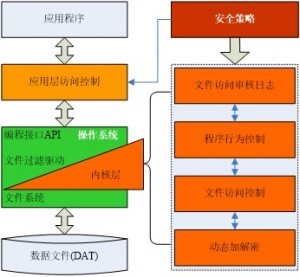 Linux kernel secure communication tool: in-depth analysis of xfrm configuration techniques
Apr 06, 2024 am 08:07 AM
Linux kernel secure communication tool: in-depth analysis of xfrm configuration techniques
Apr 06, 2024 am 08:07 AM
In the Linux operating system environment, xfrm is regarded as one of the crucial subsystems, providing comprehensive protection for the IPsec protocol, covering encryption, authentication, and security policies. By carefully setting the xfrm parameters, we can enhance the security of network data transmission and achieve the purpose of secure communication. Next, the article will have an in-depth discussion on how to configure xfrm in the Linux kernel, including the basic principles of xfrm and its configuration techniques, as well as common problems you may encounter and corresponding suggested solutions. 1.xfrm Overview XFRM, the "Transport Framework", is one of the components of the Linux kernel IPsec protocol. Its core task is to encrypt and identify Internet information through data packet conversion.





