How to apply QAD in manufacturing
Implementation steps: 1. Determine quality objectives; 2. Develop a quality control plan; 3. Establish a quality management system; 4. Implement statistical process control; 5. Strengthen failure mode and effect analysis; 6. Continuous improvement; 7. Training and education; 8. Introduction of quality management tools and technologies.
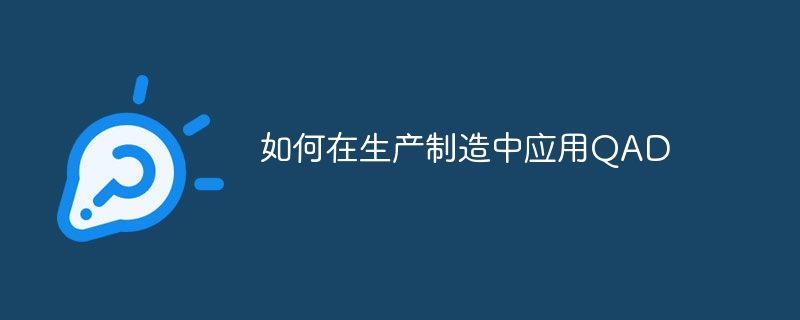
The application of QAD (Quality Assurance and Development) in manufacturing can be achieved through the following steps:
Determine quality objectives: First, it is necessary to clarify the quality objectives of production and manufacturing, including requirements for product performance, reliability, safety, etc. These goals should be consistent with the company's strategic goals and ensure that customer needs and expectations are met.
Develop a quality control plan: Based on the quality objectives, develop a quality control plan, including inspection and control of raw materials, semi-finished products, and finished products. The quality control plan should clarify the technical requirements of the product, testing methods, acceptance criteria, handling of non-conforming products and corrective measures, etc.
Establish a quality management system: Establish a complete quality management system, including systems and processes for quality planning, quality control, quality assurance and quality improvement. Ensure the effective operation of the system and conduct regular internal and external audits to discover and correct deficiencies and deficiencies in the system.
Implement statistical process control: Use statistical process control methods to monitor and analyze key processes in the production process, identify and eliminate abnormal factors, and maintain process stability and product quality. consistency.
Strengthen failure mode and effect analysis: conduct in-depth analysis of various failure modes and effects that may occur in the product, identify potential quality hazards and risks, and formulate corresponding preventive measures and improvements plan.
Continuous improvement: Continuously improve product quality and service levels by collecting customer feedback, internal quality information and quality audit results. Continuously optimize quality control plans and quality management systems to improve production efficiency and product quality.
Training and education: Provide quality management training and education to employees to improve their quality awareness and skill levels. Ensure employees understand and follow the company's quality control policies and standards to ensure stability and consistency of product quality.
Introduction of quality management tools and techniques: Use various quality management tools and techniques, such as Six Sigma management, lean production, reliability engineering, etc., to improve product quality, reduce production costs and improve Productivity.
Through the application of the above steps, QAD can help manufacturing companies achieve product quality goals, improve production efficiency, reduce costs, and meet customer needs and expectations. This will help improve the competitiveness and market position of enterprises, thereby achieving sustainable development.
The above is the detailed content of How to apply QAD in manufacturing. For more information, please follow other related articles on the PHP Chinese website!

Hot AI Tools

Undress AI Tool
Undress images for free

Undresser.AI Undress
AI-powered app for creating realistic nude photos

AI Clothes Remover
Online AI tool for removing clothes from photos.

ArtGPT
AI image generator for creative art from text prompts.

Stock Market GPT
AI powered investment research for smarter decisions

Hot Article

Hot Tools

Notepad++7.3.1
Easy-to-use and free code editor

SublimeText3 Chinese version
Chinese version, very easy to use

Zend Studio 13.0.1
Powerful PHP integrated development environment

Dreamweaver CS6
Visual web development tools

SublimeText3 Mac version
God-level code editing software (SublimeText3)
 How to fix 'The request failed due to a fatal device hardware error'
Sep 18, 2025 am 02:31 AM
How to fix 'The request failed due to a fatal device hardware error'
Sep 18, 2025 am 02:31 AM
This error is usually caused by hardware problems in the storage device and can be solved by checking connections, scanning with CHKDSK, updating drivers, detecting hard disk health, and adjusting disk policies. 1. Check whether the hard disk connection is normal. External hard disk can be replaced with cables or interfaces. The internal hard disk needs to be restarted and plugged and confirmed to be recognized by BIOS; 2. Run the chkdskX:/f/r command as an administrator to scan and repair disk errors, and execute after restart; 3. Update or reinstall the hard disk driver through the device manager; 4. Use CrystalDiskInfo to view the SMART status. If there is a bad channel warning, immediately backup the data and replace the hard disk; 5. Modify the disk strategy for external hard disks to "better performance" or "quickly delete". If the above steps are invalid,
 How to hide my number when I make a call
Sep 20, 2025 am 04:18 AM
How to hide my number when I make a call
Sep 20, 2025 am 04:18 AM
Tohideyourphonenumberwhenmakingacall,useoneofthesemethods:1.Dial67beforethenumberforatemporaryblock,whichworksonmostphonesandcarriersbutnotwithtoll-freeoremergencynumbers.2.ContactyourcarriertopermanentlyblockyourcallerID,anduse82beforeanumbertounblo
 Why can't I copy large files to my U disk?
Sep 20, 2025 am 06:18 AM
Why can't I copy large files to my U disk?
Sep 20, 2025 am 06:18 AM
TheissueiscausedbytheFAT32filesystem,whichlimitsindividualfilestounder4GB;2.CheckyourUdisk’sformatviaFileExploreronWindowsorDiskUtilityonMac;3.ReformatthedrivetoexFATforcross-platformcompatibilityandlargefilesupport,orNTFSforWindows-onlyuse,afterback
 Why does my phone switch to speaker automatically?
Sep 20, 2025 am 05:07 AM
Why does my phone switch to speaker automatically?
Sep 20, 2025 am 05:07 AM
CheckfordebrisintheheadphonejackorUSB-Cportandcleanit,asadirtyportcancausethephoneto误detectaccessoriesandswitchtospeaker.2.Reviewaccessibilitysettings—onAndroid,gotoSettings>Accessibility>Hearing;oniPhone,gotoSettings>Accessibility>CallAu
 How to fix The application was unable to start correctly (0xc000007b)
Sep 21, 2025 am 05:15 AM
How to fix The application was unable to start correctly (0xc000007b)
Sep 21, 2025 am 05:15 AM
The "0xc000007b" error is usually caused by system environment problems. The solutions are as follows: 1. Update or reinstall the graphics card driver, especially after replacing the graphics card or reinstalling the system; 2. Install or repair the Microsoft VisualC Redistributable package, it is recommended to install both x86 and x64 versions; 3. Run the system file checker (SFC) and DISM commands to repair the system files; 4. Check the program compatibility to match 32/64 bits, try to run as an administrator or set the compatibility mode.
 How to fix Bluetooth driver error
Sep 16, 2025 am 02:01 AM
How to fix Bluetooth driver error
Sep 16, 2025 am 02:01 AM
EnsureBluetoothisenabledviaActionCenterandSettings,checkingforphysicalswitchesorfunctionkeysifnotvisible.2.Runthebuilt-inBluetoothtroubleshooterinSettingstoautomaticallyfixcommonissues.3.UpdatetheBluetoothdriverthroughDeviceManager,oruninstallandrein
 How to handle an lnk file found on a USB stick
Sep 17, 2025 am 07:00 AM
How to handle an lnk file found on a USB stick
Sep 17, 2025 am 07:00 AM
Donotdouble-clickanunexpected.lnkfileonaUSBstick,asitmayexecutemalware.2.Right-clickthefileandcheckitsProperties,especiallytheTargetfield,toseeifitpointstoasuspiciousexecutableorscript.3.EnableviewingofhiddenfilesviaFileExplorerandFolderOptionstoreve
 How to fix mapped network drive not connecting
Sep 20, 2025 am 06:15 AM
How to fix mapped network drive not connecting
Sep 20, 2025 am 06:15 AM
Mappednetworkdrivesnotconnectingcanbefixedbyfollowingthesesteps:1.Verifynetworkandshareaccessbyensuringthedeviceisonthesamenetwork,testingthepathviaRun(\\IPor\\ComputerName),confirmingfilesharingisenabled,andcheckingfirewallsettingsblockSMB(port4




