The difference between article tag and section tag
Differences between article tags and section tags: 1. Semantic difference. The article tag represents a part of a document, page, application or website, with independence and completeness. It usually contains some content, such as news reports and blog posts. Etc., these contents can be shared, linked and indexed individually. The section tag represents a part of the document or application, but does not have independence and completeness. It is usually used to organize content and divide the page or application into different parts, such as Head, body, etc.; 2. Differences in usage scenarios, etc.
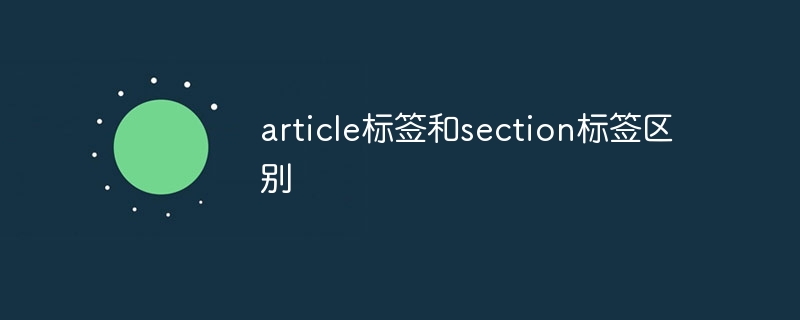
In HTML5, the article and section tags are tags used to define a part of a document or application. The difference between them lies in their semantics and usage scenarios.
1. Semantic difference
The article tag represents a part of a document, page, application or website, and is independent and complete. It typically contains content such as news reports, blog posts, forum posts, etc. that can be individually shared, linked, and indexed. The
section tag represents a part of the document or application, but it is not independent and complete. It is often used to organize content, dividing a page or application into different parts, such as header, body, footer, etc.
2. Differences in usage scenarios
The article tag is usually used to represent independent content blocks, such as news reports, blog posts, etc. It allows search engines to better understand the content of a web page, thereby increasing its visibility and ranking. At the same time, it also allows webmasters to better organize and index content. The
section tag is usually used to represent different parts of the page, such as header, body, footer, etc. It makes the page clearer and easier to read, while also giving search engines a better idea of the page's structure.
Sample code
The following is a sample code using the article and section tags:
Using the article tag:
<article> <h1>新闻报道标题</h1> <p>这里是新闻报道的内容。</p> </article>
Using section Tags:
<section> <h2>章节标题</h2> <p>这里是章节的内容。</p> </section>
It should be noted that when using these tags, you should choose the appropriate tag according to the actual situation of the content. At the same time, in order to improve the accessibility and readability of web pages, these tags should be used reasonably to organize content.
The above is the detailed content of The difference between article tag and section tag. For more information, please follow other related articles on the PHP Chinese website!

Hot AI Tools

Undress AI Tool
Undress images for free

Undresser.AI Undress
AI-powered app for creating realistic nude photos

AI Clothes Remover
Online AI tool for removing clothes from photos.

ArtGPT
AI image generator for creative art from text prompts.

Stock Market GPT
AI powered investment research for smarter decisions

Hot Article

Hot Tools

Notepad++7.3.1
Easy-to-use and free code editor

SublimeText3 Chinese version
Chinese version, very easy to use

Zend Studio 13.0.1
Powerful PHP integrated development environment

Dreamweaver CS6
Visual web development tools

SublimeText3 Mac version
God-level code editing software (SublimeText3)
 How to fix 'The request failed due to a fatal device hardware error'
Sep 18, 2025 am 02:31 AM
How to fix 'The request failed due to a fatal device hardware error'
Sep 18, 2025 am 02:31 AM
This error is usually caused by hardware problems in the storage device and can be solved by checking connections, scanning with CHKDSK, updating drivers, detecting hard disk health, and adjusting disk policies. 1. Check whether the hard disk connection is normal. External hard disk can be replaced with cables or interfaces. The internal hard disk needs to be restarted and plugged and confirmed to be recognized by BIOS; 2. Run the chkdskX:/f/r command as an administrator to scan and repair disk errors, and execute after restart; 3. Update or reinstall the hard disk driver through the device manager; 4. Use CrystalDiskInfo to view the SMART status. If there is a bad channel warning, immediately backup the data and replace the hard disk; 5. Modify the disk strategy for external hard disks to "better performance" or "quickly delete". If the above steps are invalid,
 How to hide my number when I make a call
Sep 20, 2025 am 04:18 AM
How to hide my number when I make a call
Sep 20, 2025 am 04:18 AM
Tohideyourphonenumberwhenmakingacall,useoneofthesemethods:1.Dial67beforethenumberforatemporaryblock,whichworksonmostphonesandcarriersbutnotwithtoll-freeoremergencynumbers.2.ContactyourcarriertopermanentlyblockyourcallerID,anduse82beforeanumbertounblo
 Why can't I copy large files to my U disk?
Sep 20, 2025 am 06:18 AM
Why can't I copy large files to my U disk?
Sep 20, 2025 am 06:18 AM
TheissueiscausedbytheFAT32filesystem,whichlimitsindividualfilestounder4GB;2.CheckyourUdisk’sformatviaFileExploreronWindowsorDiskUtilityonMac;3.ReformatthedrivetoexFATforcross-platformcompatibilityandlargefilesupport,orNTFSforWindows-onlyuse,afterback
 Why does my phone switch to speaker automatically?
Sep 20, 2025 am 05:07 AM
Why does my phone switch to speaker automatically?
Sep 20, 2025 am 05:07 AM
CheckfordebrisintheheadphonejackorUSB-Cportandcleanit,asadirtyportcancausethephoneto误detectaccessoriesandswitchtospeaker.2.Reviewaccessibilitysettings—onAndroid,gotoSettings>Accessibility>Hearing;oniPhone,gotoSettings>Accessibility>CallAu
 How to fix The application was unable to start correctly (0xc000007b)
Sep 21, 2025 am 05:15 AM
How to fix The application was unable to start correctly (0xc000007b)
Sep 21, 2025 am 05:15 AM
The "0xc000007b" error is usually caused by system environment problems. The solutions are as follows: 1. Update or reinstall the graphics card driver, especially after replacing the graphics card or reinstalling the system; 2. Install or repair the Microsoft VisualC Redistributable package, it is recommended to install both x86 and x64 versions; 3. Run the system file checker (SFC) and DISM commands to repair the system files; 4. Check the program compatibility to match 32/64 bits, try to run as an administrator or set the compatibility mode.
 How to fix Bluetooth driver error
Sep 16, 2025 am 02:01 AM
How to fix Bluetooth driver error
Sep 16, 2025 am 02:01 AM
EnsureBluetoothisenabledviaActionCenterandSettings,checkingforphysicalswitchesorfunctionkeysifnotvisible.2.Runthebuilt-inBluetoothtroubleshooterinSettingstoautomaticallyfixcommonissues.3.UpdatetheBluetoothdriverthroughDeviceManager,oruninstallandrein
 How to handle an lnk file found on a USB stick
Sep 17, 2025 am 07:00 AM
How to handle an lnk file found on a USB stick
Sep 17, 2025 am 07:00 AM
Donotdouble-clickanunexpected.lnkfileonaUSBstick,asitmayexecutemalware.2.Right-clickthefileandcheckitsProperties,especiallytheTargetfield,toseeifitpointstoasuspiciousexecutableorscript.3.EnableviewingofhiddenfilesviaFileExplorerandFolderOptionstoreve
 How to fix mapped network drive not connecting
Sep 20, 2025 am 06:15 AM
How to fix mapped network drive not connecting
Sep 20, 2025 am 06:15 AM
Mappednetworkdrivesnotconnectingcanbefixedbyfollowingthesesteps:1.Verifynetworkandshareaccessbyensuringthedeviceisonthesamenetwork,testingthepathviaRun(\\IPor\\ComputerName),confirmingfilesharingisenabled,andcheckingfirewallsettingsblockSMB(port4




