How to open pdb file
The software to open pdb files is: 1. Microsoft Excel; 2. BIOVIA Materials Studio; 3. RCSB PDB; 4. PyMOL; 5. UCSF Chimera; 6. Gromacs; 7. NACCESS, etc. Detailed introduction: 1. Microsoft Excel, PDB files are stored in text form, so they can be opened using Excel, after opening the PDB file in Excel, etc.
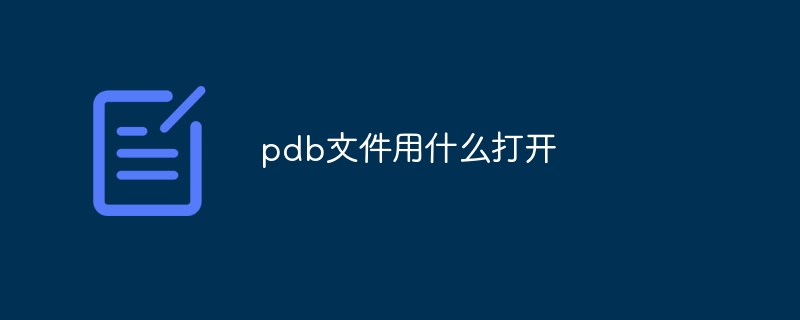
PDB files can be opened with a variety of software, including but not limited to the following:
1. Microsoft Excel: PDB files are opened with It is stored in text form so it can be opened using Excel. After opening the PDB file in Excel, you can see the data of each entry, including protein name, atomic coordinates, etc.
2. BIOVIA Materials Studio: This is a professional molecular modeling software that can open PDB file format. After opening the PDB file with Material Studio, you can view and edit the 3D structure of the molecule.
3. RCSB PDB: This is an official website dedicated to processing PDB files, providing online PDB file browsing and query functions. Users can open and view PDB files directly on the website.
4. PyMOL: This is a software for molecular visualization that supports opening PDB file format. PyMOL can display the 3D structure of molecules and provides rich visualization tools and functions.
5. UCSF Chimera: This is another molecular visualization software that also supports opening the PDB file format. Chimera has a powerful graphical interface and a variety of visualization tools that can be used to display and analyze molecular structures.
6. Gromacs: This is a software used for molecular dynamics simulations that can open the PDB file format. Gromacs can be used to study the dynamic behavior and interactions of molecules.
7. NACCESS: This is a software specially used to calculate molecular surface and solvent accessibility. It also supports opening PDB file format. NACCESS can be used to analyze solvent exposure and interactions of molecules.
All of the above software can open PDB files, but which one you choose depends on your needs and usage scenarios. If you only need to view the data in a PDB file, using Microsoft Excel or the online RCSB PDB website will suffice. If you need to perform molecular modeling, molecular visualization or molecular dynamics simulation, you need to use specialized software such as BIOVIA Material Studio, PyMOL, UCSF Chimera, Gromacs, etc.
The above is the detailed content of How to open pdb file. For more information, please follow other related articles on the PHP Chinese website!

Hot AI Tools

Undress AI Tool
Undress images for free

Undresser.AI Undress
AI-powered app for creating realistic nude photos

AI Clothes Remover
Online AI tool for removing clothes from photos.

ArtGPT
AI image generator for creative art from text prompts.

Stock Market GPT
AI powered investment research for smarter decisions

Hot Article

Hot Tools

Notepad++7.3.1
Easy-to-use and free code editor

SublimeText3 Chinese version
Chinese version, very easy to use

Zend Studio 13.0.1
Powerful PHP integrated development environment

Dreamweaver CS6
Visual web development tools

SublimeText3 Mac version
God-level code editing software (SublimeText3)
 How to fix 'The request failed due to a fatal device hardware error'
Sep 18, 2025 am 02:31 AM
How to fix 'The request failed due to a fatal device hardware error'
Sep 18, 2025 am 02:31 AM
This error is usually caused by hardware problems in the storage device and can be solved by checking connections, scanning with CHKDSK, updating drivers, detecting hard disk health, and adjusting disk policies. 1. Check whether the hard disk connection is normal. External hard disk can be replaced with cables or interfaces. The internal hard disk needs to be restarted and plugged and confirmed to be recognized by BIOS; 2. Run the chkdskX:/f/r command as an administrator to scan and repair disk errors, and execute after restart; 3. Update or reinstall the hard disk driver through the device manager; 4. Use CrystalDiskInfo to view the SMART status. If there is a bad channel warning, immediately backup the data and replace the hard disk; 5. Modify the disk strategy for external hard disks to "better performance" or "quickly delete". If the above steps are invalid,
 How to hide my number when I make a call
Sep 20, 2025 am 04:18 AM
How to hide my number when I make a call
Sep 20, 2025 am 04:18 AM
Tohideyourphonenumberwhenmakingacall,useoneofthesemethods:1.Dial67beforethenumberforatemporaryblock,whichworksonmostphonesandcarriersbutnotwithtoll-freeoremergencynumbers.2.ContactyourcarriertopermanentlyblockyourcallerID,anduse82beforeanumbertounblo
 Why can't I copy large files to my U disk?
Sep 20, 2025 am 06:18 AM
Why can't I copy large files to my U disk?
Sep 20, 2025 am 06:18 AM
TheissueiscausedbytheFAT32filesystem,whichlimitsindividualfilestounder4GB;2.CheckyourUdisk’sformatviaFileExploreronWindowsorDiskUtilityonMac;3.ReformatthedrivetoexFATforcross-platformcompatibilityandlargefilesupport,orNTFSforWindows-onlyuse,afterback
 Why does my phone switch to speaker automatically?
Sep 20, 2025 am 05:07 AM
Why does my phone switch to speaker automatically?
Sep 20, 2025 am 05:07 AM
CheckfordebrisintheheadphonejackorUSB-Cportandcleanit,asadirtyportcancausethephoneto误detectaccessoriesandswitchtospeaker.2.Reviewaccessibilitysettings—onAndroid,gotoSettings>Accessibility>Hearing;oniPhone,gotoSettings>Accessibility>CallAu
 How to fix The application was unable to start correctly (0xc000007b)
Sep 21, 2025 am 05:15 AM
How to fix The application was unable to start correctly (0xc000007b)
Sep 21, 2025 am 05:15 AM
The "0xc000007b" error is usually caused by system environment problems. The solutions are as follows: 1. Update or reinstall the graphics card driver, especially after replacing the graphics card or reinstalling the system; 2. Install or repair the Microsoft VisualC Redistributable package, it is recommended to install both x86 and x64 versions; 3. Run the system file checker (SFC) and DISM commands to repair the system files; 4. Check the program compatibility to match 32/64 bits, try to run as an administrator or set the compatibility mode.
 How to fix Bluetooth driver error
Sep 16, 2025 am 02:01 AM
How to fix Bluetooth driver error
Sep 16, 2025 am 02:01 AM
EnsureBluetoothisenabledviaActionCenterandSettings,checkingforphysicalswitchesorfunctionkeysifnotvisible.2.Runthebuilt-inBluetoothtroubleshooterinSettingstoautomaticallyfixcommonissues.3.UpdatetheBluetoothdriverthroughDeviceManager,oruninstallandrein
 How to handle an lnk file found on a USB stick
Sep 17, 2025 am 07:00 AM
How to handle an lnk file found on a USB stick
Sep 17, 2025 am 07:00 AM
Donotdouble-clickanunexpected.lnkfileonaUSBstick,asitmayexecutemalware.2.Right-clickthefileandcheckitsProperties,especiallytheTargetfield,toseeifitpointstoasuspiciousexecutableorscript.3.EnableviewingofhiddenfilesviaFileExplorerandFolderOptionstoreve
 How to fix mapped network drive not connecting
Sep 20, 2025 am 06:15 AM
How to fix mapped network drive not connecting
Sep 20, 2025 am 06:15 AM
Mappednetworkdrivesnotconnectingcanbefixedbyfollowingthesesteps:1.Verifynetworkandshareaccessbyensuringthedeviceisonthesamenetwork,testingthepathviaRun(\\IPor\\ComputerName),confirmingfilesharingisenabled,andcheckingfirewallsettingsblockSMB(port4






