CSS voice-balance voice media property
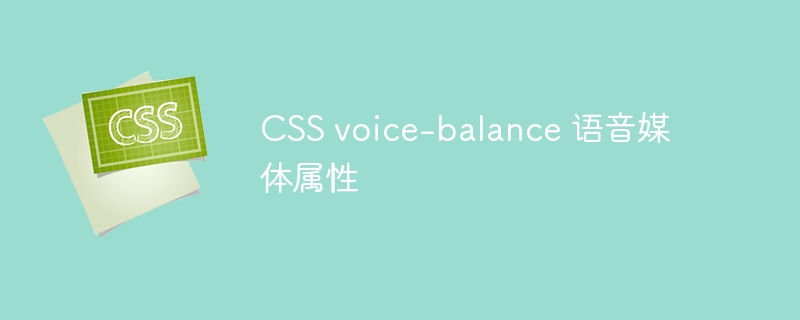
Use the voice-balance attribute to set whether the speaking voice comes from the left or right, etc.
The following is the syntax for setting the volume from left, right or center
voice-balance: left | center | right
Let’s see an example of implementing the voice-balanced voice media property
p {
voice-balance: right;
}The above is the detailed content of CSS voice-balance voice media property. For more information, please follow other related articles on the PHP Chinese website!

Hot AI Tools

Undress AI Tool
Undress images for free

Undresser.AI Undress
AI-powered app for creating realistic nude photos

AI Clothes Remover
Online AI tool for removing clothes from photos.

ArtGPT
AI image generator for creative art from text prompts.

Stock Market GPT
AI powered investment research for smarter decisions

Hot Article

Hot Tools

Notepad++7.3.1
Easy-to-use and free code editor

SublimeText3 Chinese version
Chinese version, very easy to use

Zend Studio 13.0.1
Powerful PHP integrated development environment

Dreamweaver CS6
Visual web development tools

SublimeText3 Mac version
God-level code editing software (SublimeText3)
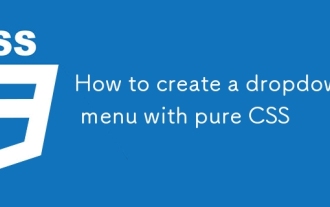 How to create a dropdown menu with pure CSS
Sep 20, 2025 am 02:19 AM
How to create a dropdown menu with pure CSS
Sep 20, 2025 am 02:19 AM
Use HTML and CSS to create drop-down menus without JavaScript. 2. Trigger the submenu display through the :hover pseudo-class. 3. Use nested lists to build a structure, and set the hidden and suspended display effects in CSS. 4. Transition animation can be added to improve the visual experience.
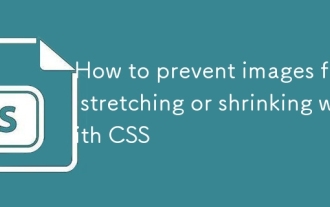 How to prevent images from stretching or shrinking with CSS
Sep 21, 2025 am 12:04 AM
How to prevent images from stretching or shrinking with CSS
Sep 21, 2025 am 12:04 AM
Useobject-fitormax-widthwithheight:autotopreventimagedistortion;object-fitcontrolshowimagesfillcontainerswhilepreservingaspectratios,andmax-width:100%;height:autoensuresresponsivescalingwithoutstretching.
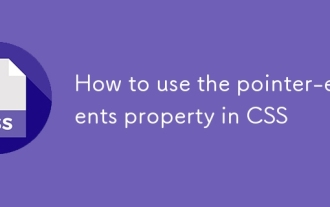 How to use the pointer-events property in CSS
Sep 17, 2025 am 07:30 AM
How to use the pointer-events property in CSS
Sep 17, 2025 am 07:30 AM
Thepointer-eventspropertyinCSScontrolswhetheranelementcanbethetargetofpointerevents.1.Usepointer-events:nonetodisableinteractionslikeclicksorhoverswhilekeepingtheelementvisuallyvisible.2.Applyittooverlaystoallowclick-throughbehaviortounderlyingelemen
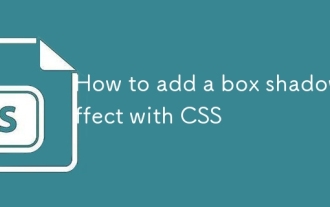 How to add a box shadow effect with CSS
Sep 20, 2025 am 12:23 AM
How to add a box shadow effect with CSS
Sep 20, 2025 am 12:23 AM
Usethebox-shadowpropertytoadddropshadows.Definehorizontalandverticaloffsets,blur,spread,color,andoptionalinsetforinnershadows.Multipleshadowsarecomma-separated.Example:box-shadow:5px10px8pxrgba(0,0,0,0.3);createsasoftblackshadow.
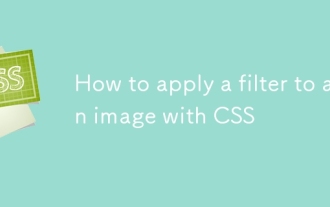 How to apply a filter to an image with CSS
Sep 21, 2025 am 02:27 AM
How to apply a filter to an image with CSS
Sep 21, 2025 am 02:27 AM
TheCSSfilterpropertyallowseasyimagestylingwitheffectslikeblur,brightness,andgrayscale.Usefilter:filter-function(value)onimagesorbackgroundimages.Commonfunctionsincludeblur(px),brightness(%),contrast(%),grayscale(%),saturate(%),andhue-rotate(deg).Mult
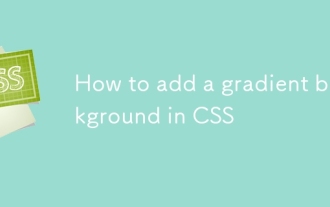 How to add a gradient background in CSS
Sep 16, 2025 am 05:30 AM
How to add a gradient background in CSS
Sep 16, 2025 am 05:30 AM
To add a CSS gradient background, use the background or background-image attributes to cooperate with functions such as linear-gradient(), radial-gradient(); first select the gradient type, set the direction and color, and you can finely control it through color docking points, shape, size and other parameters, such as linear-gradient(toright,#ff7e5f,#feb47b) to create a linear gradient from left to right, radial-gradient(circle,#ff9a9e,#fecfef) to create a circular radial gradient, and you can also use repeating-linear-gr
 How to create a circular image in CSS?
Sep 15, 2025 am 05:33 AM
How to create a circular image in CSS?
Sep 15, 2025 am 05:33 AM
Use border-radius:50% to turn images of equal width and height into circles, combine object-fit and aspect-ratio to ensure shape and cropping, and add borders, shadows and other styles to enhance visual effects.
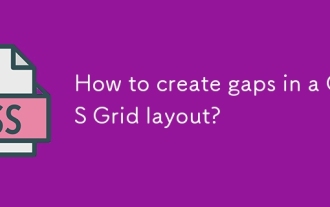 How to create gaps in a CSS Grid layout?
Sep 22, 2025 am 05:15 AM
How to create gaps in a CSS Grid layout?
Sep 22, 2025 am 05:15 AM
Use the gap, row-gap or column-gap attributes to create spacing between grid items in the CSSGrid layout. Gap is the abbreviation attribute for setting row-column spacing, which can accept one or two length values. row-gap and column-gap individually control the spacing between rows and columns, and support units such as px, rem, and %.





