 Backend Development
Backend Development
 PHP Tutorial
PHP Tutorial
 How to use Vagrant for virtual machine management in PHP development
How to use Vagrant for virtual machine management in PHP development
How to use Vagrant for virtual machine management in PHP development
With the popularity of cloud computing and virtualization technology, more and more developers and operation and maintenance personnel are beginning to use virtual machines for development and testing. Vagrant is a popular virtual machine management tool that allows us to create, configure, and manage virtual machines so that we can quickly set up a development environment in any environment. In this article, we will explore how to use Vagrant for virtual machine management in PHP development.
1. What is Vagrant
Vagrant is a tool for creating and managing virtualized development environments. It can use virtualization technologies (such as VirtualBox, VMware, etc.) to create and manage alternate virtual machines that can run on different platforms and operating systems. Using Vagrant, we can quickly create and configure virtual machines and install and configure various development tools and services using preconfigured scripts or manual setup.
2. Install Vagrant
Before we begin, we need to install Vagrant first. We can download the installation program suitable for our operating system from the Vagrant official website (https://www.vagrantup.com/) and install it according to the installation wizard. After the installation is complete, we can run the vagrant command in the command line to verify whether the installation was successful.
3. Create a virtual machine
Before creating a virtual machine, we need to choose a virtualization technology to run our virtual machine. Vagrant supports a variety of virtualization technologies, including VirtualBox, VMware, Hyper-V, etc. In this article, we will use VirtualBox to run a virtual machine.
- Create Vagrantfile file
Before creating a virtual machine, we need to create a file named Vagrantfile in the project directory. This file defines the configuration and configuration of the virtual machine. Attributes. We can use the vagrant init command to create a basic Vagrantfile. In the command line, we can switch to the project directory and run the following command:
vagrant init
This will create a file named Vagrantfile in the current directory, which contains some default configuration information.
- Configuring the virtual machine
The Vagrantfile file contains various configuration options for the virtual machine, such as the virtual machine's operating system, network settings, shared folders, etc. We can manually edit the Vagrantfile to configure the virtual machine according to our needs. The following is a simple Vagrantfile configuration example:
Vagrant.configure("2") do |config|
config.vm.box = "ubuntu/trusty64"
config.vm.network "forwarded_port", guest: 80, host: 8080
config.vm.synced_folder ".", "/var/www/html"
endThis configuration file will create a virtual machine based on the Ubuntu Trusty 64-bit operating system and map the virtual machine's port 80 to the host's port 8080. It will also create a shared folder in the virtual machine, allowing files to be shared between the host and the virtual machine.
- Start the virtual machine
After we complete the configuration of the Vagrantfile file, we can use Vagrant to start the virtual machine. In the command line, we can switch to the project directory and run the following command:
vagrant up
This will start the virtual machine and configure the virtual machine based on the configuration information in the Vagrantfile file. If this is the first time you start a virtual machine, Vagrant will automatically download the required virtual machine image file, which may take some time.
- (Optional) Log in to the virtual machine
We can use the vagrant ssh command to log in to the virtual machine to execute commands in the virtual machine or view files in the virtual machine . From the command line, we can switch to the project directory and run the following command:
vagrant ssh
This will log in to the terminal command line inside the virtual machine.
4. Use Vagrant plug-ins
Vagrant has many plug-ins, which can extend Vagrant's functions, such as supporting multiple virtualization technologies, managing virtual machines, automating environment settings, etc. Here are some commonly used Vagrant plugins:
- vagrant-vbguest
vagrant-vbguest plugin can automatically install and update VirtualBox Guest Additions, which is a set of packages that can Provide better performance and functionality. Using the vagrant-vbguest plugin, we don't need to manually install and update Guest Additions, just add the following code in the Vagrantfile file:
config.vbguest.auto_update = true
- vagrant-hostsupdater
vagrant-hostsupdater The plug-in can automatically update the local hosts file so that we can use a custom domain name to access the web service on the virtual machine. Using the vagrant-hostsupdater plugin, we just need to add the following code in the Vagrantfile file:
config.vm.hostname = "example.dev" config.hostsupdater.aliases = ["www.example.dev"]
- vagrant-aws
vagrant-aws plugin can extend Vagrant to Supports the creation and management of virtual machines in the Amazon AWS cloud. Using the vagrant-aws plugin, we can quickly create and destroy AWS instances and run our applications in them.
5. Summary
Vagrant is a very powerful virtual machine management tool that can help us quickly create, configure and manage virtual machines. In PHP development, using Vagrant can help us build development environment, test environment and production environment, and enjoy a fast and efficient development experience. I hope this article can help you understand how to use Vagrant for virtual machine management in PHP development.
The above is the detailed content of How to use Vagrant for virtual machine management in PHP development. For more information, please follow other related articles on the PHP Chinese website!

Hot AI Tools

Undress AI Tool
Undress images for free

Undresser.AI Undress
AI-powered app for creating realistic nude photos

AI Clothes Remover
Online AI tool for removing clothes from photos.

ArtGPT
AI image generator for creative art from text prompts.

Stock Market GPT
AI powered investment research for smarter decisions

Hot Article

Hot Tools

Notepad++7.3.1
Easy-to-use and free code editor

SublimeText3 Chinese version
Chinese version, very easy to use

Zend Studio 13.0.1
Powerful PHP integrated development environment

Dreamweaver CS6
Visual web development tools

SublimeText3 Mac version
God-level code editing software (SublimeText3)
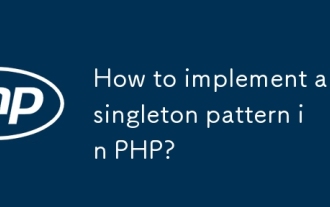 How to implement a singleton pattern in PHP?
Sep 25, 2025 am 12:27 AM
How to implement a singleton pattern in PHP?
Sep 25, 2025 am 12:27 AM
Singleton pattern ensures that a class has only one instance and provides a global access point for scenarios where a single object coordinates the operation of the system, such as database connections or configuration management. 2. Its basic structure includes: private static attribute storage instances, private constructors prevent external creation, private cloning methods prevent copying, and public static methods (such as getInstance()) for obtaining instances. 3. Get a unique instance in PHP by calling getInstance() method, and returns the same object reference no matter how many times it is called. 4. Under the standard PHP request model, thread safety is not necessary to be considered, but synchronization issues need to be paid attention to in long run or multi-threaded environments, and PHP itself does not support native lock mechanism. 5. Although singletons are useful,
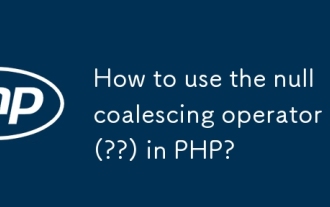 How to use the null coalescing operator (??) in PHP?
Sep 25, 2025 am 01:28 AM
How to use the null coalescing operator (??) in PHP?
Sep 25, 2025 am 01:28 AM
Answer: PHP's empty merge operator (??) is used to check whether a variable or array key exists and is not null. If it is true, it returns its value, otherwise it returns the default value. It avoids the use of lengthy isset() checks, is suitable for handling undefined variables and array keys, such as $username=$userInput??'guest', and supports chain calls, such as $theme=$userTheme??$defaultTheme??'dark', which is especially suitable for form, configuration, and user input processing, but only excludes null values, empty strings, 0 or false are considered valid values to return.
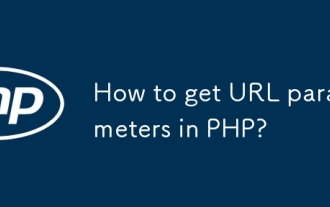 How to get URL parameters in PHP?
Sep 24, 2025 am 05:11 AM
How to get URL parameters in PHP?
Sep 24, 2025 am 05:11 AM
Use $_GET to get URL parameters, such as ?name=John&age=25; check existence through isset or empty merge operators, and filter and verify data with filter_input to ensure security.
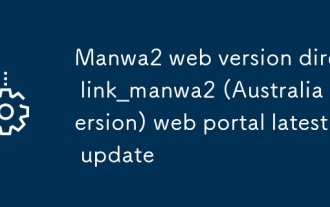 Manwa2 web version direct link_manwa2 (Australia version) web portal latest update
Sep 23, 2025 am 11:42 AM
Manwa2 web version direct link_manwa2 (Australia version) web portal latest update
Sep 23, 2025 am 11:42 AM
The direct link for manwa2 web version is http://www.manwaw.cn/. The platform provides a large number of high-definition comic resources, supports online search, offline cache and multi-terminal synchronization, and has personalized book lists and reading settings functions to ensure users' smooth and comfortable comic-chasing experience.
 How to disable a function in PHP?
Sep 24, 2025 am 02:40 AM
How to disable a function in PHP?
Sep 24, 2025 am 02:40 AM
TodisableaPHPfunction,usedisable_functionsinphp.iniforbuilt-infunctionslikeexecorsystem,whichblocksthemgloballyforsecurity;foruser-definedfunctions,preventexecutionbywrappingtheminconditions,renaming,commentingout,orcontrollingfileinclusionviaautoloa
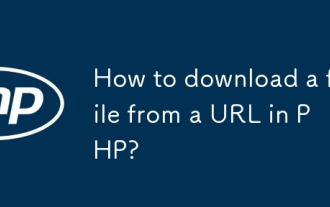 How to download a file from a URL in PHP?
Sep 24, 2025 am 05:45 AM
How to download a file from a URL in PHP?
Sep 24, 2025 am 05:45 AM
Answer: Use file_get_contents and cURL to download URL files, the former is simple but restricted, while the latter is more flexible and supports streaming. Examples include directly reading and writing files, cURL initialization setting options and saving, adding error handling and HTTP status checking. Large files are recommended to stream download in blocks to save memory, ensuring that the directory is writable and handle exceptions properly.
 How to implement an interface in a PHP class?
Sep 25, 2025 am 05:34 AM
How to implement an interface in a PHP class?
Sep 25, 2025 am 05:34 AM
Use the implements keyword to implement the interface, and the class must provide specific implementations of all methods in the interface. 2. Define the interface to declare the method using the interface keyword. 3. Class implements interface and overrides methods. 4. Create an object and call the method to output the result. 5. A class can implement multiple interfaces to ensure code specification and maintainability.
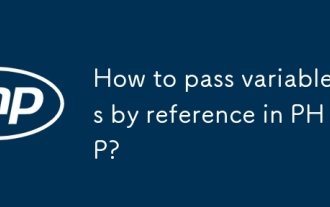 How to pass variables by reference in PHP?
Sep 23, 2025 am 06:47 AM
How to pass variables by reference in PHP?
Sep 23, 2025 am 06:47 AM
Use the & symbol to implement reference passing before function parameters, so that the function directly modifys the original variable. For example, after defining functionincrement(&$value){$value;}, calling increment($number) will change the value of $number; reference passing does not need to be used in the call, but only needs to be used in the function declaration; you can also return the reference through &function&getGlobalRef(), so that $ref=&getGlobalRef() points to a static variable and modify its value.






