How to deal with NullPointerException in Java?
Java is a very popular programming language, but in the process of writing code, we often encounter various abnormal situations. Among them, NullPointerException is also a relatively common one. This article will introduce the causes and handling methods of NullPointerException.
1. Causes of NullPointerException
NullPointerException is one of the most common exceptions in Java. It usually occurs when using a null reference, that is, when the program tries to access an empty object. For example, when we define a reference variable but do not initialize it, the value of the reference variable will be automatically assigned to null. But if we try to call a method or property of the object pointed to by this reference variable, a NullPointerException will occur in the program.
2. Handling of NullPointerException
Since the occurrence of NullPointerException is caused by calling a method or property on a null reference variable, we need to do a good job in the process of writing the code. Reference judgment to avoid NullPointerException.
The following are some commonly used NullPointerException exception handling methods:
1. Use conditional judgment
We can use conditional judgment statements to determine whether a variable is empty to avoid NullPointerException. abnormal. For example:
if (str != null) {
System.out.println(str.length());
}In this example, we first determine whether str is empty. If not, call the length() method of str.
2. Use try-catch statement
Another way to handle NullPointerException exception is to use try-catch statement to catch the exception. For example:
try {
System.out.println(str.length());
} catch (NullPointerException e) {
System.out.println("字符串为空!");
}In this example, if str is empty, the program will throw a NullPointerException and be captured by the catch statement, and then output a prompt message.
3. Use the Objects.requireNonNull() method
Java 7 introduces a new tool class Objects, which has a very convenient method Objects.requireNonNull(). This method can be used to check the validity of the parameters. If the parameters are empty, a NullPointerException will be thrown.
For example:
String str = null; Objects.requireNonNull(str, "字符串不能为空!"); System.out.println(str.length());
In this example, if str is empty, the program will throw a NullPointerException and output a prompt message.
To sum up, we need to pay special attention to the handling of null reference variables during code writing to avoid NullPointerException exceptions. Using conditional judgment, try-catch statement or Objects.requireNonNull() method are relatively common processing methods. When the program encounters a NullPointerException exception, we need to carefully analyze the cause of the exception and then take appropriate measures to handle it.
The above is the detailed content of How to deal with NullPointerException in Java?. For more information, please follow other related articles on the PHP Chinese website!

Hot AI Tools

Undress AI Tool
Undress images for free

Undresser.AI Undress
AI-powered app for creating realistic nude photos

AI Clothes Remover
Online AI tool for removing clothes from photos.

ArtGPT
AI image generator for creative art from text prompts.

Stock Market GPT
AI powered investment research for smarter decisions

Hot Article

Hot Tools

Notepad++7.3.1
Easy-to-use and free code editor

SublimeText3 Chinese version
Chinese version, very easy to use

Zend Studio 13.0.1
Powerful PHP integrated development environment

Dreamweaver CS6
Visual web development tools

SublimeText3 Mac version
God-level code editing software (SublimeText3)
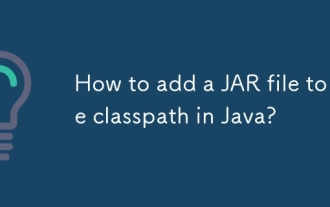 How to add a JAR file to the classpath in Java?
Sep 21, 2025 am 05:09 AM
How to add a JAR file to the classpath in Java?
Sep 21, 2025 am 05:09 AM
Use the -cp parameter to add the JAR to the classpath, so that the JVM can load its internal classes and resources, such as java-cplibrary.jarcom.example.Main, which supports multiple JARs separated by semicolons or colons, and can also be configured through CLASSPATH environment variables or MANIFEST.MF.
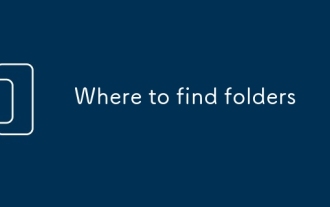 Where to find folders
Sep 20, 2025 am 07:57 AM
Where to find folders
Sep 20, 2025 am 07:57 AM
The most direct way is to recall the storage location, usually in folders such as desktop, documents, downloads, etc.; if it cannot be found, you can use the system search function. File "missing" is mostly due to problems such as unattention of the saving path, name memory deviation, file hiding or cloud synchronization. Efficient management suggestions: Classify by project, time, and type, make good use of quick access, clean and archive regularly, and standardize naming. Windows search and search through File Explorer and taskbar, while macOS relies on finder and Spotlight, which is smarter and more efficient. Mastering tools and developing good habits is the key.
 How to create a file in Java
Sep 21, 2025 am 03:54 AM
How to create a file in Java
Sep 21, 2025 am 03:54 AM
UseFile.createNewFile()tocreateafileonlyifitdoesn’texist,avoidingoverwriting;2.PreferFiles.createFile()fromNIO.2formodern,safefilecreationthatfailsifthefileexists;3.UseFileWriterorPrintWriterwhencreatingandimmediatelywritingcontent,withFileWriterover
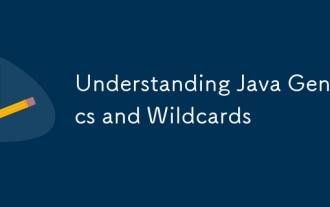 Understanding Java Generics and Wildcards
Sep 20, 2025 am 01:58 AM
Understanding Java Generics and Wildcards
Sep 20, 2025 am 01:58 AM
Javagenericsprovidecompile-timetypesafetyandeliminatecastingbyallowingtypeparametersonclasses,interfaces,andmethods;wildcards(?,?extendsType,?superType)handleunknowntypeswithflexibility.1.UseunboundedwildcardwhentypeisirrelevantandonlyreadingasObject
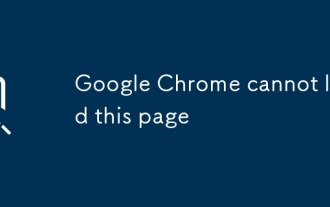 Google Chrome cannot load this page
Sep 20, 2025 am 03:51 AM
Google Chrome cannot load this page
Sep 20, 2025 am 03:51 AM
First check whether the network connection is normal. If other websites cannot be opened, the problem is on the network; 1. Clear the browser cache and cookies, enter Chrome settings and select clear browsing data; 2. Close the extension, and you can use the scarless mode to test whether it is caused by plug-in conflicts; 3. Check and close the proxy or VPN settings to avoid network connection being intercepted; 4. Reset Chrome network settings and restore the default configuration; 5. Update or reinstall Chrome to the latest version to solve compatibility problems; 6. Use other browsers to compare and test to confirm whether the problem is only Chrome; according to error prompts such as ERR_CONNECTION_TIMED_OUT or ERR_SSL_PROTOCOL_ER
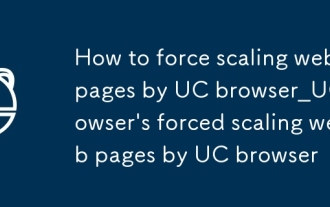 How to force scaling web pages by UC browser_UC browser's forced scaling web pages by UC browser
Sep 24, 2025 pm 04:54 PM
How to force scaling web pages by UC browser_UC browser's forced scaling web pages by UC browser
Sep 24, 2025 pm 04:54 PM
First, enable the built-in scaling function of UC browser, go to Settings → Browse Settings → Font and Typesetting or Page Scaling, and select a preset ratio or custom percentage; second, you can force the page display size by opening or pinching gestures with two fingers; for web pages that restrict scaling, you can request the desktop version of the website to unlock the restrictions; advanced users can also modify the viewport attributes by executing JavaScript code in the address bar to achieve a more flexible forced scaling effect.
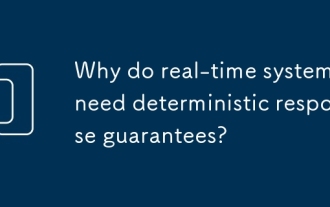 Why do real-time systems need deterministic response guarantees?
Sep 22, 2025 pm 04:03 PM
Why do real-time systems need deterministic response guarantees?
Sep 22, 2025 pm 04:03 PM
Real-time systems require deterministic responses, because correctness depends on the result delivery time; hard real-time systems require strict deadlines, missed will lead to disasters, while soft real-time allows occasional delays; non-deterministic factors such as scheduling, interrupts, caches, memory management, etc. affect timing; the construction plan includes the selection of RTOS, WCET analysis, resource management, hardware optimization and rigorous testing.
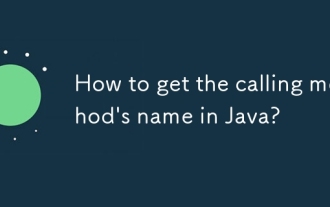 How to get the calling method's name in Java?
Sep 24, 2025 am 06:41 AM
How to get the calling method's name in Java?
Sep 24, 2025 am 06:41 AM
The answer is to use Thread.currentThread().getStackTrace() to get the call method name, and obtain the someMethod name of the call anotherMethod through index 2. Since index 0 is getStackTrace, 1 is the current method, and 2 is the caller, the example output is "Calledbymethod:someMethod", which can also be implemented by Throwable, but attention should be paid to performance, obfuscation, security and inline impact.







