Fix: New SSD not showing up in Windows 11, 10
SSD has revolutionized the world of technology. These data storage solutions, with their ultra-fast and unparalleled read/write speeds, make every user eager to install their system operating system in them. But what if your new SSD doesn’t show up on your Windows device? This is a typical issue you might face with a brand new SSD plugged into your system. Don't worry. We just got the right solution, all you have to do is follow these steps and your SSD will be back in your File Explorer in no time.
Solution——
1. Check the SSD connection. If you are using a USB hub, connect the SSD directly to your system. Check the SSD's connectors for any physical defects.
2. Try connecting the SSD to another system. If it's still not recognized, the SSD may be faulty.
Fix 1 – Create a new simple volume
Your new SSD may still not be allocated.
1. You must create a new simple volume using unallocated space.
2. Therefore, after pressing the Windows key and X key at the same time, click on "Disk Management".
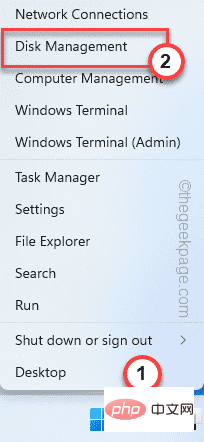
#3. When Disk Management appears on your screen, look for any unallocated storage you can find there.
4. Once you find it, right-click the unallocated space and click "New Simple Volume".
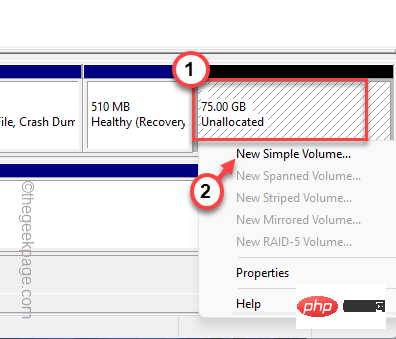
#5. This will lead you to the New Simple Volume Wizard.
6. Just click "Next" to continue.
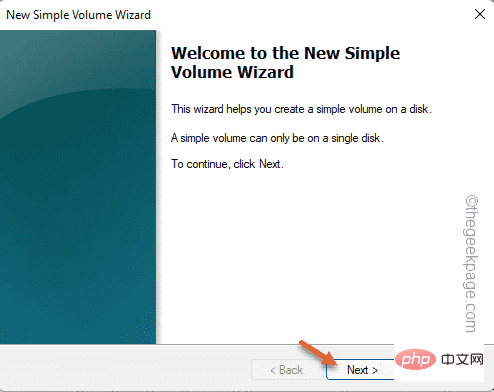
#7. Now, if you wish, you can select your preferred drive letter for this drive.
Otherwise, you can keep it.
8. Now, click on “Next” to proceed to the next step.
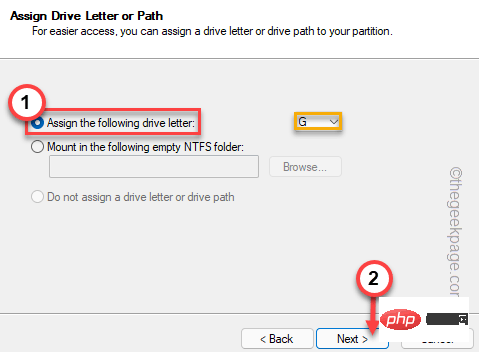
8. In the next step, select " NTFS " and set the "Allocation unit size" to "Default".
[Alternatively, you can modify these settings according to your requirements. ]
9. Finally, click "Next" to continue.
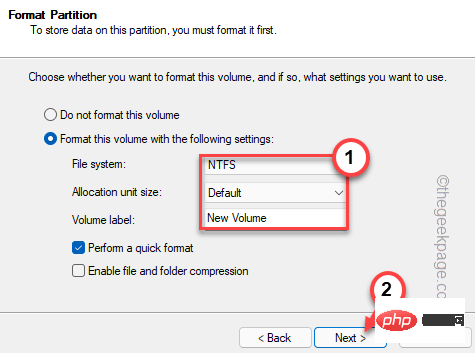
10. Next, click "Finish" to complete the New Simple Volume Wizard.
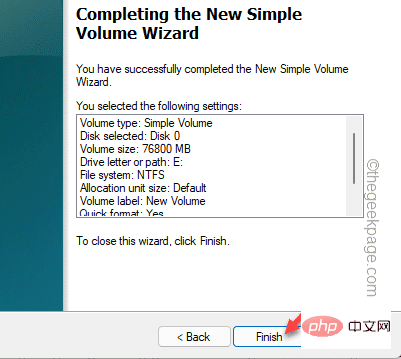
After this, you will see that the SSD has appeared in Disk Management. Additionally, you can go to File Explorer to see if the new SSD appears.
Fix 2 – Format RAW Drive
If the SSD shows up in Disk Management but is in RAW format, you have manually formatted the drive to retrieve it.
1. You must access Disk Management again. So, this time press Windows key R key.
2. Then, enter in it and press Enter.
磁盘管理.msc
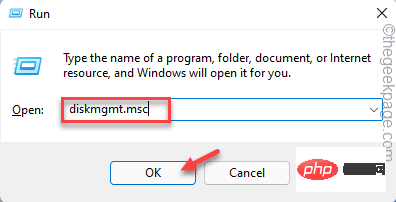
3. In the disk management window, look for
4. Whether there is a drive showing "RAW" in the file system.
5. Now, just right-click on the drive and click "Format..." to format the drive on your computer,
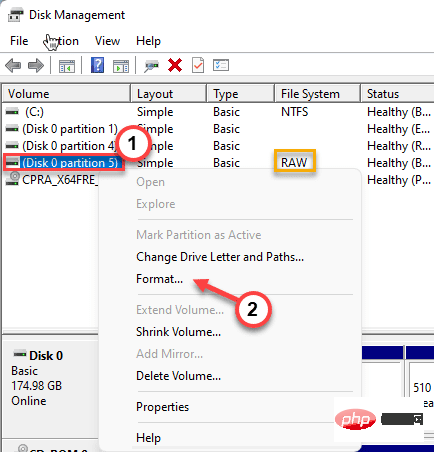
5. Before formatting the drive, you can name it as you like - "New SSD".
6. You can also change the type (NTFS or FAT32) and click "OK".
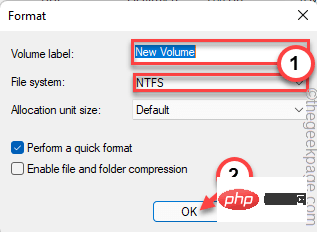
#7. You will receive a warning before the formatting process begins.
8. Just click "OK".
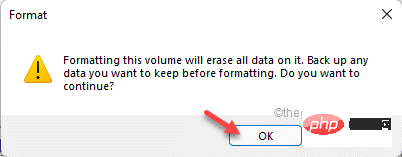
Just wait for the formatting process to complete.
Fix 3 – Change the drive letter
If the SSD does not have a drive letter associated with it, it may not appear in File Explorer.
1. Start Disk Management.
2. Now just right-click on the newly formatted drive and click on "Change drive letter and path...".
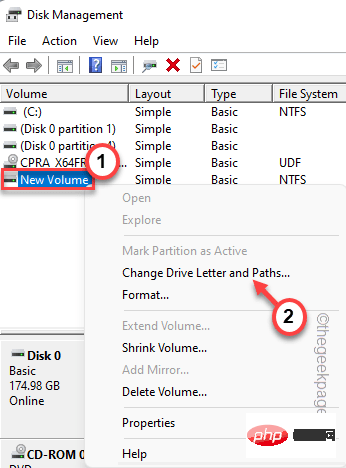
3. Simply click "Add..." to add a new drive letter to the drive.
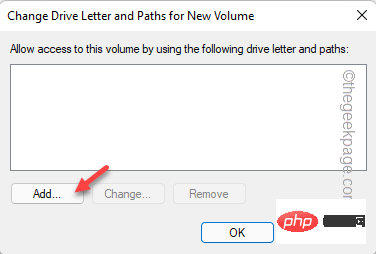
4. Select "Assign the following drive letter: ".
5. Select the drive letter from the drop-down menu.
6. Next, click "OK".
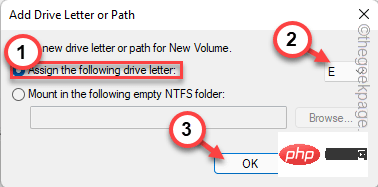
Just check if the new SSD appears on our screen.
Fix 4 – Initializing Disk
The SSD drive may not have been initialized yet.
1. Click the Windows icon and start "Create and format hard disk partition" in the search box.
2. Then, click "Create and format hard disk partition".
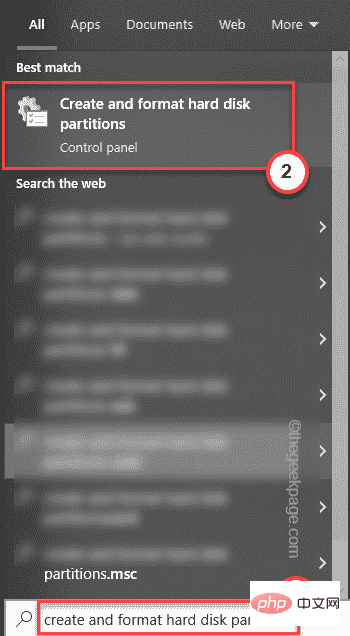
#3. This will open the Initialize Disk window directly in Disk Management.
4. Now, select “ GPT (GUID Partition Table) ” and click “ OK ” to continue.
This will now initialize the disk on the system. But now you have to create a new simple volume using it.
1. So, right-click on the drive and click on " New Simple Volume ".
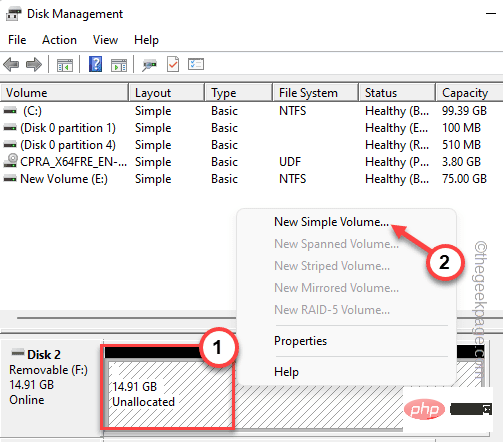
2. When the New Simple Volume Wizard window appears on the system, click "Next".
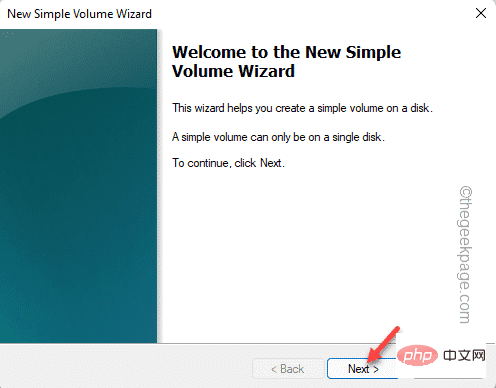
#7. Now, if you wish, you can select your preferred drive letter for this drive.
Otherwise, you can keep it.
8. Now, click on “Next” to proceed to the next step.
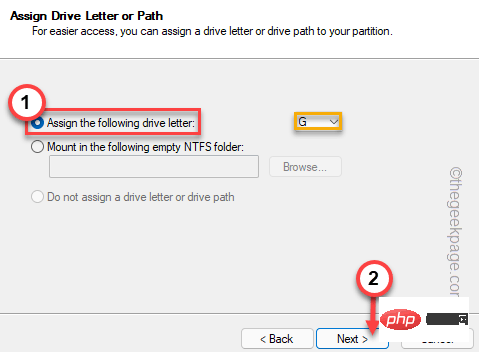
8. In the next step, select " NTFS " and set the "Allocation unit size" to "Default".
[Alternatively, you can modify these settings according to your requirements. ]
9. Finally, click "Next" to continue and complete the process.
After that, close the disk management screen. This way, the SSD will be visible again in File Explorer.
Alternative Tips-
If none of the above fixes solve your problem, you may be using the wrong file type for the SSD. Just format it from Disk Management.
The above is the detailed content of Fix: New SSD not showing up in Windows 11, 10. For more information, please follow other related articles on the PHP Chinese website!

Hot AI Tools

Undress AI Tool
Undress images for free

Undresser.AI Undress
AI-powered app for creating realistic nude photos

AI Clothes Remover
Online AI tool for removing clothes from photos.

ArtGPT
AI image generator for creative art from text prompts.

Stock Market GPT
AI powered investment research for smarter decisions

Hot Article

Hot Tools

Notepad++7.3.1
Easy-to-use and free code editor

SublimeText3 Chinese version
Chinese version, very easy to use

Zend Studio 13.0.1
Powerful PHP integrated development environment

Dreamweaver CS6
Visual web development tools

SublimeText3 Mac version
God-level code editing software (SublimeText3)
 Samsung to launch PM1753 data center-grade SSD: 14.8 GB/s sequential read, 3.4 million IOPS random read
Aug 08, 2024 pm 04:40 PM
Samsung to launch PM1753 data center-grade SSD: 14.8 GB/s sequential read, 3.4 million IOPS random read
Aug 08, 2024 pm 04:40 PM
According to news from this site on August 8, Samsung demonstrated a variety of new SSD products at the 2024 Flash Memory Summit (FMS) - PM1753, BM1743, PM9D3a, PM9E1, and also tested the ninth generation QLCV-NAND, TLCV-NAND and CMM-D –DRAM, CMM-HTM, CMM-HPM, and CMM-BCXL technologies were introduced. BM1743 uses QLC flash memory with a capacity of up to 128TB, a continuous read speed of 7.5GB/s, a write speed of 3.5GB/s, a random read of 1.6 million IOPS, and a write of 45,000 IOPS. It adopts a 2.5-inch form factor and a U.2 interface, and is idle Power consumption is reduced to 4W, and after subsequent OTA updates, only
 Phison comprehensively showcases Pascari enterprise-class SSD products, including 100DWPD ultra-high endurance model
Aug 07, 2024 pm 06:58 PM
Phison comprehensively showcases Pascari enterprise-class SSD products, including 100DWPD ultra-high endurance model
Aug 07, 2024 pm 06:58 PM
According to news from this site on August 7, Phison fully demonstrated its Pascari enterprise-class solid-state drive product line at the FMS2024 Summit. This product line covers 5 major categories and is targeted at various enterprise-level and data center applications. Here is a brief introduction on this site: X Series - Best Performance Phison's X Series enterprise-class SSDs are "designed for extreme writing requirements." In addition to the first X200 family, Phison also launched two PCIe 4.0 products, X100P and X100E, respectively 1DWPD and 3DWPD, with maximum capacities of 32TB Note 1. Both X100P and
 Esidak launches MB204MP-B four-bay M.2 solid-state drive box: supports PCIe 5.0, 2399 yuan
Jul 22, 2024 am 11:55 AM
Esidak launches MB204MP-B four-bay M.2 solid-state drive box: supports PCIe 5.0, 2399 yuan
Jul 22, 2024 am 11:55 AM
This website reported on July 22 that ICEDOCK launched the ExpressSlotMB204MP-B four-bay M.2 solid-state drive extraction box on the 19th of this month. The extraction box adopts the shape of a PCIeAIC add-on card, requires PCIe6Pin auxiliary power supply, has a three-dimensional dimension of 204.5×21.59×126.9 (mm), supports the PCIe5.0 protocol, and can provide 16GB/s PCIe5.0×4 full-speed bandwidth for each solid-state drive. . Esidak ExpressSlotMB204MP-B SSD extraction box is compatible with M.22230/2242/2260/2280 SSDs. However, the thickness of each side of these SSDs must not exceed 1.5mm.
 Phison launches E29T consumer-grade PCIe 4.0 controller and releases Pascari D200V enterprise-grade QLC solid-state drive
Aug 07, 2024 pm 07:05 PM
Phison launches E29T consumer-grade PCIe 4.0 controller and releases Pascari D200V enterprise-grade QLC solid-state drive
Aug 07, 2024 pm 07:05 PM
According to news from this website on August 7, Phison demonstrated the new consumer-grade PCIe4.0 master control PS5029-E29T for the first time at the FMS2024 Summit, and launched the PascariD200V enterprise-class solid-state drive equipped with QLC flash memory. Phison stated that the PS5029-E29T is a PCIe4.0×4 SSD master controller optimized for the latest NAND flash memory technology, "aiming to establish new SSD power efficiency and performance standards." E29T adopts DRAM-less design, based on TSMC's 12nm process, equipped with ARM Cortex R5 CPU core, has 4 flash memory channels, supports 16CE, is compatible with 3600MT/s flash memory interface rate, and has a maximum capacity of 8TB. Performance
 Samsung introduces BM1743 data center-grade SSD: equipped with v7 QLC V-NAND and supports PCIe 5.0
Jun 18, 2024 pm 04:15 PM
Samsung introduces BM1743 data center-grade SSD: equipped with v7 QLC V-NAND and supports PCIe 5.0
Jun 18, 2024 pm 04:15 PM
According to news from this website on June 18, Samsung Semiconductor recently introduced its next-generation data center-grade solid-state drive BM1743 equipped with its latest QLC flash memory (v7) on its technology blog. ▲Samsung QLC data center-grade solid-state drive BM1743 According to TrendForce in April, in the field of QLC data center-grade solid-state drives, only Samsung and Solidigm, a subsidiary of SK Hynix, had passed the enterprise customer verification at that time. Compared with the previous generation v5QLCV-NAND (note on this site: Samsung v6V-NAND does not have QLC products), Samsung v7QLCV-NAND flash memory has almost doubled the number of stacking layers, and the storage density has also been greatly improved. At the same time, the smoothness of v7QLCV-NAND
 News says Phison will launch 128TB SSD 'in the coming months”
Jun 22, 2024 am 08:19 AM
News says Phison will launch 128TB SSD 'in the coming months”
Jun 22, 2024 am 08:19 AM
According to news from this website on June 21, as the scale of enterprises grows, the amount of data generated every day is also increasing, and it will become more and more difficult to back up and manage this data. At the same time, the introduction of generative AI has further exacerbated this problem and posed a huge challenge to traditional storage methods. In fact, 128TB solid-state drives have been brewing for a long time. For example, Huawei has previously announced that it is developing a 128TB SSD, but this product is only available as part of its Exabyte-level OceanStor A800 series and is not expected to be available until 2025. At the CES2024 exhibition at the beginning of this year, Phison showed a variety of SSDs and SSD controllers, including its X2 series SSD platform for enterprises, but this
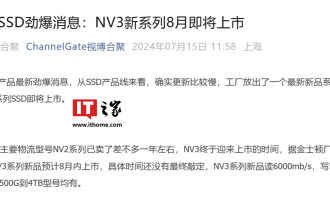 It is reported that Kingston's new generation entry-level NVMe SSD NV3 will be launched in August
Jul 17, 2024 pm 08:38 PM
It is reported that Kingston's new generation entry-level NVMe SSD NV3 will be launched in August
Jul 17, 2024 pm 08:38 PM
According to news from this site on July 15, according to the WeChat public account ChannelGate, Kingston will launch a new generation of entry-level NVMe solid-state drive series NV3 in August. Kingston NV3 will still use the same PCIe4.0×4 specification as the existing product NV2. The sequential read speed will be increased to 6000MB/s, and the sequential write rate will also reach 5000MB/s, which is significantly higher than the 3500/2800MB/s of NV2. NV3 solid-state drives will cover four capacity points of 500GB, 1TB, 2TB, and 4TB, abandoning the 250GB version that appeared on NV2. This site noticed that the parameters of NV3 are similar to the KentingBay "KentingBay" previously displayed by Kingston at the 2024 Taipei International Computer Show.
 Single-sided external bufferless M.2 2280, it is reported that Kingston NV3 SSD will be launched on August 5
Jul 19, 2024 pm 10:48 PM
Single-sided external bufferless M.2 2280, it is reported that Kingston NV3 SSD will be launched on August 5
Jul 19, 2024 pm 10:48 PM
According to news from this website on July 19, the source ChannelGate further stated based on previous revelations that Kingston’s new generation of mainstream NVMe solid-state drive NV3 is scheduled to be launched on August 5. Kingston NV3 SSD will adopt single-sided M.22280 form factor, support PCIe4.0×4 interface, no external cache design, sequential read and write speeds up to 6000/5000MB/s, and capacity options of 500GB~4TB, with 3 year limited warranty. NV3 will fill the gap between Kingston's two existing SSD products, KC3000 and NV2, and compete with other brand products in the field of mid-range PCIe 4.0 SSDs. ChannelGate said that Jinshi






