How to upload svn to gitee
As programmers, we often use version control tools to manage our code. SVN (Subversion) is a very popular version control tool. However, nowadays, more and more people are starting to use Git and Git-related websites to manage their code, among which Gitee is one of the most commonly used Git hosting platforms in China. Therefore, in this article, we will introduce how to upload SVN code to Gitee.
- Export the SVN code
First, we need to export the SVN code. This can be done using the SVN command line or GUI tools. In the SVN command line, you need to use the "export" command, as shown below:
svn export svn://svn.domain.com/path/to/repo /path/to/exported/code
In the GUI tool, you need to find the "Export" function, and then select the source code and target path you want to export .
- Convert SVN code to Git repository
Before uploading SVN code to Gitee, we need to convert it to Git repository. This can be done using the "git-svn" tool. Run the following command on the command line to convert:
git svn clone svn://svn.domain.com/path/to/repo
This will convert the SVN code into a Git repository and download it to your local machine.
- Create a Gitee repository
Before uploading code, you need to create a repository on Gitee. This process can be completed by visiting the Gitee website and following the prompts.
- Push the Git repository to Gitee
Now, we are ready to upload the Git repository to Gitee. This can be done using the "git remote add" command. From the command line, run the following command:
cd path/to/local/repository git remote add gitee git@gitee.com:username/repo.git
This will add Gitee as a remote to your Git repository.
Finally, run the following command to push the code to Gitee:
git push gitee master
Now, your SVN code has been successfully uploaded to Gitee.
Summary
In this article, we introduced the process of uploading SVN code to Gitee. While this may take some time and effort, the process is not overly complicated. By following the steps above, you should be able to quickly convert your SVN code into a Git repository and upload it to Gitee. Hope this article can be helpful to you!
The above is the detailed content of How to upload svn to gitee. For more information, please follow other related articles on the PHP Chinese website!

Hot AI Tools

Undress AI Tool
Undress images for free

Undresser.AI Undress
AI-powered app for creating realistic nude photos

AI Clothes Remover
Online AI tool for removing clothes from photos.

ArtGPT
AI image generator for creative art from text prompts.

Stock Market GPT
AI powered investment research for smarter decisions

Hot Article

Hot Tools

Notepad++7.3.1
Easy-to-use and free code editor

SublimeText3 Chinese version
Chinese version, very easy to use

Zend Studio 13.0.1
Powerful PHP integrated development environment

Dreamweaver CS6
Visual web development tools

SublimeText3 Mac version
God-level code editing software (SublimeText3)
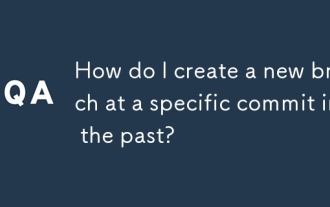 How do I create a new branch at a specific commit in the past?
Sep 16, 2025 am 02:52 AM
How do I create a new branch at a specific commit in the past?
Sep 16, 2025 am 02:52 AM
To create a new branch from the old commit, first find the hash value of the target commit, then use the gitcheckout-b or gitswitch-c command to create the branch, and finally verify that the branch is generated correctly. The specific steps are: 1. Use gitlog--oneline to find the commit hash, or use gitlog-S "keyword" to locate a specific commit; 2. Execute gitcheckout-b new branch name submission hash or gitswitch-c new branch name submission hash to create a branch, Git supports abbreviated hash; 3. Confirm branch information through gitlog and gitbranch, and check the file content to ensure correctness. The whole process is simple and reliable, and can be done after proficiency.
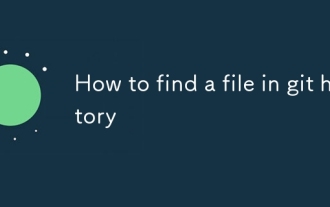 How to find a file in git history
Sep 16, 2025 am 05:18 AM
How to find a file in git history
Sep 16, 2025 am 05:18 AM
Usegitlogwith--all,--full-history,and--diff-filtertofindcommitsinvolvingadeletedormissingfilebyname,thengrepforthefilenametoidentifyrelevantcommits;oncelocated,usegitshoworgitcheckouttoinspectorrestorethefilefromaspecificcommit.
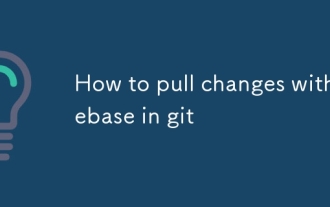 How to pull changes with rebase in git
Sep 21, 2025 am 02:49 AM
How to pull changes with rebase in git
Sep 21, 2025 am 02:49 AM
Use gitpull--rebase to reapply local commits to the top of the remotely updated branch, avoiding generating redundant merge commits, thus maintaining linear history. During execution, the local submission is temporarily saved, the latest changes are pulled, and then the local submission is replayed one by one. If a conflict occurs, you need to resolve it manually and run gitrebase--continue to continue, or terminate with gitrebase--abort. It is recommended to use it only on unshared feature branches, avoid rebaseing of common branches such as main and prevent affecting collaborators. Rebase can be enabled by default through gitconfig settings. Before the operation, you should first gitfetch ensures the latest information to maintain the clean history and synchronize changes in a timely manner.
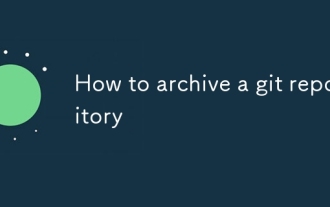 How to archive a git repository
Sep 17, 2025 am 12:40 AM
How to archive a git repository
Sep 17, 2025 am 12:40 AM
Usegitarchivetocreateacompressedsnapshotofarepositoryataspecificcommit,excluding.gitmetadata.Rungitarchive--format=zip--output=repo-archive.zipHEADtopackagethelatestcommitintoaZIPfile,orusetar.gzforatarball.Add--prefix=myproject-v1.0/toincludeadirect
 How to check git version
Sep 17, 2025 am 01:34 AM
How to check git version
Sep 17, 2025 am 01:34 AM
Rungit--versiontocheckinstalledGitversion,whichoutputslikegitversion2.34.1;usegitversion-vforslightlymoredetail;ifGitisnotrecognized,ensureit'sinstalledandaddedtoPATHviaofficialsiteorpackagemanager;knowingtheversionensurescompatibilityandfeaturesuppo
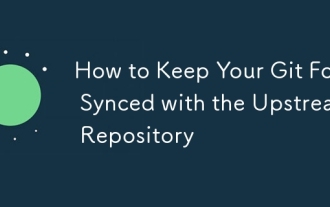 How to Keep Your Git Fork Synced with the Upstream Repository
Sep 20, 2025 am 01:49 AM
How to Keep Your Git Fork Synced with the Upstream Repository
Sep 20, 2025 am 01:49 AM
Settheupstreamremotewith"gitremoteaddupstream[URL]"tolinkyourforktotheoriginalrepository.2.Fetchchangesfromupstreamusing"gitfetchupstream"todownloadthelatestupdates.3.Mergethemintoyourlocalmainbranchwith"gitcheckoutmain"
 How to list all files in a git commit
Sep 20, 2025 am 02:25 AM
How to list all files in a git commit
Sep 20, 2025 am 02:25 AM
Use gitdiff-tree--name-only-r to list all the change files in the specified submission. Add --name-status to display the file status (A/M/D), which is suitable for script processing and is concise in output.
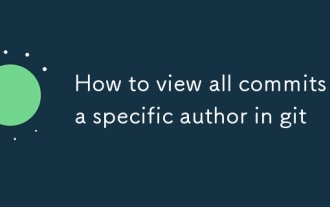 How to view all commits by a specific author in git
Sep 21, 2025 am 01:15 AM
How to view all commits by a specific author in git
Sep 21, 2025 am 01:15 AM
Usegitlog--author="AuthorName"tofiltercommitsbyauthor,supportingpartialmatchesandemailsearches,withoptionalformattinglike--onelineforcleareroutput.





