How to solve the problem that there is no libmyql.dll in php
PHP is a popular server-side programming language that provides many useful features and libraries to help developers quickly create efficient web applications. However, sometimes you may encounter "No Libmysql.dll" error while using PHP. This problem is usually caused by a missing libmysql.dll file. This article explains how to resolve this issue.
What is libmysql.dll?
Libmysql.dll is the client library of the MySQL database. You can use libmysql.dll in PHP to connect to the MySQL database and perform query and recording operations. The "No Libmysql.dll" error occurs when PHP tries to load the missing libmysql.dll.
Why is libmysql.dll missing?
Generally, if you use PHP to connect to a MySQL database, a missing libmysql.dll error will occur. This may be due to the following reasons:
- The MySQL service is not installed. : If the MySQL service is not installed on your computer, PHP cannot find libmysql.dll.
- PHP version incompatibility: Different versions of PHP require different versions of libmysql.dll. If the PHP version does not match the libmysql.dll version, PHP cannot load it.
- PHP did not find libmysql.dll: If your libmysql.dll file is not in the PHP load path, PHP cannot find it.
How to solve "No Libmysql.dll" error?
To solve this error, you can refer to the following steps:
- Install MySQL service: First, you need to install the MySQL database service. You can download the MySQL service from the MySQL official website and follow the prompts to install it.
- Download libmysql.dll file: If you have installed the MySQL service but still cannot find libmysql.dll, you can download it from the Internet. It is recommended to download from the official MySQL website to ensure the file version is compatible with your PHP version.
- Copy the libmysql.dll file to the correct folder: Copy the downloaded libmysql.dll file to the ext folder in the PHP installation path. For example, if your PHP is installed in C:\php, you can copy libmysql.dll to the C:\php\ext folder.
- Modify the php.ini file: To use libmysql.dll, you need to enable it in the php.ini file. Open the php.ini file and look for the following line:
;extension=php_mysql.dll
Modify it to:
extension=php_mysql.dll
- Restart the web server: After completing the above steps, you need to restart the web server for the changes to take effect. For example, in the case of using Apache as the web server, you need to restart the Apache service.
Conclusion
Connecting to a MySQL database in PHP is a common task. If you encounter a "No Libmysql.dll" error, it may be caused by a missing libmysql.dll file. Following the above steps, you can solve this problem and start doing MySQL querying and logging operations in PHP easily.
The above is the detailed content of How to solve the problem that there is no libmyql.dll in php. For more information, please follow other related articles on the PHP Chinese website!

Hot AI Tools

Undress AI Tool
Undress images for free

Undresser.AI Undress
AI-powered app for creating realistic nude photos

AI Clothes Remover
Online AI tool for removing clothes from photos.

ArtGPT
AI image generator for creative art from text prompts.

Stock Market GPT
AI powered investment research for smarter decisions

Hot Article

Hot Tools

Notepad++7.3.1
Easy-to-use and free code editor

SublimeText3 Chinese version
Chinese version, very easy to use

Zend Studio 13.0.1
Powerful PHP integrated development environment

Dreamweaver CS6
Visual web development tools

SublimeText3 Mac version
God-level code editing software (SublimeText3)
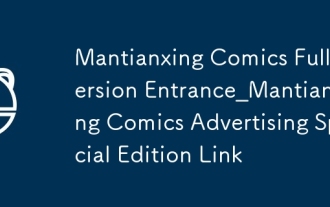 Mantianxing Comics Full Version Entrance_Mantianxing Comics Advertising Special Edition Link
Sep 28, 2025 am 10:30 AM
Mantianxing Comics Full Version Entrance_Mantianxing Comics Advertising Special Edition Link
Sep 28, 2025 am 10:30 AM
The full version of Mantianxing Comic is https://www.mantianxingmh.com. The platform covers various themes such as passion, love, suspense, science fiction, etc., with rich resources and timely updates and supports classified retrieval; it provides high-definition picture quality, multiple page turning modes, custom background and brightness adjustment, and has an eye protection mode to optimize reading experience; users can create bookshelf, save reading records, download offline, and achieve cross-device synchronization progress.
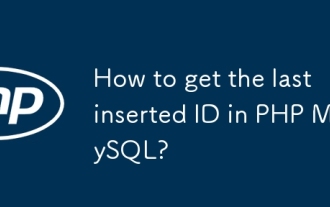 How to get the last inserted ID in PHP MySQL?
Sep 28, 2025 am 05:57 AM
How to get the last inserted ID in PHP MySQL?
Sep 28, 2025 am 05:57 AM
Use mysqli_insert_id() (procedure style), $mysqli->insert_id (object style), or $pdo->lastInsertId() (PDO) to get the last inserted ID and needs to be called immediately in the same connection to ensure accuracy.
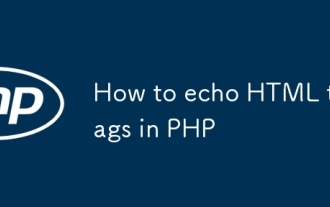 How to echo HTML tags in PHP
Sep 29, 2025 am 02:25 AM
How to echo HTML tags in PHP
Sep 29, 2025 am 02:25 AM
Use single quotes or escaped double quotes to output HTML in PHP. It is recommended to wrap strings with single quotes to avoid attribute quotation conflicts. Dynamic content can be generated in combination with variable splicing or heredoc syntax.
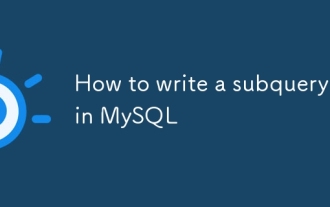 How to write a subquery in MySQL
Sep 29, 2025 am 02:52 AM
How to write a subquery in MySQL
Sep 29, 2025 am 02:52 AM
SubqueryinMySQLallowsnestingqueries,wheretheinnerqueryrunsfirstanditsresultisusedbytheouterquery.ItcanbeappliedinSELECT,FROM,WHERE,andHAVINGclauses.IntheWHEREclause,itfiltersdata,suchasfindingemployeeswithsalariesabovetheaverage:SELECT*FROMemployeesW
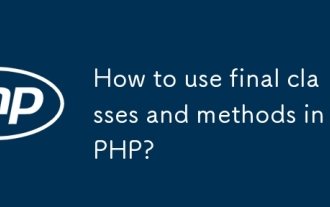 How to use final classes and methods in PHP?
Sep 28, 2025 am 05:55 AM
How to use final classes and methods in PHP?
Sep 28, 2025 am 05:55 AM
FinalclassesandmethodsinPHPpreventinheritanceandoverridingtoprotectcriticalcode.2.Afinalclasscannotbeextended,ensuringitsbehaviorremainsunchanged.3.Afinalmethodcannotbeoverridden,preservingconsistentimplementationacrosssubclasses.4.Usefinalforsecurit
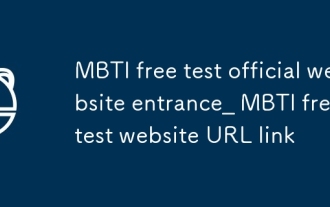 MBTI free test official website entrance_ MBTI free test website URL link
Sep 28, 2025 am 10:00 AM
MBTI free test official website entrance_ MBTI free test website URL link
Sep 28, 2025 am 10:00 AM
The official entrance to the MBTI free test website is https://www.16personalities.com/. The website provides Chinese and English version testing, covering personality dimension analysis, personalized reports and multi-scenario application suggestions, helping users to gain an in-depth understanding of their personality types.
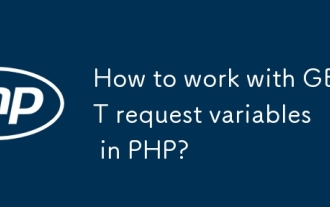 How to work with GET request variables in PHP?
Sep 29, 2025 am 01:30 AM
How to work with GET request variables in PHP?
Sep 29, 2025 am 01:30 AM
Use$_GETtoaccessURLquerystringvariablesinPHP,suchasname=Johnandage=30fromhttps://example.com/search.php?name=John&age=30;alwaysvalidateandsanitizeinputsusingfilter_input()andavoidsensitivedatainURLsduetoexposurerisks.
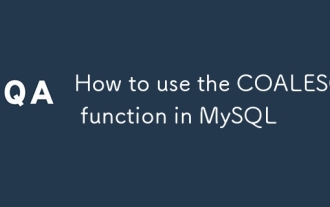 How to use the COALESCE function in MySQL
Sep 29, 2025 am 05:34 AM
How to use the COALESCE function in MySQL
Sep 29, 2025 am 05:34 AM
COALESCE returns the first non-NULL value to handle null value substitution; for example, COALESCE (middle_name,'N/A') replaces NULL with 'N/A', which supports multi-field fallback and data type priority judgment.





