What does router sn mean?
In routers, sn stands for "Serial Number", which means "serial number" and refers to the factory number of the router. The router serial number (SN) and physical address are both hardware identifiers, which are unique; the router will be under warranty only if the router's serial number is kept intact. The router serial number SN can be seen directly in the manual and on the back of the router.
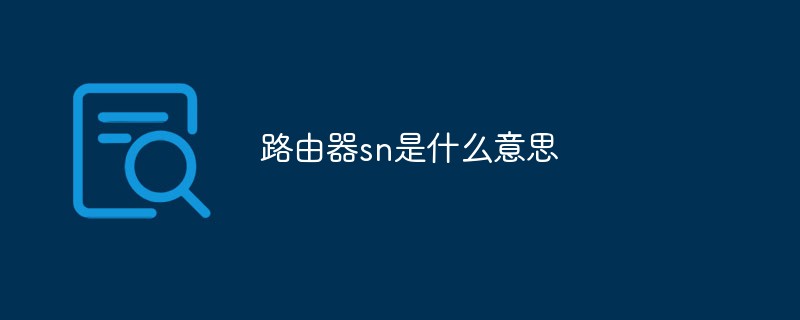
The operating environment of this tutorial: Windows 7 system, Dell G3 computer.
Router (Router) is a device that connects various LANs and WANs in the Internet. It will automatically select and set routes according to the channel conditions, and send signals in order using the best path. It is the main node device of the Internet. Routers decide the forwarding of data through routing. The forwarding strategy is called routing, which is where the name of the router comes from (router, forwarder).
The sn in the router is the serial number, also called Serial Number (SN for short).
The router serial number and physical address are both hardware identifiers, which are unique. The SN on the back of the router is the serial number of the router. The router will be under warranty only if the serial number of the router is kept intact.
For some key products, or relatively expensive products, a serial number will be assigned to each individual product from the beginning of purchase or from the beginning of finished product storage, and this serial number will be used throughout the entire sales of the product. , delivery, maintenance, service and other processes; some companies even use the serial number as a certificate for providing services. This type of enterprise requires the management of serial numbers to be accurate to a certain individual product, and uses this as the core basis for tracking sales and services. Common application examples: laptops, cameras, etc., all use SN management.
You can directly see the router serial number SN in the manual and on the back of the router.

The letters indicate the content as follows:
1. SN is the serial number of the router, which is the serial number of the product when it leaves the factory.
2. MAC is the physical address of the router, which is translated as media access control, or physical address or hardware address. It is used to define the location of network devices. Therefore each machine has a unique MAC address.
3. PIN is the PIN code for wireless connection, which is the identification code for the router’s QSS quick connection function.
Extended knowledge
Router is a device that connects various local area networks and wide area networks in the Internet. It will automatically select and Set the routing to send signals in order using the best path. Routers have been widely used in all walks of life, and products of various grades have become the main force in realizing internal connections of various backbone networks, interconnection between backbone networks, and interconnection between backbone networks and the Internet. Routers are divided into local routers and remote routers. The local router is used to connect network transmission media, such as optical fiber, coaxial cable, and twisted pair; the remote router is used to connect remote transmission media and requires corresponding equipment, such as telephone lines. Equipped with a modem, wireless must go through a wireless receiver and transmitter.
The router is the main node device of the Internet. Routers decide the forwarding of data through routing. The forwarding strategy is called routing, which is where the name of the router comes from (router, forwarder). As a hub for interconnection between different networks, the router system forms the main body of the Internet, an international Internet based on TCP/IP. It can also be said that routers form the skeleton of the Internet. Its processing speed is one of the main bottlenecks of network communication, and its reliability directly affects the quality of network interconnection. Therefore, router technology has always been at the core in campus networks, regional networks, and even the entire Internet research field, and its development history and direction have become a microcosm of the entire Internet research. At a time when my country's network infrastructure and information construction are in the ascendant, this paper discusses the role, status and development direction of routers in interconnection networks, as well as the domestic network technology research and network construction, as well as the clear understanding of routers and network interconnection in the network market. Various specious concepts have important significance.
For more related knowledge, please visit the FAQ column!
The above is the detailed content of What does router sn mean?. For more information, please follow other related articles on the PHP Chinese website!

Hot AI Tools

Undress AI Tool
Undress images for free

Undresser.AI Undress
AI-powered app for creating realistic nude photos

AI Clothes Remover
Online AI tool for removing clothes from photos.

ArtGPT
AI image generator for creative art from text prompts.

Stock Market GPT
AI powered investment research for smarter decisions

Hot Article

Hot Tools

Notepad++7.3.1
Easy-to-use and free code editor

SublimeText3 Chinese version
Chinese version, very easy to use

Zend Studio 13.0.1
Powerful PHP integrated development environment

Dreamweaver CS6
Visual web development tools

SublimeText3 Mac version
God-level code editing software (SublimeText3)
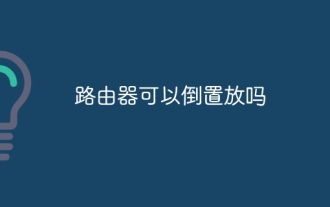 Can the router be placed upside down?
Sep 22, 2023 pm 02:11 PM
Can the router be placed upside down?
Sep 22, 2023 pm 02:11 PM
Can. However, you need to pay attention to some issues: 1. Placing the router upside down may have a certain impact on heat dissipation, causing heat to accumulate at the bottom of the router, affecting the heat dissipation effect. Long-term overheating may reduce the performance of the router and adversely affect its lifespan. ; 2. Placing the router upside down may affect the operation and management of the device, and the indicator lights and interfaces may be blocked or inconvenient to operate; 3. Placing the router upside down may also have a certain impact on network security, and the default user name and password may cause This information is more susceptible to prying eyes.
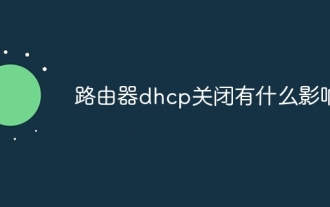 What is the impact of turning off dhcp on the router?
Dec 01, 2023 pm 04:01 PM
What is the impact of turning off dhcp on the router?
Dec 01, 2023 pm 04:01 PM
The impact of turning off dhcp on the router: 1. The client cannot automatically obtain an IP address; 2. The IP address needs to be configured manually; 3. It may cause network connection problems; 4. It affects the communication of network devices; 5. IP address conflicts; 6. Unable to proceed Dynamic address allocation; 7. Network isolation cannot be performed; 8. Traffic control cannot be performed; 9. Access control cannot be performed. It is recommended that before turning off the DHCP service, carefully consider whether it really needs to be turned off, or keep the DHCP service to ensure that the client can automatically obtain the correct IP address.
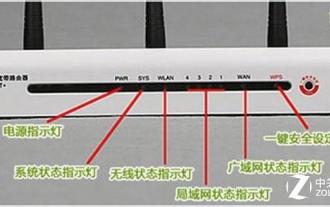 How many lights on the router are normal? 'Recommended detailed explanation of the normal status of the router indicator lights'
Feb 06, 2024 pm 09:12 PM
How many lights on the router are normal? 'Recommended detailed explanation of the normal status of the router indicator lights'
Feb 06, 2024 pm 09:12 PM
The first light is on, indicating that the router is powered on. Which port is plugged in, the light of which port is on, and flashing means data is being transmitted. Wireless routers usually have three indicator lights: SYS, LAN and WAN. When the wireless router is powered on, the SYS light will light up. When the wireless router is connected to the network modem, the WAN light will light up. The LAN light corresponds to each interface of the wireless router. As long as the network cable is inserted into the corresponding interface, the corresponding LAN light will light up. 1. If it keeps flashing, it means it is transmitted by data, and the router settings should be normal. 2. If you have always been able to access the Internet, but you can't get online recently; it is probably a problem with the external line, that is, a problem with the operator (usually there is a problem with the line, causing the data signal to attenuate too much, although the line is good)
 What are the benefits of turning on ipv6 on the router 'Advantages of using the latest IPv6'
Feb 06, 2024 pm 05:34 PM
What are the benefits of turning on ipv6 on the router 'Advantages of using the latest IPv6'
Feb 06, 2024 pm 05:34 PM
Students who know computers all know that if our computer wants to connect to the network, it must have an IP address. This IP address can be manually configured, such as 172.16.19.20; it can also be automatically obtained by the DHCP server of the computer network card, such as 192.168.1.100 etc. These IP addresses are what we often call IPV4 addresses, and the corresponding IPV6 is also a type of IP address. What is IPV6 IPV6 is a new IP address that emerged in response to the exhaustion of IPV4 address resources. Its full name is "Internet Protocol Version 6", and its Chinese name is the sixth generation of Internet Protocol. The number of IPv6 addresses is theoretically 2^128
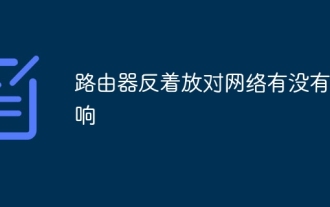 Will placing the router upside down have any impact on the network?
Sep 22, 2023 pm 04:45 PM
Will placing the router upside down have any impact on the network?
Sep 22, 2023 pm 04:45 PM
Placing the router upside down may have some effects on the network, including reduced signal coverage, blocked signal transmission, poor temperature and heat dissipation, and reduced network speed. Detailed introduction: 1. The signal coverage is reduced. Routers are usually designed to radiate signals outward in a horizontal direction. Therefore, placing the router upside down may cause the signal coverage to be reduced, which may cause signal in some areas. Weakening, thus affecting the stability and speed of the connection; 2. Signal transmission is blocked. Placing the router upside down may cause signal transmission to be blocked, etc.
 How to add a router to Mijia
Mar 25, 2024 pm 10:40 PM
How to add a router to Mijia
Mar 25, 2024 pm 10:40 PM
In modern life, smart home interconnection has become a mainstream. Many users use smart devices to interconnect with their mobile phones at home to achieve easy control settings to facilitate their life experience. So when using the Mijia app, many users You may not know exactly how to add your own router. This tutorial guide will provide you with a detailed introduction. I hope it can help everyone in need. 1. Turn on the WIFI of the mobile phone, click on the wireless wifi name of the router, connect to the wireless network of the router, and then connect. On the Mijia homepage, click the "Nearby Devices" option on the left, and then slide to the nearby devices page. You will see the router icon of the local device. 3. Click "Router" and "Enter
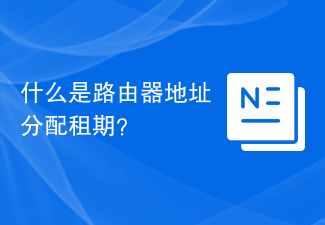 What is a router address assignment lease?
Feb 19, 2024 pm 11:37 PM
What is a router address assignment lease?
Feb 19, 2024 pm 11:37 PM
Router is one of the very important devices in the network, which plays the role of connecting multiple devices and transmitting data. In the configuration of the router, an important parameter is the address lease time (AddressLeaseTime), whose significance is crucial for network connection and management. This article will introduce in detail the meaning and function of router address lease. The address lease period refers to the time period that the router gives the connected device an IP address. After each device is connected to the router, it will automatically obtain a temporary IP address. This address will last for a certain period of time.
 How to configure your computer's wireless router
Jan 13, 2024 pm 09:12 PM
How to configure your computer's wireless router
Jan 13, 2024 pm 09:12 PM
With the rise of WiFi, every household has bought a router. Wireless routers can share broadband to multiple terminals. Many friends use wireless routers, but not all of them can set them up. So how to set up a wireless router? In order to help everyone, next, the editor will teach you how to set up a wireless router. A wireless router is a router that is used for users to access the Internet and has wireless coverage function. A wireless router can be regarded as a repeater, forwarding the broadband network signal connected to the wall in your home to nearby wireless network devices through the antenna. So how to set up a wireless router? This is something that many children are confused about. Below, the editor will tell you how to set up a wireless router on your computer. Graphical explanation of setting up a wireless router on a computer. First turn on the power, then plug in the Internet cable.




