What is the relationship between Ubuntu and Linux?
Ubuntu is a distribution version of Linux. Ubuntu is a Linux operating system focused on desktop applications and one of the world's mainstream Linux distributions; it provides a robust, feature-rich computing environment that is suitable for both home use and business environments.
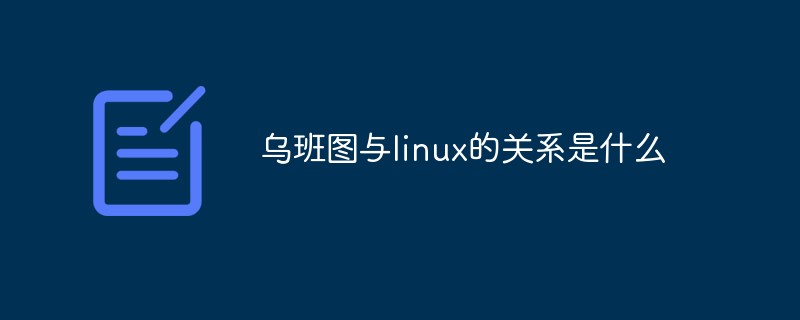
The operating environment of this tutorial: Ubuntu 16.04 system, Dell G3 computer.
Ubuntu is a Linux operating system mainly based on desktop applications, and is one of the mainstream Linux distributions in the world.
Ubuntu is an operating system based on Debian Linux founded by South African Mark Shuttleworth. It is a Linux operating system mainly based on desktop applications. Its name comes from the Zulu language in southern Africa. Or the word "ubuntu" in Hausa, which means "humanity" and "my existence is because of everyone's existence", is a traditional African value.
Ubuntu provides a robust, feature-rich computing environment suitable for both home use and business environments. The Ubuntu community is committed to releasing a new version every 6 months to provide the latest and most powerful software.
Ubuntu is the most popular Linux distribution in the world.
Strictly speaking, the word Linux itself only refers to the Linux kernel, but in fact people have become accustomed to using Linux to describe the entire operating system based on the Linux kernel and using various tools and databases of the GNU Project. (Also known as GNU/Linux). Linux software based on these components is called a Linux distribution.
Distributions are usually written by individuals, teams, as well as commercial organizations and volunteer organizations. They usually include other system software and application software, as well as an installation tool to simplify the initial installation of the system, and an integrated manager to allow software installation and upgrade. Distributions are made for many different purposes, including support for different computer architectures, localization for a specific region or language, real-time applications, and embedded systems, and many even intentionally include only free software. Currently, more than three hundred distributions are actively developed, with about a dozen of the most commonly used distributions.
A typical Linux distribution includes: Linux kernel, some GNU program libraries and tools, command line shell, graphical interface X Window system and corresponding desktop environment, such as KDE or GNOME, and contains thousands of Application software from office suites, compilers, text editors to scientific tools. The software installed by different Linux distributions is almost the same. The difference is the way the software is installed, served, upgraded, presented, and integrated with other software in the system.
The origin of Ubuntu
Ubuntu is a completely open source operating system built on the Linux kernel.
The Ubuntu community is built around the ideals of the Ubuntu Manifesto:
Software should be freely available, software tools should be available in all languages, and there would be no functionalities differences;
People should have the freedom to customize and modify the software in any way they see fit.
The Ubuntu project is entirely committed to the principles of free software development; people are encouraged to use, improve, and distribute free software.
Ubuntu represents a South African national concept of loyalty and relationships between people. The word developed from Zulu and Bantu languages spoken by the Xhosa people. The general meaning of the Ubuntu spirit is "treat others humanely" (be kind to others). Another translation could be: "The belief shared by the world connects everyone."
Archbishop Desmond Tutu said this: "A person with the ubuntu spirit is open-minded, willing to help others, and thinks of the talented without being jealous of the talented, because he/she has moderate self-confidence, and this comes from the following understanding : I belong to a larger whole. When others are hurt or die, when others are tortured or oppressed, this whole will disappear."
Shuttleworth is the initiator of the Ubuntu project, Ubuntu's The first version was released on October 20, 2004.
Shuttleworth was born in South Africa in 1973. He founded Thawte, the second largest authorized certification body on the Internet, and sold Thawte to security giant Verisign in 1999 for hundreds of millions of dollars. In 2002, after paying about $20 million to the Russian space agency and a year of preparation, he realized his dream of traveling to outer space as a civilian on a Russian Soyuz spacecraft. He stayed on the Soyuz spacecraft for 2 years. He spent 8 days on the International Space Station.
In order to pay developers who worked full-time on Ubuntu, Shuttleworth created Canonical Ltd. to employ them. Canonical Ltd. was registered on the Isle of Man, with offices in Shuttleworth's London apartment. With Canonical's support, Ubuntu can commit to releasing a new version every six months. In addition to Canonical and the Ubuntu community, the Ubuntu project is also supported by the Ubuntu Foundation, which has an initial fund of $10 million and is also located on the Isle of Man and managed by the Ubuntu Community Council. If something bad happens to Shuttleworth and Canonical and they can no longer support the development and maintenance of Ubuntu, the Ubuntu Foundation will continue to undertake Canonical's current core business.
For more related knowledge, please visit the FAQ column!
The above is the detailed content of What is the relationship between Ubuntu and Linux?. For more information, please follow other related articles on the PHP Chinese website!

Hot AI Tools

Undress AI Tool
Undress images for free

Undresser.AI Undress
AI-powered app for creating realistic nude photos

AI Clothes Remover
Online AI tool for removing clothes from photos.

ArtGPT
AI image generator for creative art from text prompts.

Stock Market GPT
AI powered investment research for smarter decisions

Hot Article

Hot Tools

Notepad++7.3.1
Easy-to-use and free code editor

SublimeText3 Chinese version
Chinese version, very easy to use

Zend Studio 13.0.1
Powerful PHP integrated development environment

Dreamweaver CS6
Visual web development tools

SublimeText3 Mac version
God-level code editing software (SublimeText3)
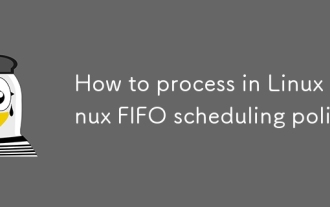 How to process in Linux Linux FIFO scheduling policy
Sep 03, 2025 pm 12:39 PM
How to process in Linux Linux FIFO scheduling policy
Sep 03, 2025 pm 12:39 PM
To make Linux processes run in real-time FIFO scheduling, you need to use the chrt command or sched_setscheduler system call to set the scheduling policy and priority, such as sudochrt-f99./app or configure SCHED_FIFO and priority parameters in the C program, and ensure that the process has CAP_SYS_NICE capability or root permissions, and configure rtprio and memlock restrictions through limits.conf to ensure real-timeness and avoid priority reversal. You need to use a mutex that supports priority inheritance.
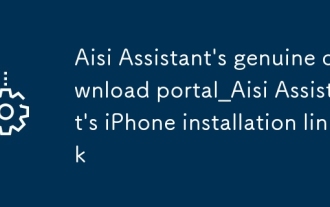 Aisi Assistant's genuine download portal_Aisi Assistant's iPhone installation link
Sep 16, 2025 am 11:30 AM
Aisi Assistant's genuine download portal_Aisi Assistant's iPhone installation link
Sep 16, 2025 am 11:30 AM
The official download portal of Aisi Assistant is located on the official website https://www.i4.cn/, and provides computer and mobile downloads, supporting device management, application installation, mode switching, screen projection and file management functions.
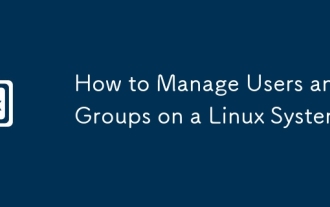 How to Manage Users and Groups on a Linux System
Sep 05, 2025 am 08:01 AM
How to Manage Users and Groups on a Linux System
Sep 05, 2025 am 08:01 AM
Create user with adduser or useradd, 2. Modify user with usermod, 3. Delete user with deluser or userdel, 4. Create group with groupadd, 5. Add user to group with usermod-aG, 6. Remove user with gpasswd-d from group, 7. Delete group with groupdel, 8. View information with whoami, groups, getent and other commands, 9. Follow best practices such as avoiding direct use of root, regularly cleaning accounts, setting password policies, and reasonably allocating group permissions. By mastering these core commands and selecting appropriate tools according to the distribution, the management of Linux users and groups can be effectively realized.
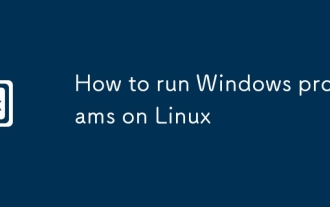 How to run Windows programs on Linux
Sep 18, 2025 am 03:25 AM
How to run Windows programs on Linux
Sep 18, 2025 am 03:25 AM
TorunWindowsprogramsonLinux,trythesemethods:1.UseWinetodirectlyrun.exefiles.2.InstallPlayOnLinuxforeasierWinemanagement.3.SetupaWindowsvirtualmachinewithVirtualBox.4.UseLutristoinstallandrunWindowsgamesseamlessly.
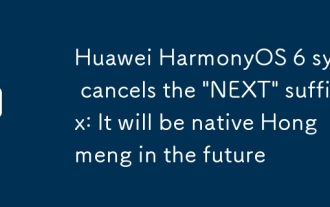 Huawei HarmonyOS 6 system cancels the 'NEXT' suffix: It will be native Hongmeng in the future
Sep 24, 2025 pm 04:12 PM
Huawei HarmonyOS 6 system cancels the 'NEXT' suffix: It will be native Hongmeng in the future
Sep 24, 2025 pm 04:12 PM
The latest news on September 18th, Huawei HarmonyOS6 has launched multiple rounds of preview version push for developers, and has recently opened the experience qualification to some users who have tried it out for the first time. According to user feedback, the current system name no longer displays the "NEXT" suffix, and it is officially renamed to HarmonyOS6.0. Huawei initially proposed the name HarmonyOSNEXT for the first time at the developer conference in August 2023, aiming to mark the Hongmeng system entering a new stage of development and realizing true native self-development. HarmonyOSNEXT's most core breakthrough is to completely adopt the underlying system architecture developed independently, completely remove the Linux kernel and Android AOSP code, and only run applications based on the HarmonyOS kernel.
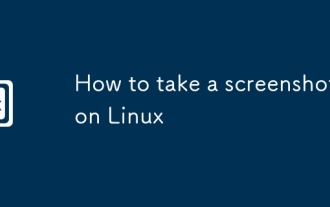 How to take a screenshot on Linux
Sep 15, 2025 am 03:35 AM
How to take a screenshot on Linux
Sep 15, 2025 am 03:35 AM
TotakescreenshotsonLinux:1.UsePrtScnkeyforfullscreen,Alt PrtScnforactivewindow.2.UseGNOMEScreenshottoolformoreoptions.3.Usegnome-screenshotcommandinterminal.4.Installandusescrotforlightweightcommand-linecapturing.
 How to install VS Code on Linux
Sep 16, 2025 am 09:04 AM
How to install VS Code on Linux
Sep 16, 2025 am 09:04 AM
ToinstallVSCodeonLinux,usetheofficialAPTrepositoryforautomaticupdates,Snapforcross-distributioncompatibility,oramanualtarballforfullcontrol.Choosebasedonyoursystemandneeds.
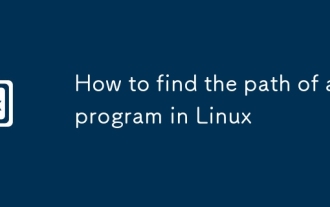 How to find the path of a program in Linux
Sep 16, 2025 am 08:56 AM
How to find the path of a program in Linux
Sep 16, 2025 am 08:56 AM
Tolocateaprogram'sinstallationpathonLinux,use:1.whichprogram_nameforquickPATH-basedlookup.2.whereisprogram_nametofindbinaries,manpages,andsources.3.locatewithupdatedbandgrepforfastfilesearches.4.find/-typef-executable-name"program_name"fort






