How to set Chinese in vscode
How to set Chinese in vscode: First open vscode and press the shortcut key "Ctrl Shift P"; then enter "configure language" and press Enter; finally select Simplified Chinese to install.

The operating environment of this article: windows7 system, DELL G3 computer, vscode v1.55.2
VScode setting Chinese
Open vscode, press the shortcut key "Ctrl Shift P"
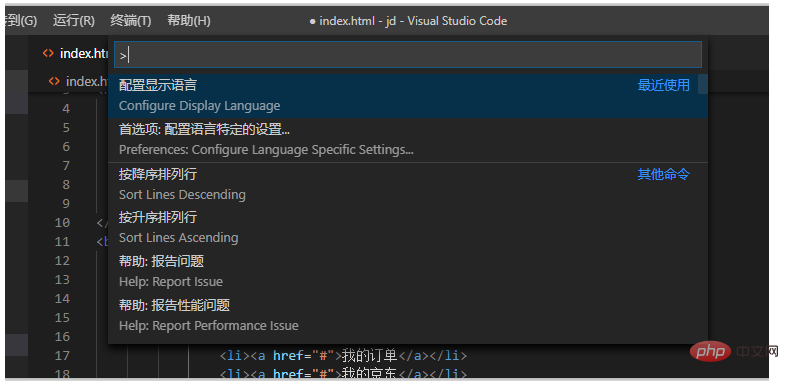
Enter configure language and press Enter
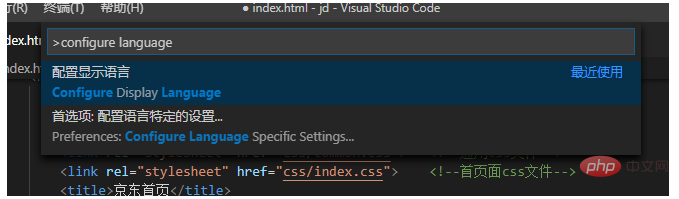
Choose to install other languages
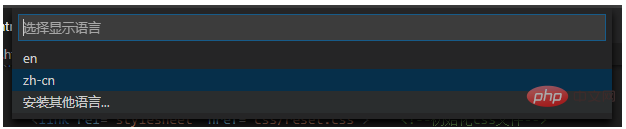
Select Installation in Simplified Chinese (the place marked with the highlighter)
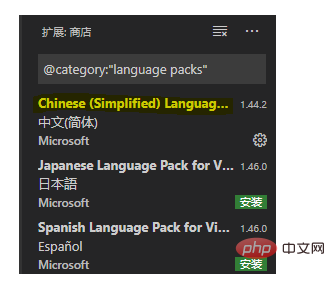
Restart as prompted
Repeat step 1 , Step 2
Select zh-cn
and follow the prompts to restart.
Recommended: "vscode tutorial"
The above is the detailed content of How to set Chinese in vscode. For more information, please follow other related articles on the PHP Chinese website!

Hot AI Tools

Undress AI Tool
Undress images for free

Undresser.AI Undress
AI-powered app for creating realistic nude photos

AI Clothes Remover
Online AI tool for removing clothes from photos.

ArtGPT
AI image generator for creative art from text prompts.

Stock Market GPT
AI powered investment research for smarter decisions

Hot Article

Hot Tools

Notepad++7.3.1
Easy-to-use and free code editor

SublimeText3 Chinese version
Chinese version, very easy to use

Zend Studio 13.0.1
Powerful PHP integrated development environment

Dreamweaver CS6
Visual web development tools

SublimeText3 Mac version
God-level code editing software (SublimeText3)
 How to automatically format Python code in VSCode
Aug 14, 2025 pm 04:10 PM
How to automatically format Python code in VSCode
Aug 14, 2025 pm 04:10 PM
ToautomaticallyformatPythoncodeinVSCode,installBlackusingpipinstallblack,installtheofficialMicrosoftPythonextension,setBlackastheformatterinsettings.jsonwith"python.formatting.provider":"black",enableformatonsavebyadding"edit
 How to debug a Perl script in VSCode
Aug 23, 2025 am 06:23 AM
How to debug a Perl script in VSCode
Aug 23, 2025 am 06:23 AM
Yes,debuggingaPerlscriptinVSCodeispossibleusingthePerlDebugAdapterandPerlLanguageServerdespitelackingnativesupport.First,ensurePerlisinstalledandverifywithperl-v,theninstallthePerl::LanguageServermoduleviacpanPerl::LanguageServerorcpanmPerl::Language
 How to debug a Python script in VSCode
Aug 16, 2025 am 02:53 AM
How to debug a Python script in VSCode
Aug 16, 2025 am 02:53 AM
To debug Python scripts, you need to first install the Python extension and configure the interpreter, then create a launch.json file to set the debugging configuration, then set a breakpoint in the code and press F5 to start the debugging. The script will be paused at the breakpoint, allowing checking variables and step-by-step execution. Finally, by checking the problem by viewing the console output, adding logs or adjusting parameters, etc., to ensure that the debugging process is simple and efficient after the environment is correct.
 How to debug a Scala application in VSCode
Aug 21, 2025 pm 03:36 PM
How to debug a Scala application in VSCode
Aug 21, 2025 pm 03:36 PM
Yes, VSCode can debug Scala applications through Metals extension. First, install the Metals extension and import the Scala project. Make sure to enable the debug adapter and enable metals.enable-debugging-features in the settings. Then set breakpoints in the main method or test. Start debugging through the "Debug" option of F5 or the code lens. Debug parameters can be configured with launch.json to support local running and remote JVM additional debugging. During debugging, pay attention to ensuring that the code is executed and the build has been imported successfully, and finally implement variable checking and single-step execution functions similar to other IDEs.
 How to debug a Rust program in VSCode
Aug 22, 2025 am 09:33 AM
How to debug a Rust program in VSCode
Aug 22, 2025 am 09:33 AM
Yes, VSCode can debug Rust programs, but it requires installing rust-analyzer, CodeLLDB extension and lldb or gdb debugger. After configuring launch.json and setting breakpoints, you can start debugging through F5, check variables, step-by-step execution and evaluate expressions. Although it is not as convenient as JavaScript and other languages, efficient debugging can be achieved through correct configuration.
 How to use the go to definition feature in vscode?
Aug 08, 2025 pm 02:59 PM
How to use the go to definition feature in vscode?
Aug 08, 2025 pm 02:59 PM
UseCtrl click(Cmd clickonmacOS)onasymboltogodirectlytoitsdefinition.2.PressF12withthecursoronthesymboltonavigatetoitsdefinition,oruseCtrl Shift F12topreviewitinapeekwindow.3.Right-clickthesymbolandselect"GotoDefinition"or"PeekDefinitio
 How to use the split editor feature in VSCode
Aug 16, 2025 am 10:48 AM
How to use the split editor feature in VSCode
Aug 16, 2025 am 10:48 AM
Use drag and drop labels, right-click menus, shortcut keys (such as Ctrl\) or command panel to split the editor; 2. After splitting, you can form editing groups with vertical, horizontal or grid layouts; 3. Switch between groups by dragging labels or using shortcut keys (such as Ctrl 1/2/3); 4. You can adjust the segmentation size, move files between panes, and navigate errors across segmentation; 5. Use the right-click menu or the "JoinAllEditors" command to manage and merge segmentation; 6. You can configure the behavior of automatically opening files on the side in the settings; the segmentation editor is flexible, suitable for code comparison, writing and reconstruction, and can be seamlessly integrated into the workflow.
 How to connect to a remote server in vscode?
Aug 12, 2025 am 01:49 AM
How to connect to a remote server in vscode?
Aug 12, 2025 am 01:49 AM
Install Remote-SSH extension; 2. Configure local SSH access and recommend the use of SSH keys; 3. Enter host information through the command panel or connect using ~/.ssh/config file; 4. After connecting, open the folder on the remote server to edit. VSCode will automatically install the remote extension and provide complete development functions. Before connecting, you need to ensure that the SSH service is normal, the firewall allows ports and the key permissions are correct, and finally achieve a remote development experience that is almost consistent with local development.





