How to center display css div
Css div center display method: 1. Use absolute absolute positioning, the code is [
absolute center positioning ]; 2. Use translate positioning; 3. Use margin to center positioning; 4. Use Fixed centered positioning.

The operating environment of this tutorial: windows7 system, css3 version, DELL G3 computer.
Css div center display method:
1. Absolute absolute positioning This is our most commonly used center positioning writing method. It requires that the width and height of the div must be determined. Currently on the market Browsers on the Internet basically support this writing method
<html>
<head>
<meta charset="UTF-8">
<title>absolute居中定位</title>
<style>
*{margin:0;padding:0}
.absoluteCenter{ width:600px; height:400px;position:absolute; background: rgb(50,183,97); left:50%; top:50%; margin-left: -300px; margin-top: -200px; }
</style>
</head>
<body>
<div>我是absolute居中定位</div>
</body>
</html>2. Translate positioning This is the attribute of css3 transform that is positioned through its own offset, and it has a great advantage that it does not need to know the width and height of the div. Just like this self in js, you can set the width and height as a percentage. IE browser 3. Margin is centered. There is no need to determine the width and height of the div to allow top and bottom. , left and right are both 0 and add margin:auto. A stroke of genius IE browser< IE 8 does not support 4. Fixed center positioning is probably most commonly used to center the navigation bar. The display does not scroll with the page Recommended related tutorials: CSS video tutorial The above is the detailed content of How to center display css div. For more information, please follow other related articles on the PHP Chinese website!<!doctype html>
<html>
<head>
<meta charset="UTF-8">
<title>translate居中定位</title>
<style>
*{margin:0;padding:0}
.translateCenter{ width: 40%; height: 20%; position: absolute; left:50%; top:50%; transform:translate(-50%,-50%); background: #2d2d2d;}
</style>
</head>
<body>
<div>我是translate居中定位</div>
</body>
</html><!doctype html>
<html>
<head>
<meta charset="UTF-8">
<title>margin居中定位</title>
<style>
*{margin:0;padding:0}
.marginCenter{ width:200px; height: 200px; position: absolute;left:0; top:0; right:0; bottom: 0; margin: auto; background: #f2056e;}
</style>
</head>
<body>
<div>我是margin居中定位</div>
</body>
</html><!doctype html>
<html>
<head>
<meta charset="UTF-8">
<title>fixed居中定位</title>
<style>
*{margin:0;padding:0}
.fixedCenter{max-width:980px; height:70px; position:fixed; margin:0 auto; left:0; right:0; background:rgb(67,163,244);}
</style>
</head>
<body>
<div>我是fixed居中定位</div>
</body>
</html>

Hot AI Tools

Undress AI Tool
Undress images for free

Undresser.AI Undress
AI-powered app for creating realistic nude photos

AI Clothes Remover
Online AI tool for removing clothes from photos.

ArtGPT
AI image generator for creative art from text prompts.

Stock Market GPT
AI powered investment research for smarter decisions

Hot Article

Hot Tools

Notepad++7.3.1
Easy-to-use and free code editor

SublimeText3 Chinese version
Chinese version, very easy to use

Zend Studio 13.0.1
Powerful PHP integrated development environment

Dreamweaver CS6
Visual web development tools

SublimeText3 Mac version
God-level code editing software (SublimeText3)
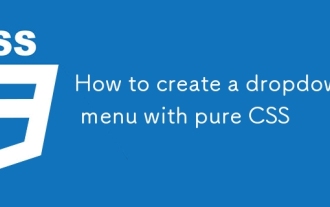 How to create a dropdown menu with pure CSS
Sep 20, 2025 am 02:19 AM
How to create a dropdown menu with pure CSS
Sep 20, 2025 am 02:19 AM
Use HTML and CSS to create drop-down menus without JavaScript. 2. Trigger the submenu display through the :hover pseudo-class. 3. Use nested lists to build a structure, and set the hidden and suspended display effects in CSS. 4. Transition animation can be added to improve the visual experience.
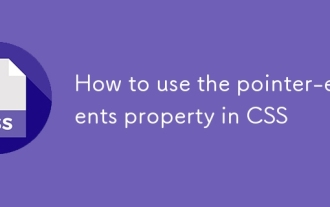 How to use the pointer-events property in CSS
Sep 17, 2025 am 07:30 AM
How to use the pointer-events property in CSS
Sep 17, 2025 am 07:30 AM
Thepointer-eventspropertyinCSScontrolswhetheranelementcanbethetargetofpointerevents.1.Usepointer-events:nonetodisableinteractionslikeclicksorhoverswhilekeepingtheelementvisuallyvisible.2.Applyittooverlaystoallowclick-throughbehaviortounderlyingelemen
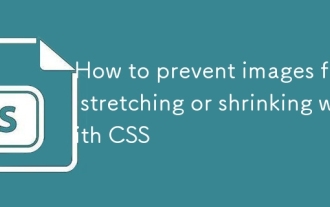 How to prevent images from stretching or shrinking with CSS
Sep 21, 2025 am 12:04 AM
How to prevent images from stretching or shrinking with CSS
Sep 21, 2025 am 12:04 AM
Useobject-fitormax-widthwithheight:autotopreventimagedistortion;object-fitcontrolshowimagesfillcontainerswhilepreservingaspectratios,andmax-width:100%;height:autoensuresresponsivescalingwithoutstretching.
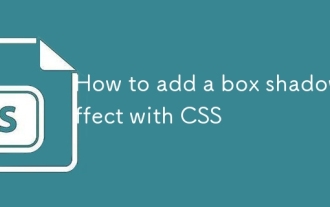 How to add a box shadow effect with CSS
Sep 20, 2025 am 12:23 AM
How to add a box shadow effect with CSS
Sep 20, 2025 am 12:23 AM
Usethebox-shadowpropertytoadddropshadows.Definehorizontalandverticaloffsets,blur,spread,color,andoptionalinsetforinnershadows.Multipleshadowsarecomma-separated.Example:box-shadow:5px10px8pxrgba(0,0,0,0.3);createsasoftblackshadow.
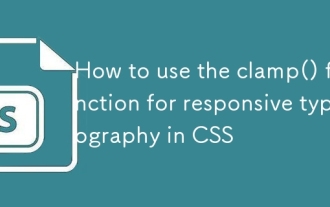 How to use the clamp() function for responsive typography in CSS
Sep 23, 2025 am 01:24 AM
How to use the clamp() function for responsive typography in CSS
Sep 23, 2025 am 01:24 AM
clamp() function realizes responsive font scaling through the minimum, preferred and maximum values; 2. The syntax is clamp (minimum value, preferred value, maximum value), and commonly used rem and vw units; 3. The font takes the minimum value on the small screen, and scales according to vw as the screen increases, and does not exceed the maximum value; 4. Reasonably select the numerical value to ensure readability and avoid being too large or too small; 5. Combining the rem type proportion to improve design consistency.
 How to create a 3D cube with CSS transforms
Sep 19, 2025 am 02:17 AM
How to create a 3D cube with CSS transforms
Sep 19, 2025 am 02:17 AM
Creating cubes using CSS3D transformation requires combining transform, perspective and transform-style attributes; 2. The HTML structure contains a container and six faces; 3. Adjust the position and orientation of each face through translateZ and rotate; 4. Set preserve-3d to ensure that the child elements are rendered in 3D space; 5. Add rotation animations to enhance the stereoscopic effect.
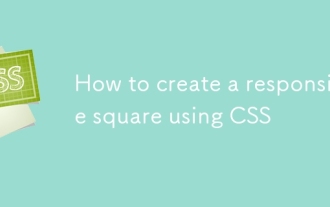 How to create a responsive square using CSS
Sep 24, 2025 am 03:28 AM
How to create a responsive square using CSS
Sep 24, 2025 am 03:28 AM
Use aspect-ratio:1/1 to create a responsive square, and set the aspect ratio in modern browsers; if you need to be compatible with old browsers, you can use padding-top:100% technique to maintain the consistency of width and height by relative units; you can also use vw units to make the square change with the viewport.
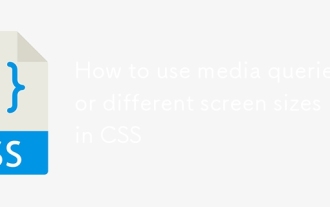 How to use media queries for different screen sizes in CSS
Sep 21, 2025 am 04:23 AM
How to use media queries for different screen sizes in CSS
Sep 21, 2025 am 04:23 AM
Responsive design is implemented through media query, first defining the minimum width condition for mobile priority, then gradually adapting to the tablet and desktop, combining range, direction and resolution to optimize the layout.





